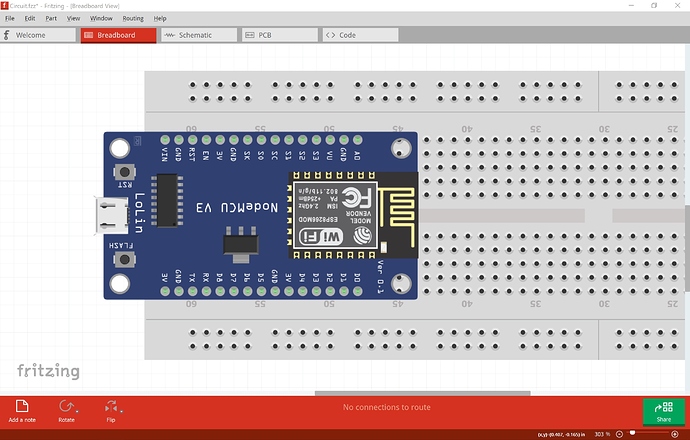I downloaded and added a part to Fritzing, but the part occupies all of the vertical spaces in the breadboard, I want to make it smaller so that I can fit it and leave one row on the top and one row on the bottom to add wires
Presumably the real part is in fact on 1 inch centers (that and 1.1 inches sound familiar for these cards). Given that the part is correct. However you can edit the part by unzipping the fzpz file which will produce and fzp and 4 svg files, then with Inkscape (or other svg editor) edit the one of the form svg.breadboard.part-name_1.svg (or something similar) and reduce the scale in x by .2 in (or by .4 in for more space) by edit select all, set the tool bar to in and subtract .2 from the height. You should make sure the pins are on a .1 boundary (which they should be), then save the svg as plain svg. Now rezip the 5 files in to an fzpz file and you should have a part which will let you put wires in the holes. Since you didn’t change the moduleId you will have to remove the current part from Fritzing to load the new one. If this part is in core parts you will need to change the variant and moduleId in the fzp file, but I don’t think this is in core.
Peter
Thank you for your response, I did what you said, but I am not being able to delete the previous version to add the new edited one, this is a part I downloaded and added, but it is not showing up in the “Mine” tab, it is in the “Temp” tab, and “Remove Part” is greyed out, how do I remove it to add the new edited one?
You likely have to either remove the fzz file it is part of, or modify the moduleId and variant fields in the new part fzp file to make a new part. It may be easiest to upload the part (right click on it and select export file and it will be written to a .fzpz file that you can upload) and I will make the necessary changes for you .
Edit:
Or as a better alternative, use this part which I have sitting around from some time ago which looks identical but leaves 1 line on top and bottom for wires (you may have the 1.1 inch version of the part) schematic looks to be offset by .5 in and I don’t seem to have a fixed version, but if you only want bb it should do:
NodeMCUv3 Lolin.fzpz (16.1 KB)
Peter
This is exactly what I need. Thank you!
A real world solution (instead of resizing) would be to place two breadboards next to each other, I think the part is big enough to reach over the power lines.
Adding a second breadboard also works in Fritzing.