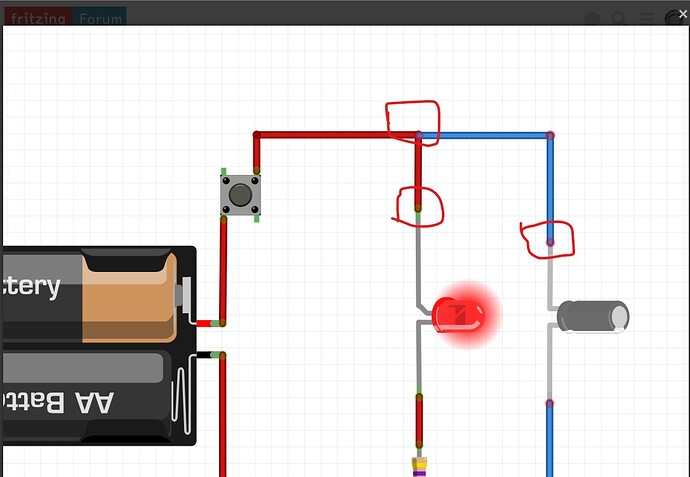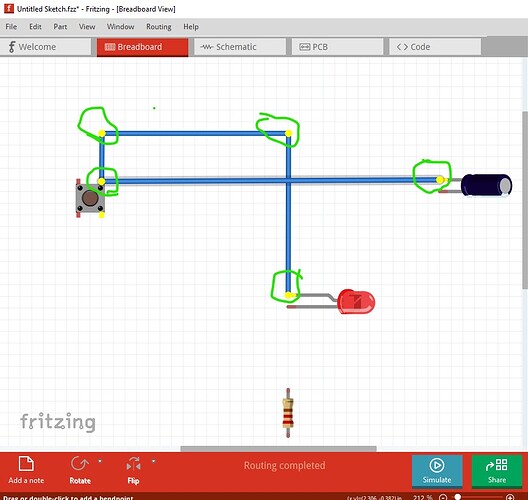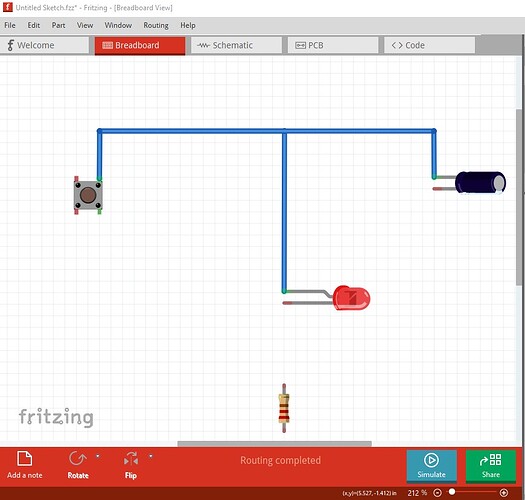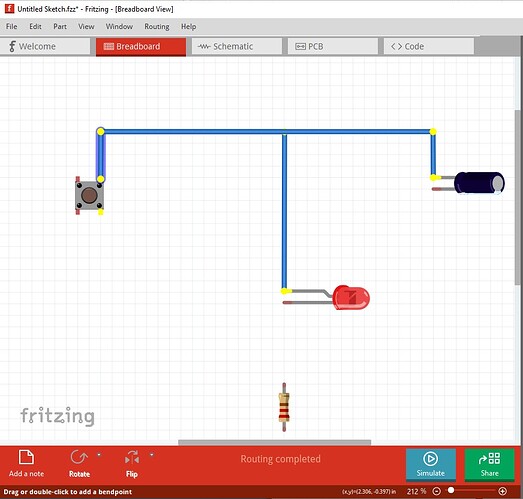@microMerlin beat me to it, I was about to say the same thing. For future reference it is easier for us if you upload the sketch (the .fzz file, upload is 7th icon from the left in the reply menu and accepts .fzz files) then we don’t have to recreate the image. That said here is an illustrated example
here the red on the join points indicate the wire is not connected (first clue!)
connecting the wire to a pin and then left clicking on a pin will light yellow all the pins connected to it (note all the connections here are green indicating they have a connection)
After connecting drag the wires to where you want them then left click on a pin to check they are all connected as you expect
Peter