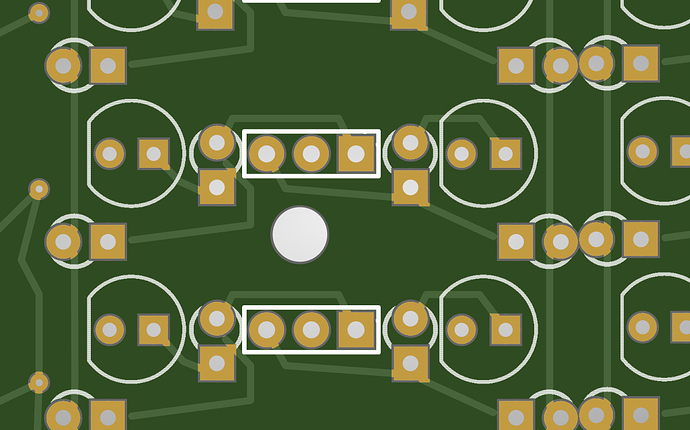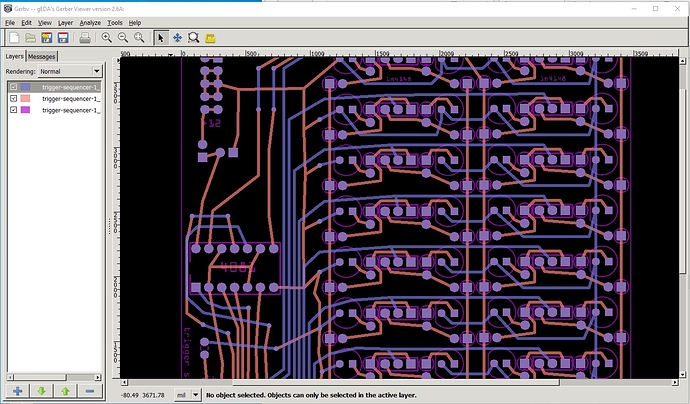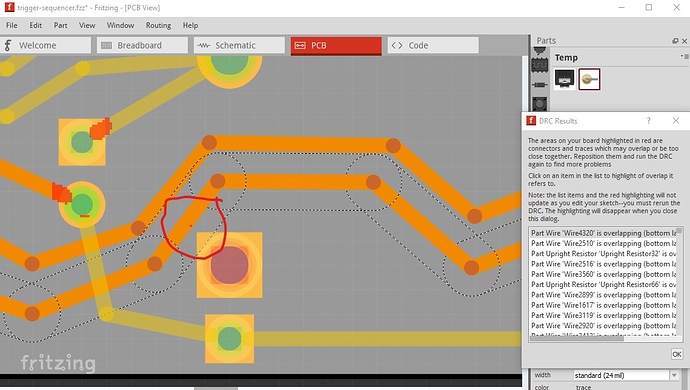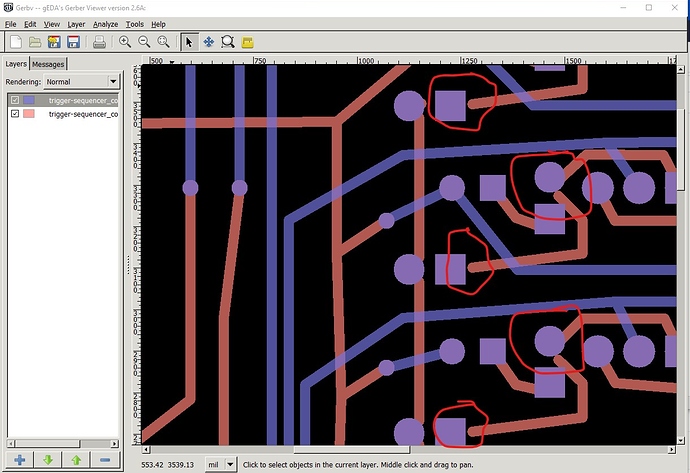Hi, my name is Danny, I am a musician from Holland. I have used Fritzing for years with much satisfaction, despite the occasional bug in reloading designs, with wires flipping about and contact traces not being connected. But I’ve always managed to fix stuff. However, my latest board design seems fine in fritzing PCB view, but comes out corrupted as exported gerber file. The chinese manufacturer can not produce it. This is the first time this happened. I’ve tried a few fixes, but nothing changes. Traces overlap and fall short. Very strange. Any help would be greatly appreciated!
I don’t know what the problem was, but when I replaced all the upright THT resistor footprints with SMT’s it was fixed.
If you have a copy of the original sketch with the tht resistors still in place, if you upload the .fzz file here (upload is 7th icon from the left in the reply menu) one of us will have a look at it and try and see what the problem is. Trying a test sketch with only a couple of resistors and some traces between them to see if the gerber output is still corrupted (which would point to a corrupted parts database) would also be a good bet.
Peter
trigger-sequencer.fzz (95.9 KB)
Wow, thanks for the feedback, hope you can pinpoint what the issue is.
Good chance the upright resistor footprint is bad somehow, from the look of it
That is a good guess, as I assume the upright resistor is a custom part. However what I need to diagnose the problem is either or both of the sketch file (the .fzz file which will contain the part for the upright resistor if it isn’t in core parts) or the .fzpz file of the upright resistor. The picture above looks mostly correct, except the trace on the bottom which is circled in red in this image, will short the square pad which should also appear on the bottom of the board. Did you do a DRC check (in pcb view routing->Design Rules Check (DRC) ? That will flag traces that overlap and should complain about this (unless the part is indeed broken.)
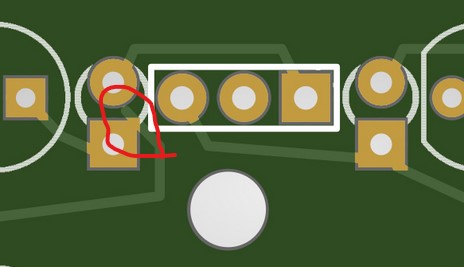
Peter
Well it never was a problem before. Also the trace from the fault fails to connect to the pad to the left. I uploaded the fzz file with the part in it above in an earlier reply. I did do a DRC check, but that gave a dozen faults in cases were the traces are meant to connect, but where it seemed to think they were overlapping.
Sorry! Totally missed the .fzz file! I am not seeing the gerber errors here (I usually run a 0.9.5 development version that has gerber fixes in, so I switched back to 0.9.3b to check this) the board looks fine:
this is the gerbers for the sketch displayed by gerbv and all looks well to me. No disconnected pads that I can see (this is on Win10.) I think I would be inclined to reload the Fritzing app on your machine in case of code corruption (I have never heard of a case, but it is the only cause I can think of!) As to the DRC errors they are very subtle (I had to search hard to find them  .) If you highlight one of the lines in the DRC report (the top one in this case) it will highlight the trace that it is complaining about and mark the conflict area in red. In this case the red is tiny and very hard to see, but it is there and if you move the traces slightly goes away (although they are so minor they probably don’t matter either!)
.) If you highlight one of the lines in the DRC report (the top one in this case) it will highlight the trace that it is complaining about and mark the conflict area in red. In this case the red is tiny and very hard to see, but it is there and if you move the traces slightly goes away (although they are so minor they probably don’t matter either!)
Here (circled in red) you can see a tiny red mark on the trace at the corner of the rectangular pad which DRC thinks is too close. Moving the trace slightly up cures it. The default DRC rules are pretty strict so in practice this will be fine, but better safe than sorry!
Peter
Thanks for the trouble! Yes, the file looks fine, the fault only appears in the exported gerber files for some reason. I know about the DRC procedure and always follow it to fix faults. I will try re-installing the newest version and see what happems. I will let you know later! Many thanks again!
The first image above is the gerber output from your sketch being displayed with the gerbv gerber viewer (not Fritzing). As far as I can see the upright resistor pads are correct and the board should work. If you have the gerber files for the incorrect board you could zip them, then change the file extension from .zip to .fzpz (because the forums won’t let you upload zip files but will accept fzpz files which are a type of zip) and I will have a look at the output which should tell me where to look for problems. Its possible the problem is there and I’m just not seeing it. The gerber production is a step that occurs after the display in PCB view, so it is always good practice to export the gerbers then check them with an external gerber viewer before ordering boards. There are a number of bugs usually around custom board shapes, and very large tracks (which you don’t appear to have) and incorrect parts that don’t generate holes in the gerber output, which only show up after pcb view and often trip people up.
Peter
Yes, thanks again! I use an online gerber viewer to check. Also a program called LayoutEditor. It shows the same faults. I’ll upload the renamed zipfile. trigger-sequencer.fzpz (333.8 KB)
Indeed that shows the problems:
This looks like the bug on large traces (but it usually doesn’t happen on standard size traces) where the center is miscalculated. That said, the sketch appears to work correctly for me on 0.9.3b (and 0.9.5, but it may have the bug fix which is why the test on 0.9.3b) which indicates the sketch is good. If it is repeatable, (i.e. try re exporting the gerbers from the sketch you posted) I would advise reloading the Fritzing app (and maybe clearing the user directories as well), to see if it is corruption in your installation since it appears to work for me. Here is how to clear the user directories:
There are two user directories (with your parts and the parts database) which don’t get touched during an install (to not affect your sketches during upgrades). On Windows they are in
c:\users\username\AppData\Fritzing\roaming\Fritzing (which is a hidden directory so you need to enable hidden directories in explorer) and
c:\Users\username\My Documents\Fritzing (where username is your windows id)
If you don’t have any parts or sketches you want to keep you can just delete those two directories and Fritzing will recreate them, or you can move them aside by renaming them if you want to keep something in them.
linux
~/Documents/Fritzing/parts
~/.config/Fritzing
Mac
/Users/username/Documents/Fritzing/parts
~/.config/Fritzing
Good luck!
Peter
Thanks again! I will re-install the application and see what happens. I’ll let you know!
greetings,
Danny