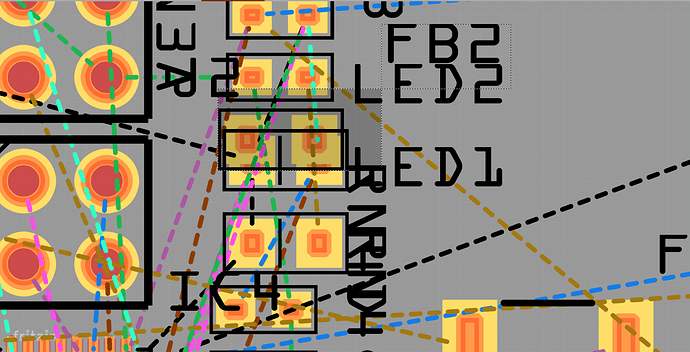I’ve been doing a large SMD project and I noticed that there is a very big problem that is probably going to need a global solution.
Basically the halo around ratsnests/wires that enable you to click on them is so large, that it makes it impossible to pick up SMD parts that are tightly packed and connected. There is one way to get around it, by clicking the part in SCH and then going back to PCB and changing location in Inspector, but this is slow and clunky and not equal to the convenience of other EDAs.
Since we can’t change the Fritzing program, I’ve come up with an idea that we all need to implement from now on that might patch up the problem enough that it will nearly be as good as other EDAs. The idea is to use bigger page sizes than the minimum so that there is overhang to grab on to. A tab out the side and top seams good, or maybe a 0.010" boarder, but that may render the top and bottom unclickable in tight packs.
What do you think?
I have some workarounds for you.
You can turn off ratsnest view while moving the components. Although sometimes this can make knowing where to put them harder.
Sometimes you can right click a component that is impossible to left click.You can then move the part using the input fields in the inspector.
Sometimes you can get it to select them by holding down ctrl as if you were selecting multiple.
You can select another component or the PCB first and then use ctrl to select the one you want and then de-select the first component. This seems to prevent Fritzing from selecting ratsnets because you can’t select components and ratsnets in the same grab.
Yay, the turn off ratsnest worked - 2 years and I didn’t notice that -.
I used your method of selecting in a different view for a while until I came across one of the other methods and then realizing you could make them hidden was even better. What we need is keyboard shortcuts to toggle the views and it would be perfect.
I got the “select part in another view” from someone else as well, and I had played with those turn-off view once before, but it didn’t occur to me to turn off the ratsnest.
Last night it was getting me down when I could pickup a part easily because I have about 30 parts to move.