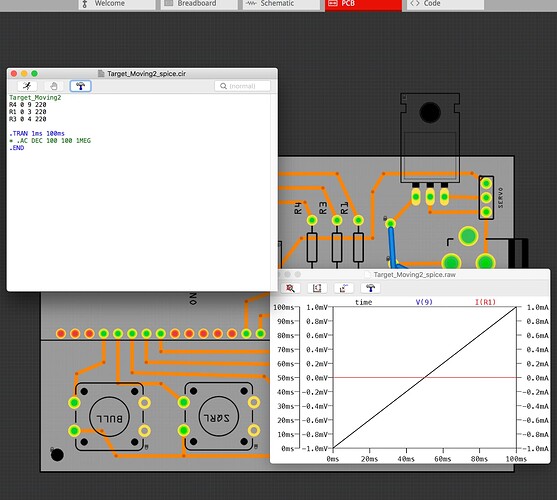I was looking a lot to find the simulator part but no chance. After my schematic is finished, and the software is written, I tried to start and to simulate if the schematic works as expected, but there is no way to make monitor to work, or to see a LED lighting.
Can you please help me with the most important part, simulator?
I’m sorry but fritzing does not do circuit simulation. fritzing does do breadboard replication. Outside of that, I don’t have any good suggestions aside a real prototype. you may want to have a look at LTspice or EveryCircuit on Android.
Good luck!
that’s very strange, I was expected to find the simulator as soon as I can edit and load the software for arduino. For what propose is code part if simulator does not exist?
I think that the most important part expected from everyone is the simulator for fritzing, I’m really upset to see not a software dedicated for arduino, like fritzing, to have the simulation of circuit functionality.
thank you,
I’m actually curious about this myself. It would be invaluable functionality if the code could be simulated.
As far as I understand, there are currently simulators for AVR microcontrollers (Arduino), like avrsim and there are simulators for electronic circuits like SPICE and qucs. But there is no free software that combines both, so that a usable simulation would be possible within fritzing.
As for now the code view is there to have both the hardware and software in one place. For testing you’ll have to use a physical prototype for now.
I think the purpose of the code view is to allow developers to store the code with the sketch - and not separated. A simulation would probably be way beyond Fritzings scope.
Indeed, the intention of the code view is to allow you to keep hardware design and code together. Also, it allows you to program/flash the board (currently limited to Arduino and Picaxe). This way you don’t need to switch between two applications all the time.
Regarding simulation, also check out the Fritzing FAQ.
Yes Fritzing Definitively needs a simulator … Even if its just a start to a fully fledged one or can check circuits up to a certain level of complexity.
Autodesk 123D has a free breadboard prototyping webpage ( as well as paid for download program ) that allows a circuit to be built then tested. It may only be for simpler ones at the moment but they are complex enough for many projects and once built a circuit can be tested. I have used Arduino with varied code and it works.
Fritzing will gradually bleed users until it is forced by necessity to add a simulator option of some sort, then may be too late.
Or it will die … anyone heard of Netscape, Lotus 123, Nokia ?
Not the same as a built in simulator, but you can export an xml net list from Fritzing. I made an attempt at some software to convert the xml net list to a form that would allow import into KiCad see https://github.com/KeithSloan/xml2net Have not tested it very much and have not had any feedback on it either.
But you might investigate being able to take a Fritzing xml netlist and importing into something like Spice. Google for Kicad and simulation and you will find stuff about using Spice with KiCad
I dont really get the usefulness of fritzing without a simulator. I just got everything ready, wrote the code, uploaded, and then nothing to show whether it works or not. Is it like that really, or there is a way to achieve simulation on fritzing?
In all honesty I don’t see what would be so difficult about making a simulator, I mean I know it would take a lot of coding and such but I’ve seen phone apps that can even do it. So I don’t see why a computer program designed for these parts wouldn’t be able to work. The only issue I can see is that user created parts might be difficult to integrate. But considering a simulation is based on only math and component type(math format/equations), there shouldn’t be too much of an issue with integration as long as they make a checklist or some sort of GUI that makes it so you can basically specify what kind of part it is and what each value required is. Then they have a progam in the background of Fritzing take that specific info and place it in the needed spots.
Fritzing offers many different microcontroller boards in breadboard view and schematic view.
It would be impossible to make a simulator which covers all these different boards sufficiently !
And: there pop up several new such boards every year …
If you add complicated periphery to your microcontroller you have to check it in realtime anyhow.
You could not trust a simulation result – there are always some deviations and surprizes 
If you use only transistors and some analog ICs you can use SpiceSimulators form different semiconductor
companies. I’m using this in order to build e.g. some special filter circuits that are added to the analog input
of the microcontroller board later.
However, in any case one needs suited measurement equipment (scope, etc.) to verify if the ideas work ok.
Have fun, rgds, Uli
So… i wasn’t the only one that downloaded the software for testing some code. I don’t have yet Arduano, but i’m interested about it. I found this very nice looking software Fritzing and i was very happy to construct some layout with different components and started to use Code tab for writing some code. I didn’t understand that this doesn’t do any simulation, this is only place to save code with sketch. I was so disappointed.
I think many would be ready to pay some amount for “Pro” version of software, that there is simulation. It would help so much to test some sensors and components before purchasing them.
What a waste of time and money 
As there is no way of simulating a circuit working or not, I cannot see what the point is to this software.
Possibly I am missing an option to simulate the working of a circuit, in which case I will retract my negative impression about this software, which for a beginner like me, is simply pretty pictures of a final populated breadboard.
As a previous
Short answer:
The is a very basic simulator in development which has not been released yet. The website does not mention any simulation capabilities, so I guess that you misunderstood the purpose of the program.
Long answer:
The Easy, Simple alternative is (Results shown below)
- Download, Install LTSpice
- In Fritzing, Export the SpiceNetlist (it’s a .cir file)
Open the file with LTSpice and Run it… Bingo!
In fact, though I switched to Kicad a few years ago and, though it has it’s own NGSpice simulator, I assigned LTspice to be the simulator that Kicad runs (a different story…) Nonetheless, LTSpice is quite excellent and very, very easy to use and can build your circuit’s in it…
Example below is a simple circuit, no active devices so, just showing Voltage/Current…
Yes, That is another alternative. In any case, be aware that there are few parts that have spice information. Thus, the spice netlist cannot be complete.
We are trying to add more components with spice field. Recently, more were added to the part repository.