I recently downloaded Fritzing on Windows 11. When I try to open Fritzing.exe, I get the following message “Fritzing is not responding.” The loading is stuck at 14%. So far, no troubleshooting approach I can think of has resolved this issue. I have tried uninstalling and reinstalling, deleting the directories, and downloading it from the website again. What should I do?
By killing the directories do you mean these intstructions? If not try this
There are two user directories (with your parts and the parts database) which don’t get touched during an install (to not affect your sketches during upgrades). On Windows they are in
c:\users\username\AppData\Fritzing\roaming\Fritzing (which is a hidden directory so you need to enable hidden directories in explorer) and
c:\Users\username\My Documents\Fritzing (where username is your windows id)
If you don’t have any parts or sketches you want to keep you can just delete those two directories and Fritzing will recreate them, or you can move them aside by renaming them if you want to keep something in them.
linux
~/Documents/Fritzing/parts
~/.config/Fritzing
Mac
/Users/username/Documents/Fritzing/parts
~/.config/Fritzing
Other than that the only thing I could suggest is turning on the debug log and see if that provides any clues
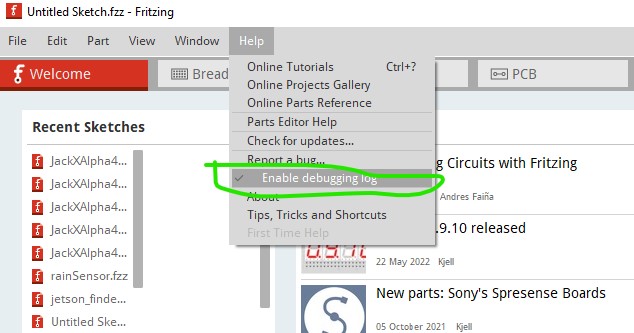
This may not help if you aren’t getting far enough for the UI to be active. There may be something like a -d option although I don’t see one on the wiki. This hasn’t been muh of a problem lately, but used to happen a lot and clearing the user directories usually fixes it.
Peter