If I understand what you want this should do the job. Split power buses. Yours doesn’t appear to have the odd numbering but should otherwise be identical I think. The main difference is a split power bus like this:
Peter
If I understand what you want this should do the job. Split power buses. Yours doesn’t appear to have the odd numbering but should otherwise be identical I think. The main difference is a split power bus like this:
Peter
Wow this is awesome! Thank you very much! Also for replying so quickly ![]()
Only thing now is to figure out to get the bus ports aligned perfectly with the middle ports to get perfectly vertical connected lines.
That is a fairly trivial change if you have a web site with a source for the breadboard. Most breadboards are offset slightly on the power buses (possibly to prevent inserting ICs in to the power bus and shorting them.) but there are many different ones. We just need to be able to tell them apart by model number and tell the user where they can get one if they need it.
Peter
It looks to me like that standard “full” size breadboard has the correct layout matching the picture in the original link. Just without the coloured lines for the rails.
Click on the default breadboard, then change size to “full” in inspector (without the “+”).
yes with the outlines for the ports you’re right, but my boards have a gap in the middle.
I just renamed the downloaded file to .zip and extracted the contents. If I change the .svg and reposition the bus ports and save it again… would that work? I’m testing as we speak ![]()
It will, but you need to strip the px from the font-size in the svg after you edit it. If the font-size has px in it Fritzing will either set the font size to 0 or 255 (i.e. too small or too large.) A text editor and a global replace of “px” with “” will work as will running the part through FritzingCheckPart.py. If you are editing the svg you can also redo the numbers if you wish to match the board as the original part has odd numbering (starting at pin 0 rather than 1.)
Peter
ok thank you! I’m happy, again thanks!
For future reference:
Problem! The breadboard svg is dimensioned in px which screws up (Fritizing guesses at the DPI value, it looks like your Illustrator is using 96DPI like Inkscape and Fritzing likely guessed at 72DPI. That causes scaling issues like this:
because of this
Illustrator as far as I can see (from reading their docs, I don’t have Illustrator) can’t set the dimensions to in or mm which is the desirable setting as it is real world and Fritzing uses it instead of guessing. There must be a way because folks use Illustrator successfully to make parts but no one has ever shared how they get the dimensions correct. It may be that if you start from an svg dimensioned in in that works, but the svg you started from is in in and it is now in px so perhaps that is not correct and there is a setting I don’t know of in Illustrator that can set it but I have never found it in their docs.
Peter
ok, so if I put a default large breadboard into fritzing, and then my custom one, they need to be the same size, right? Then I’ll go back to the drawing board and try to figure it out. Thanks!
I expect if you use the same dimensions as the original svg all will be well. This is my original svg displayed in Inkscape:
and the same data in a text editor
<?xml version='1.0' encoding='UTF-8' standalone='no'?>
<svg
xmlns="http://www.w3.org/2000/svg"
xmlns:svg="http://www.w3.org/2000/svg"
xmlns:rdf="http://www.w3.org/1999/02/22-rdf-syntax-ns#"
xmlns:cc="http://creativecommons.org/ns#"
xmlns:dc="http://purl.org/dc/elements/1.1/"
xml:space="preserve"
enable-background="new 0 0 468.238 151.2"
viewBox="0 0 6502.8648 2100.9257"
height="2.1009257in"
width="6.5028648in"
y="0px"
x="0px"
id="Layer_1"
version="1.1">
of which the
…
viewBox=“0 0 6502.8648 2100.9257”
height=“2.1009257in”
width=“6.5028648in”
…
are what you want to change. I think that should correct the problem. As I said the desirable fix is to find out how to tell Illustrator to do this for itself but that seems to be difficult as their documentation used to say (I haven’t looked lately) something to the effect of “let us take care of those settings for you” which they then set to px and break the scaling.
edit:
Actually that probably won’t be enough, I expect all the internal numbers have changed as well. I can easily make the change in Inkscape from my original svg if you like, but you figuring out how to get Illustrator using the correct dimensions and scale (and hopefully telling us how to do it ![]() ) would be the best outcome. It is a fairly easy change for me if you have problems.
) would be the best outcome. It is a fairly easy change for me if you have problems.
Peter
I still use Illustrator to prepare all of my artwork and, in my experience, it doesn’t matter how you set up the dimensioning, you end up with the same result. I think Illustrator stores measurements in inches and just converts anything the user sets into inches for storage and converts back again when editing (you can see the associated conversion errors in the last decimal place of measurements).
We have had this discussion in the past but what I do is import my illustrations into whatever view it needs to be in the Parts Editor then save the new part. For all its faults, what the Parts Editor does is strip out all of those px measurements and do whatever is required to set values that render correctly in Fritzing. I’ve never gone to the trouble of working out exactly what is going on but any time I have to edit a file [in Illustrator] it has to go through the Parts Editor again to convert the measurements. After that, text editor changes to the SVG files are fine.
Interesting! I must have forgotten the earlier discussion because I wasn’t aware that Parts editor would fix up an Illustrator file. Illustrator must be rendering in px with the DPI set to 72 (since the svg it writes is set in px and thus scales wrong in Inkscape which is using 96DPI) I know that 72dpi for Illustrator is one of the conversions that Fritzing will guess at, so I expect parts editor is converting that to in when it writes it out. Learned something new yet again! Thanks!
Peter
I just discovered (while adjusting my svg to your board) that my svg is in fact incorrect. The x coord on the first row is different between the top 5 pins and the bottom 5 pins when they should be identical.
on the bottom row the x coord is 0.151in but on the top row it is 0.139in. I’ll figure out which one is right and correct my original part and then make your modification. Then I will try loading your svg in via parts editor and see if it in fact outputs a corrected svg (which it is certainly capable of doing, if Illustrator is indeed using 72DPI as px!) It looks like your boards have the same odd numbering, just with the power bars aligned to the main pads which the original I based this one does not!
Peter
thats not on you, the “original” file you notified me about has all these imperfections. Even the letters and numbers (55 and 60 top right) are not aligned ![]() but that is fixable.
but that is fixable.
If the width and height is set to height=“2.1009257in” width=“6.5028648in” the viewbox can be whatever and also all the x, y, width and height for all the shapes, those are all relative to the viewbox. Well, at least thats the way SVG’s normally work haha.
Edit: I think I was right. For testing purposes I repositioned only the first port on column A.
I changed the document setup from points to inches.
I saved to SVG tiny 1.2 (with “responsive” unchecked!).
The SVG would then look like:
<svg id="Layer_1" xmlns="http://www.w3.org/2000/svg" width="6.5in" height="2.1in" xmlns:svg="http://www.w3.org/2000/svg" xmlns:rdf="http://www.w3.org/1999/02/22-rdf-syntax-ns#" xmlns:dc="http://purl.org/dc/elements/1.1/" xmlns:cc="http://creativecommons.org/ns#" baseProfile="tiny" version="1.2" viewBox="0 0 468.2 151.3">
And the custom board did have the correct measurements.
Unfortunately I am the one who made the original board so it is on me. Currently the original svg is breaking Inkscape so once I figure out what that is about I’ll correct the original part.
Works that way in Fritizng too, but the graphics standard calls for drawing units to be in 1/1000in so the size of the viewbox matters (not for rendering reasons but to meet the standard and to make svgs the same format which is useful when making parts.) So I prefer to set it correctly.
I have had a look and see a few errors which I am patching up (and making some changes in the fzp file to not conflict with the original part as the current one does.) When I finish I’ll go through what I did to get there. Can you supply screen shots of how you set up illustrator as you describe? I think that will be easier than what @UniquePete is currently using with Illustrator (which involves importing the svg in to parts editor and then saving the part which parts editor apparently cleans up.) I would like to get a tutorial on how to use Illustrator in Fritzing together. If you know of a way in Illustrator to change the viewbox so drawing units are 1/1000 of an inch (basically the viewbox being 1000x the height and width with dimension in inches) that would be awesome!
Peter
OK, here is a new part
breadboard-bb-32655-pwr-rails-aligned.fzpz (45.9 KB)
with the following changes (and why the change)
first, three of the pins are paths not circles and thus show up oddly.
here is a correct hole
followed by one of the incorrect holes (the other two are the same)
to fix this I move the three bad pins to the bottom of the svg, then duplicated the pin next to it and moved it one space in x left then copied the id from the path to the new circle then deleted the path. Problem fixed. Next I changed the scale of the svg from 13.8 thou per drawing unit to 1 thou per drawing unit in Inkscape (where this is simple) by selecting the entire svg, then recording the width (the larger of the width and height) then setting the other parameters as shown and then changed the scale to 0.001 (viewbox at 1/1000 in)
edit reverse these two images, wrong order!
which produces this
now change the width back to what it was before the scale and the viewbox remains the same but the image changes back to what it was when I started and the rescale is done. If you know of a way to do this in Illustrator that too would be awesome! I then adjusted the various pads that were misplaced in the original svg and saved the new breadboard svg. Now on to modifications to the .fzp file.
First give it a new moduleId (being careful to preserve the breadboard postfix on the moduleId!)
<?xml version='1.0' encoding='UTF-8' standalone='no'?>
<module moduleId="breadboard-bb-32655-pwr-rails-aligned-ModuleID">
This is so I can load both the original breadboard and the new breadboard at the same time like this:
next we need to update the property name in the fzp file to not collide with the old parts property
<properties>
<property name="family">Breadboard</property>
<property name="size">bb-32655 full+ split power buses pwr rails aligned</property>
</properties>
<taxonomy>prototyping.breadboard.breadboard.breadboard0</taxonomy>
<description>A breadboard for easily prototyping circuits. This version is modified to be a loadable part and was rescaled to be on a .1 grid in Inkscape 1.4.The power buses are split in the middle of the breadboard so top and bottom each have 4 independent power buses. Layout is odd (in numbering) but common to all that I have found. Feb 2025 A new variant with the power buses aligned with the rows of 5 pins.</description>
add the new variant comment in to the description then change the file names (as they to would collide with the original part and possibly cause it to not load or not work!)
<breadboardView>
<layers image="breadboard/breadboard-bb-32655-pwr-rails-aligned.svg">
<layer layerId="breadboardbreadboard"/>
</layers>
</breadboardView>
<schematicView>
<layers image="breadboard/breadboard-bb-32655-pwr-rails-aligned.svg">
<layer layerId="breadboardbreadboard"/>
</layers>
</schematicView>
<pcbView>
<layers image="breadboard/breadboard-bb-32655-pwr-rails-aligned.svg">
<layer layerId="breadboardbreadboard"/>
</layers>
</pcbView>
here I just added a -pwr-rails-aligned to the end of the file name to make it unique. That is pretty much all the changes. As we see now both parts will co exist and all should be well.
edit2:
Forgot one other change, the font family was wrong. Fritizng only accepts OCRA or droid sans as fonts, when I ran the part through FritzingCheckPartw.py it produced this warning message (among many others which were ignored!)
Warning 24: File
‘svg.breadboard.breadboard-bb-32655-pwr-rails-aligned.svg.bak’
At line 14197
Font family ArialMT, Arial is not Droid Sans or OCRA
This won’t render in Fritzing
to fix that I edited the svg and did a global replace of
:1,$s/“ArialMT, Arial”/“OCRA”/
to change the font family to OCRA which Fritzing would have swapped in anyway. Changing it before hand lets you review the svg and see what it will look like in the final version.
Peter
its getting complicated for me, i’m not a illustrator guru haha. I tried to replicate your “svg values” as close as possible within Illustrator. So, I open up the svg that is inside your latest fzpz file in Illustrator. I select all shapes and do Object - Transform - Scale and set this up:
Then I select the artboad (SHIFT+O) and untick move and scale artwork with artboard. I scale it 6.499 * 13.89 = 90.271, height is scaled automatically. And I choose fit to artwork bounds
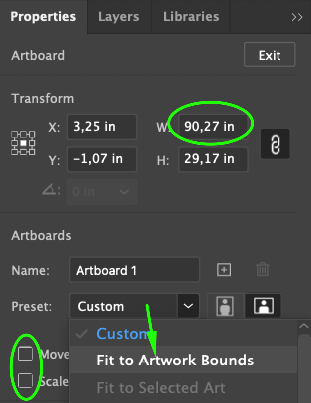
I’ll end up with these numbers in the SVG:
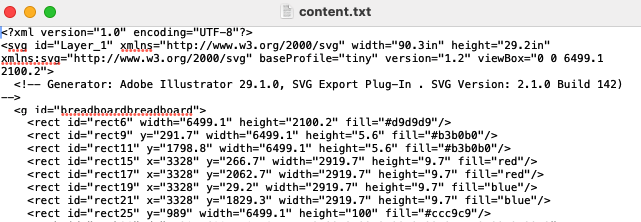
You have a transform -1 in your SVG code, and other x and y values for the rects, but I think thats equivalent to my numbers without the transform…
Problem is: As soon as I change the width and height of the artboard, the viewbox numbers will also change back to the pixel values. Don’t know how to fix that part… Although that would be a simple code editor change (just change the 90in back to 6.5in)
Could you upload a copy of your svg please? I’d like to see what it looks like compared to the original in Inkscape. That may give us some clues, I would really like to figure out how to make Illustrator work well in Fritzing! Upload is 7the icon from the left in the reply menu and accepts svgs.
Peter
remember: this one has the 90 inch still in the width on top. Going to sleep now ![]()