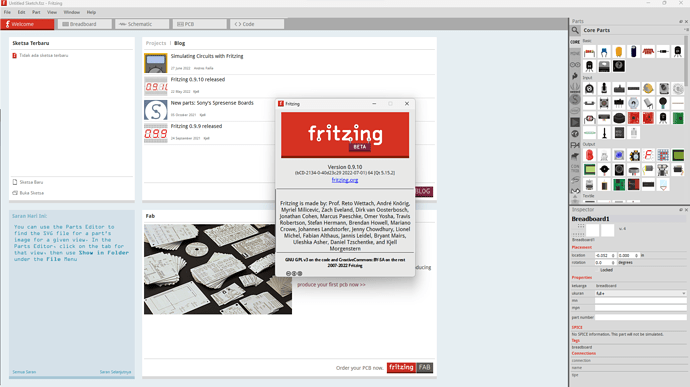why i can’t open the fritzing app, stuck at 13% can someone help me? app version (.0.9.3b) Windows 11.
First 0.9.3b is some 6 years old now, the current version is 0.9.10 and you would be better to upgrade to it. That said the likely answer is that you interrupted Fritzing before it finished updating the parts repo and corrupted the user directortories. This will fix that (then you need to wait while Fritzing updates the parts repository and don’t close it before it finishes!)
There are two user directories (with your parts and the parts database) which don’t get touched during an install (to not affect your sketches during upgrades). On Windows they are in
c:\users\username\AppData\Fritzing\roaming\Fritzing (which is a hidden directory so you need to enable hidden directories in explorer) and
c:\Users\username\My Documents\Fritzing (where username is your windows id)
If you don’t have any parts or sketches you want to keep you can just delete those two directories and Fritzing will recreate them, or you can move them aside by renaming them if you want to keep something in them.
linux
~/Documents/Fritzing/parts
~/.config/Fritzing
Mac
/Users/username/Documents/Fritzing/parts
~/.config/Fritzing
Peter
thank you for answering my question.
it was my own mistake, in c:\Users\username\My Documents\Fritzing
it synced with my one drive, and before that i did a reinstall on the computer so,
when the computer was turned on and I took the initiative to synchronize the my_parts file it couldn’t be opened, when I deleted (my_parts) and reinstalled the application again it turned out to be open.
now i use app version 0.9.10
That is a far better bet. -0.9.3b is from 2016 and development had died. 0.9.10 is recent and has a lot of bug fixes (and automatic parts update has been disabled so it no longer causes problems!) I expect you will be a lot better off with 0.9.10.
Peter