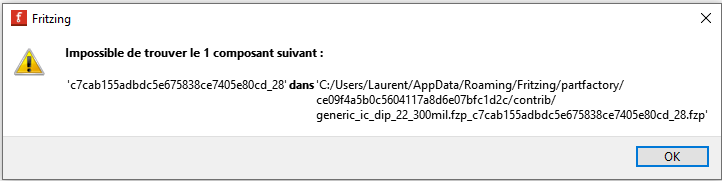Hello all
I really don’t understand what happen 
After a bad copy/past I decide to get ou from Fritzing without save modification to be sure to start another time from a clean file. But since this moment, without any explanations, I have this pop-up displayed when I move from one part of component to another one
How to definitvely get if off please ?
Have a nice day
Lolo
It looks like you have managed to corrupt the parts data base somehow. First remedy would be to reinstall Fritzing (which will only update the code and not affect your saved parts.) If that doesn’t fix the issue then you likely need to clear the user directories (which don’t get updated during a reinstall to protect your custom parts.) Instructions for doing that are here (note the warning to copy the directories if you have parts in your mine parts bin!)
There are two user directories (with your parts and the parts database) which don’t get touched during an install (to not affect your sketches during upgrades). On Windows they are in
c:\users\username\AppData\Fritzing\roaming\Fritzing (which is a hidden directory so you need to enable hidden directories in explorer) and
c:\Users\username\My Documents\Fritzing (where username is your windows id)
If you don’t have any parts or sketches you want to keep you can just delete those two directories and Fritzing will recreate them, or you can move them aside by renaming them if you want to keep something in them.
linux
~/Documents/Fritzing/parts
~/.config/Fritzing
Mac
/Users/username/Documents/Fritzing/parts
~/.config/Fritzing
Peter
As usual, Peter our savior !!
It’s works by deleting these 2 directories !!!
Thanks a lot Peter !
![]()