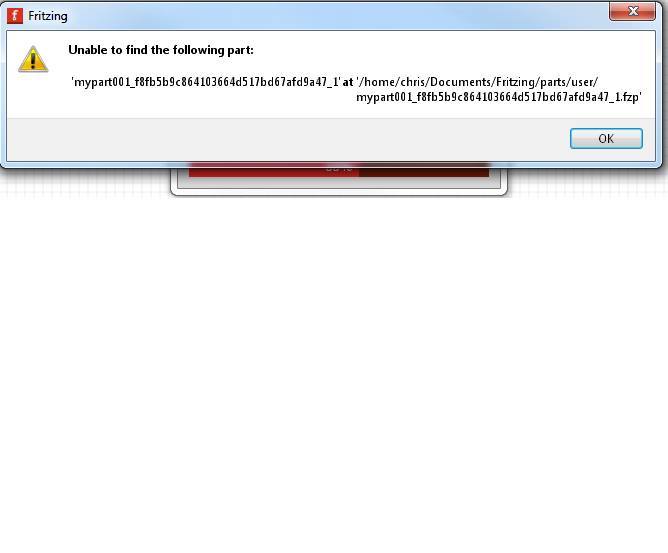Steps I took that resulted in the problem:
What an awesome piece of software. So easy to use. (Even for me)
After completing my pcb layout and arranging the silkscreen top layer, I used the “export for pcb” button and selected both pdf and svg file types. In both cases the "etch_silk_top*.* files created were blank.
…
What I expected should have happened instead:
I would have expected an image of the “silkscreen top layer” in both normal and mirror.
…
My version of Fritzing and my operating system:
Fritzing 0.9.3 and Ubuntu 16.04LTS 32 bit.
.seeder_2_boards_recovered.fzz (91.7 KB)
This is the error I get in Win7 64
There looks like there is a 14pin part missing.
It won’t export “for production” because it can’t do 2 boards, but it exports “as image”.
OK, thanks for looking.
The part missing is this one.
I selected one board at a time for export as image.
I deleted 1 board and export/for production/pdf in Win and it had the “etch_silk_top” drawing. Looks like it’s a Linux thing.
Still getting that error with the part in the bin.
The weird thing is that part should come with the sketch and be put in the TEMP bin, not added after. I would have to wire it up myself to add it, which isn’t right.
Yep, that soughted it.
I deleted one board from the sketch and then exported as pdf, all worked fine.
It apparently doesn’t like 2 boards in the same sketch even though it prompts you to select one of the boards for export. (linux maintains it’s innocence:-)
I guess I’ll have to split the circuit into 2 sketches.
I think this is still a bug though.
Thanks old_Grey.