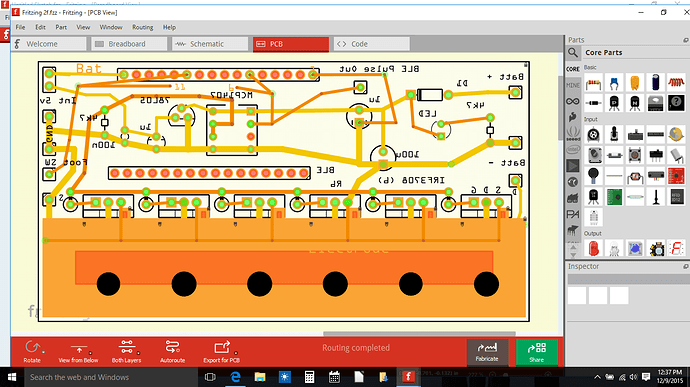Hello
I have created holes with a zero ring width - great. Now I cannot select the hole to adjust its position within inspector. Tried Isolating the views but no avail. Can’t even select the holes to delete them. The holes are sitting in a large copper pad area. Not sure if they are holes in the board or just one of the copper layers. Suggestions please
Shouldn’t normally be a problem… The click area is the complete circle of the hole, no matter if it has a ring.
Do you have s screenshot?
Heres a screen shot. See large black holes near bottom of layout.
I wonder if the issue is because I’m trying to put a hole in large copper pad areas on both sides of the board. I can select all the holes if I use the ‘find’ command in the hole ‘inspector’ but can’t isolate or select just one hole…to either move or just change one size.
Thanks, I can indeed replicate this behaviour. It seems like the click detection isn’t proper here.
But here’s a simple workaround:
- Select the copper pad (by clicking just outside the edge of the pad)
- Use the cursor keys to move it to the side so you can reach the holes. Count the number of key strokes so you can move it back later to the exact same position.
- Change the hole sizes
I will write an issue report on this.