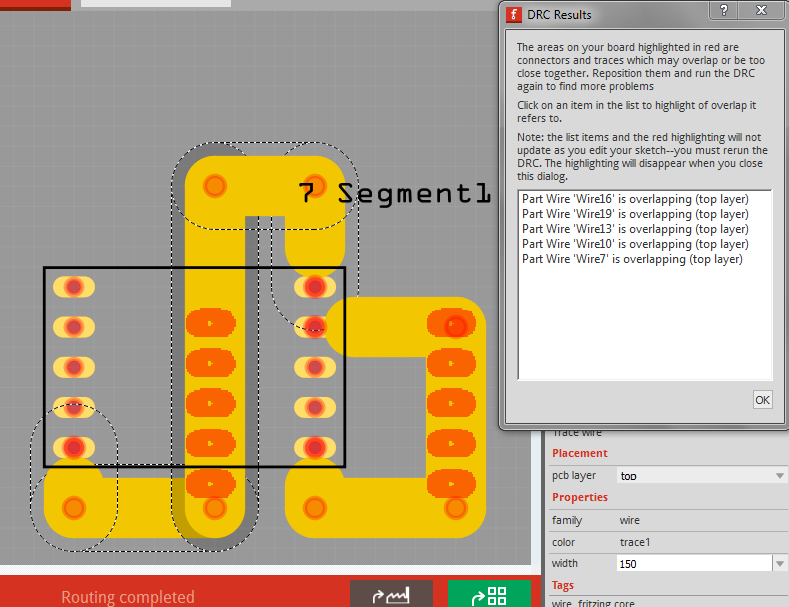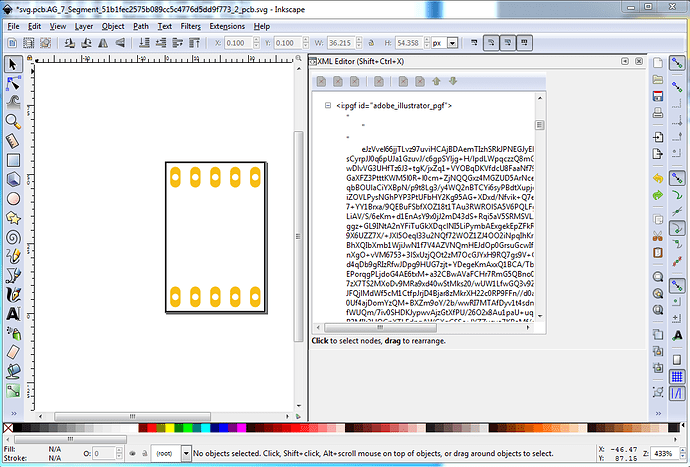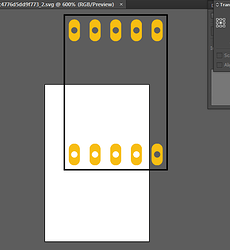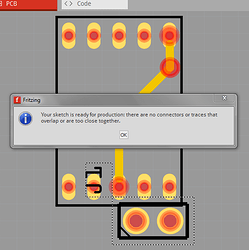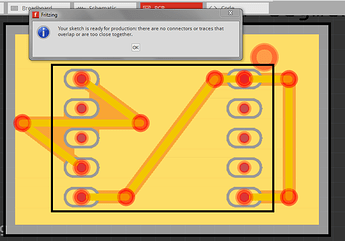The (probably) fix for this is sitting in a code pull request. I created https://github.com/fritzing/fritzing-app/issues/3647 because some elongated connector pads were not being detected as drc collision candidates. The fix, if/when accepted will only be helpful if you are running the lasted development version, but there is a simple patch for the svg file. In svg path elements, It is valid to have a negative number immediately after another number without an intervening comma or space. However the existing code does not handle that for some graphic commands. Looking at the svg.pcb.AG_7_Segment_51b1fec2575b089cc5c4776d5dd9f773_2_pcb.svg file from your part I see (in part)
d="M10.391,20.622c1.034,0,1.872,0.838,1.872,1.871l0,0v3.744c0,1.033-0.838,1.871-1.872,1.871l0,0l0,0
c-1.034,0-1.872-0.838-1.872-1.871l0,0v-3.744C8.519,21.46,9.357,20.622,10.391,20.622L10.391,20.622z M9.24,24.364
c0,0.639,0.515,1.152,1.15,1.154c0.637,0,1.152-0.516,1.152-1.152c0,0,0,0,0-0.002c0-0.635-0.516-1.15-1.151-1.15
C9.755,23.212,9.24,23.728,9.24,24.364L9.24,24.364z"
In that, I suspect “0-1.872-0.838-1.872-1.871” (and similar) will cause the same silent failure I saw. Simply replacing all of the “-” characters in the d attribute strings with " -" with a text editor should work around the problem. This has not been tested, but fits the pattern I saw. That edit probably needs to be the last step, since I suspect that Inkscape, or other svg editors, will remove the extra spaces again.
That should be a fairly simple test, to see if that really is the cause anyway. The svg file seems valid, though it contains unexpected (for me) content. It might not be valid for the tiny svg used for Fritzing. The pieces that look suspicious to me are the switch, foreignObject, and i:pgf elements. None of that should be needed for pcb image. At least visually the pcb image looks the same without that content.
There is also information around the documentation and forum about not using size in px for Fritzing parts. That often cause problems. Size needs to be specified in real world units’
width="36.415px" height="54.558px" viewBox="6.584 -24.514 36.415 54.558"
I do not have the scaling exact, but changing that to
width="0.4in" height="0.56in" viewBox="6.584 -24.514 36.415 54.558"
looks close in my image viewer (at 10 times scale). The forum does not want to upload the svg image, as reported in other places, so here is my quick (untested) adjustment to the pcb svg back in the part file.
part.fzpz (7.3 KB)
Notice that the part file is much smaller now, because the pcb image is much smaller without the embedded pdf. This did NOT add the spaces mentioned first. If this looks/works reasonable, fine. Otherwise try adding the spaces too.
![]()
![]()
![]()