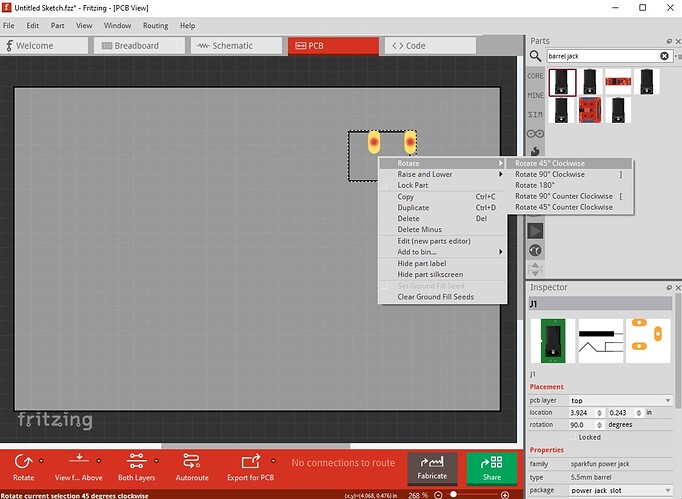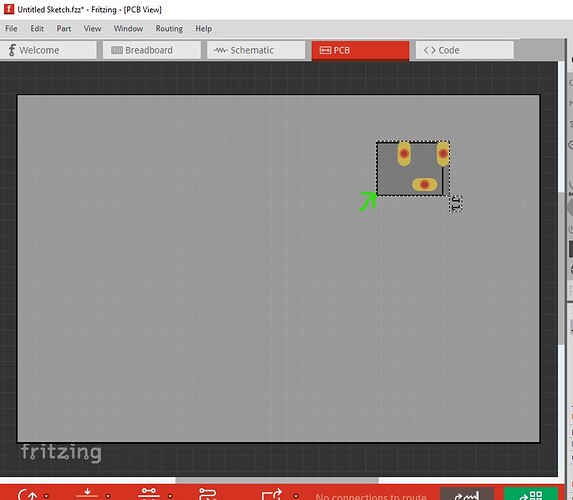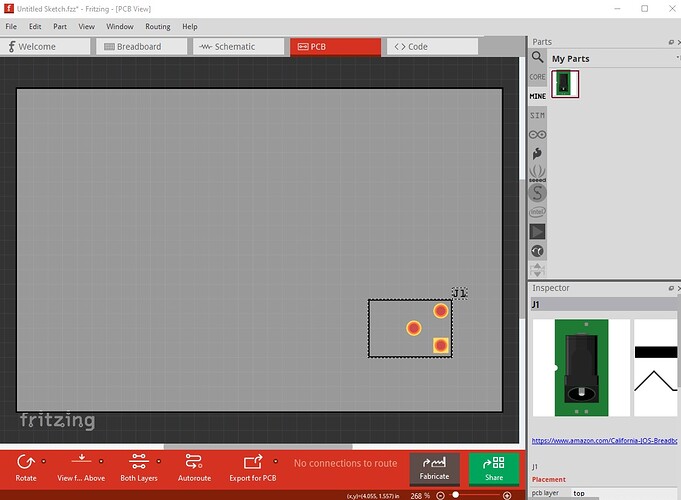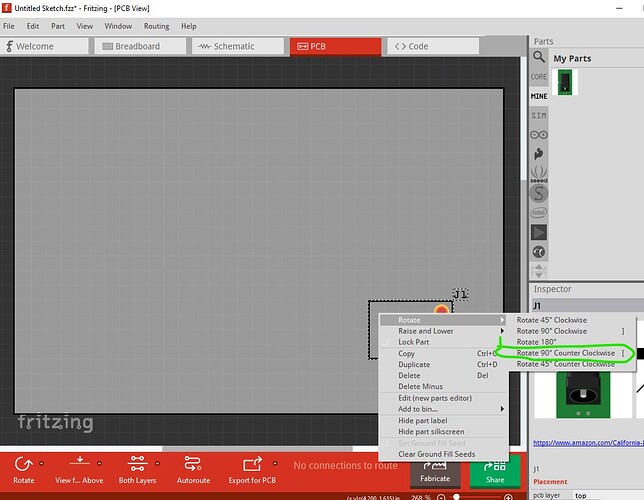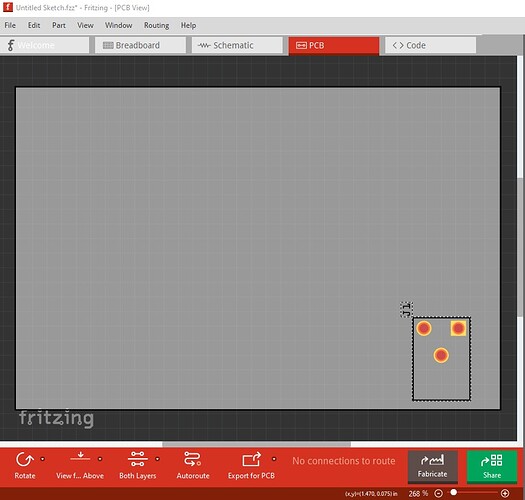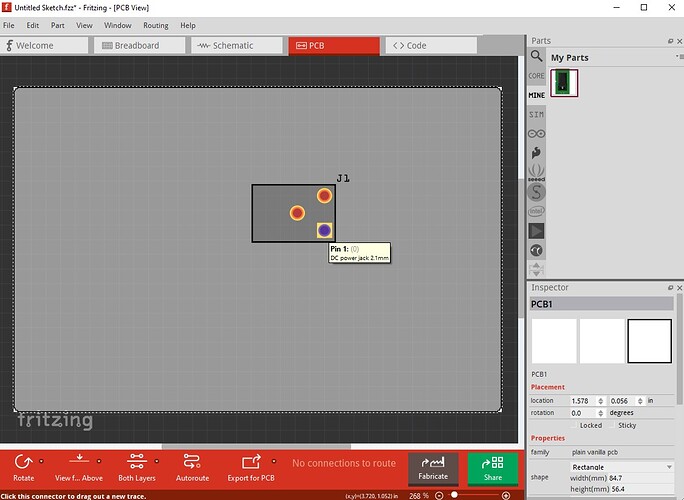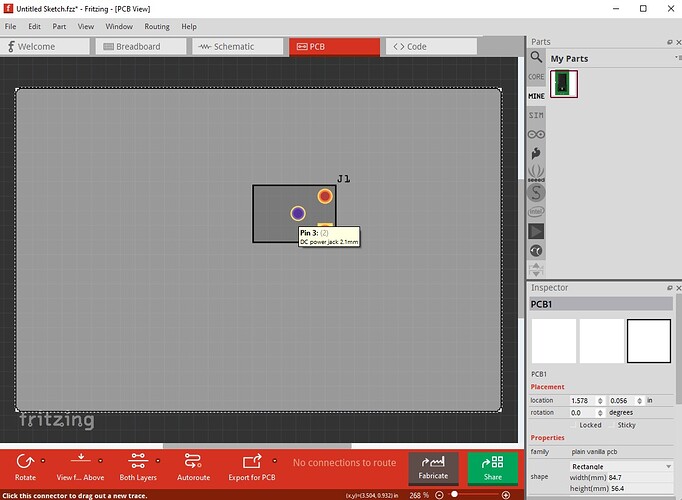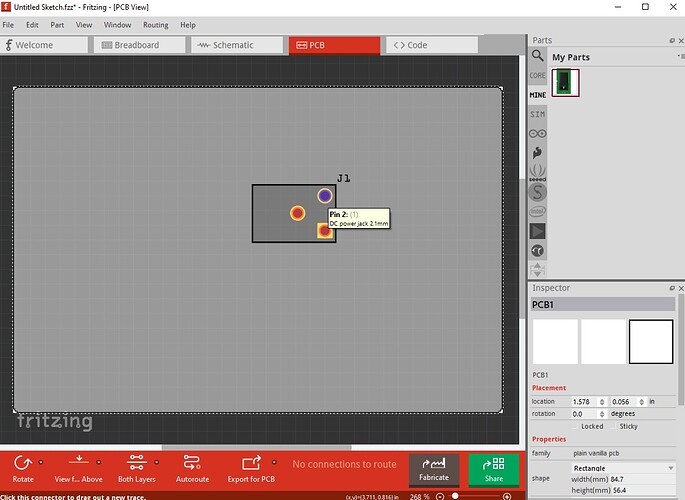I am not sure of the polarity of the DC power jack barrel
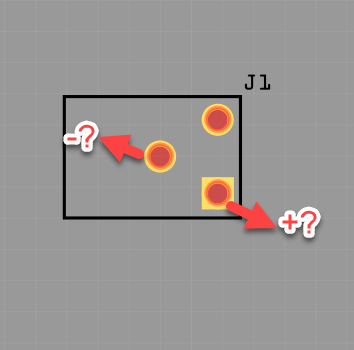
For the one you ordered it is in the schematic
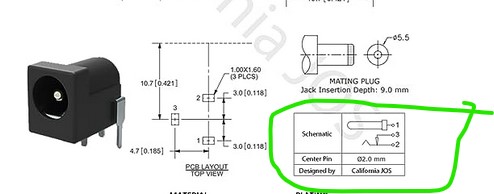
The center pin (which can be + or - depending on the polarity of the wall wart) is pin 1 and the sleeve is pin2, pin 3 is the switch connection. If the barrel jack isn’t plugged in pin2 shorts to pin3.
Peter
With the polarity of the source, the positive is on pin2 and negative on pin1 but on the PCB the outline of the part should be turned 90 deg. counter clockwise on my project. How d
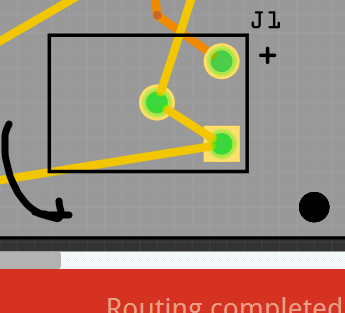
While I’m not clear on the question here, to rotate any part, click on it to select it, right click on it then select how much you want to rotate it.
alternately click on a corner til you get the rotate symbol and drag the part the amount you want it rotated.
Peter
I know how to rotate a part and I’m sorry to not be clear enough:
I have now the part on hand: There are 3 pins two (+ and -) are aligned, I would say from front to back on the center of the part, and the third (power ground) is to the left of them,. In order to put the part on the border of the PCB where the user can connect the power plug, I could not figure out how to rotate it as if I rotate the connections rotate too. Here, on red, the way how I would like the part to look like on the PCB:
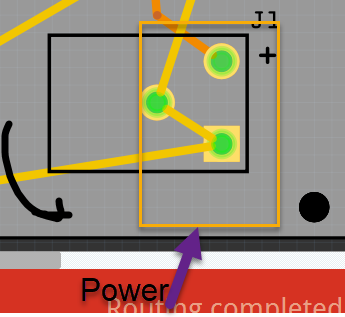
As noted, click on the part to select it
then right click and select rotate 90 counterclockwise
and the part rotates.
You can also click on a corner of the part until you see a 1/4 circle with 2 arrows on each end then drag the part to the rotation you want.
Peter
Sorry to come back to this subject but it seems to me that there is an error on the Fritzing part.
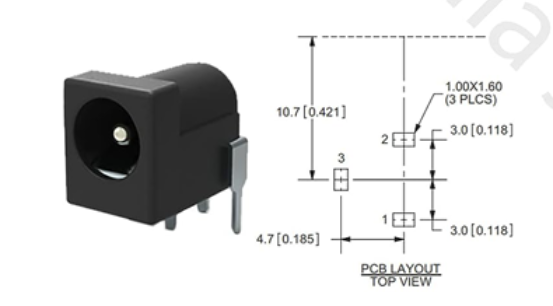
As it is the pcb layout top view from Amazon the pin 3 is to the right looking at the picture and it is to the left in the drawing that may have been used for the part?