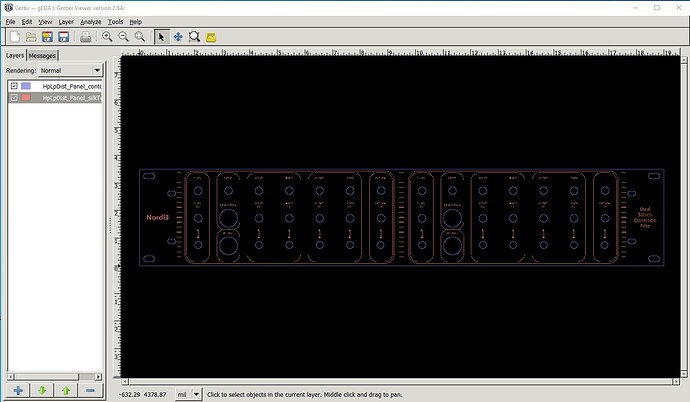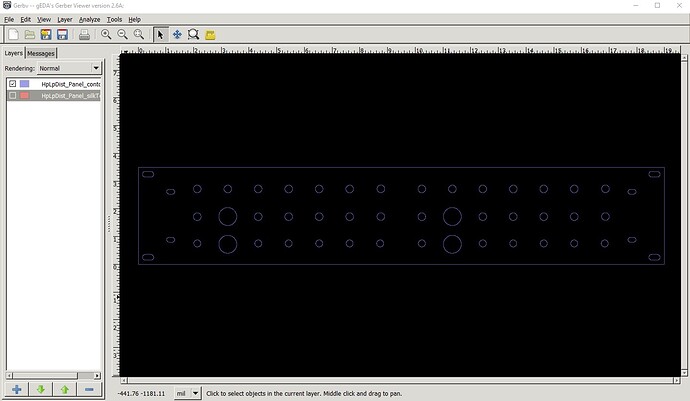Hi,
I’m struggling to get this custom PCB to export gerbers correctly.
It looks fine in Fritzing but I get a bunch of errors (no drill, mask file exported etc) when I export.
I tried searching the forum and I read that the problem might be the slotted (non circular) cut outs and some issues with (stroke-miterlimit=“10”) attributes from Illustrator but I am still banging my head against the wall all week on it and I have run short on ideas to fix it.
Maybe the file/pcb is too big? …because I can’t do a copper/ground fill either. I thought that might force the correct gerber files to be exported but I can’t get it to copper/ground fill.
Could someone help me see what I’m doing wrong please?
V0.9.1
Win10
Illustrator
HpLpDist_Panel.fzz (11.6 KB)
P.S. I am hoping to have this made from Aluminium but I would settle for FR4 with 2 fills.
Thanks, Kevin.