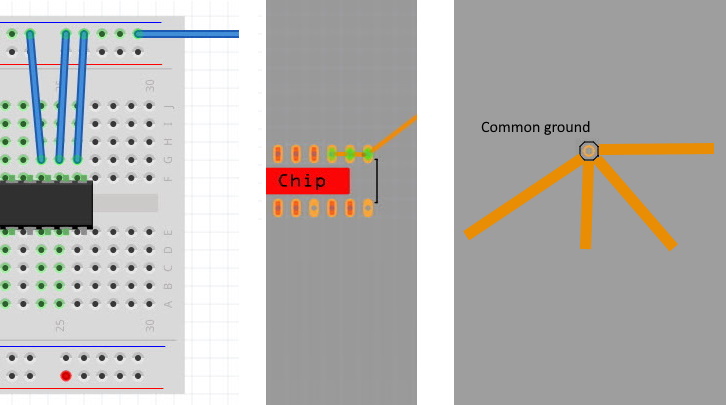In breadboard view, you can use the negative rail to connect multiple wires to ground.
In PCB view, it routes them in a way, which works in practice, but becomes very confusing (at least for me) as the circuit grows in complexity.
Is it possible to create some type of common ground terminal in the interest of clarity?
The same applies to positive terminals.
In other words, is it possible to add some type of terminal component that allows multiple wires to connect to the same point?
I am new to electronics and this issue has really stopped me in my tracks. Any help would be massively appreciated.
Traces on the PCB view will go where you draw them. Not counting anything that is autorouted. The ratsnets lines will always go the shortest possible path to match the connections created on other views. Autorouting does the same, but adjusts to not conflict with other nets (copper that is not supposed to be connected to the wire).
Once you learn more, you will generally want to keep the PCB traces as short as practical. For now, to get what you are asking, it has to be done manually. When creating a trace, drag the center of it out to where you want your common (or bus) to be. With that ‘corner’ on the trace, other traces can be created by dragging from the connectors to the corner point. You have to be careful NOT to click/drag on the ratsnest line for that. If that becomes a problem, first figure out (from looking at the ratsnest lines) where you want the trace to go, then turn off the rastsnest layer for the view, then drag the trace where you want it. Turn the layer back on to continue.
I had a terrible time with this recently learning Fritzing as well.
Traces can’t be drawn to just any arbitrary point - they can only go from a connection to another connection. And bendpoints on traces apparently don’t qualify as a connection point (although I’ve been able to do it a few times inexplicably).
To solve this, what I learned to do is right-click on a bendpoint and convert it to a via. Vias qualify as a connection, so you can drag as many traces from/to it as you want. When done, leave it as a via or right-click it and turn it back into a regular ol’ bendpoint.
I know this is an old topic but it’s likely still a relevant issue since the app still behaves this confusing way.
1 Like