In this picture, for example, I have several resistors. I am using blue wire on the one side and want the connections of the actual resistor to be blue, instead of green. This is the same with other parts. How exactly can I do this? Thanks
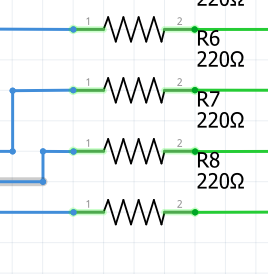
In this picture, for example, I have several resistors. I am using blue wire on the one side and want the connections of the actual resistor to be blue, instead of green. This is the same with other parts. How exactly can I do this? Thanks
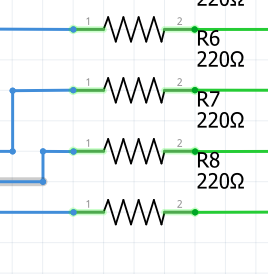
You can’t. The connectors (the part that goes red/green) are part of the part, and Fritzing automatically sets them red if not connected or green if connected.
Peter
The colors for the connectors can be set globally.
So, if you want to replace red/green with red/blue for better color distinction, you can do this under edit->preferences.
Note that there is a feature request to highlight connectors in cable color: https://github.com/fritzing/fritzing-app/issues/2041 . But it is quite at the far end of the Todo list.
Huh! I didn’t know that.
Of course if someone that wants this feature was to provide a pull request with the feature implemented, it would probably get in much faster …
Peter