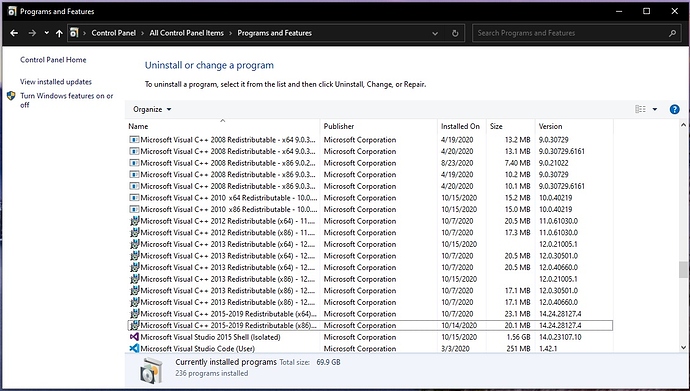The last Microsoft update somehow changed some things and when I go to install fritzing get messages that DLLs are needed. Before the windows update it install fine.
What fritzing version are you trying to install and what dll is it complaining about being missing? The usual one if for the C runtime libraries (although of late years they have been in Windows.) It is possible that you may need to install an older set if this is an older version of Fritzing.
Peter
I am trying to reinstall the latest version 0.9.4 and what I keep getting is missing QT5,dll’. It has been working for a long time till I just got the last update for Microsoft, and this is all the C code I have.
I believe the QT5 dll should be in the zip file (but I don’t have a zip file to hand to check.) Try reinstalling the zip file and see if that helps. Check the zip file contents to see if the QT dll it is complaining about is there, and then check that you AV program has not decided to quarantine it for some reason (that has happened in the past!)
Peter
I have installed the missing file and reinstall the .NET Files and still, I get Unable to start the program (0xc000007b). Looks like I will have to run this on my Linux workstation only now.
This shouldn’t be. I’d suggest trying deleting the fritzing directory entirely and move the user directories aside (by renaming them to .old for instance):
"There are two user directories (with your parts and the parts database) which don’t get touched during an install (to not affect your sketches during upgrades). On Windows they are in:
c:\users\username\AppData\Fritzing\roaming\Fritzing (which is a hidden directory so you need to enable hidden directories in explorer) and
c:\Users\username\My Documents\Fritzing (where username is your windows id)
If you don’t have any parts or sketches you want to keep you can just delete those two directories and Fritzing will recreate them, or you can move them aside by renaming them if you wan to keep something in them."
Then reinstall Fritzing from the zip file and see if it runs then. If that still doesn’t work, I suspect something has gone wrong in the configuration data which I think is being stored in the registry, and I don’t know how to delete that (although I have never seen it cause a problem before either!)
Peter