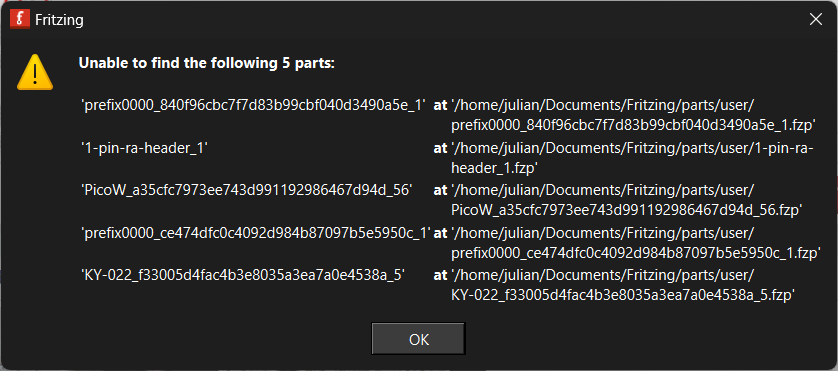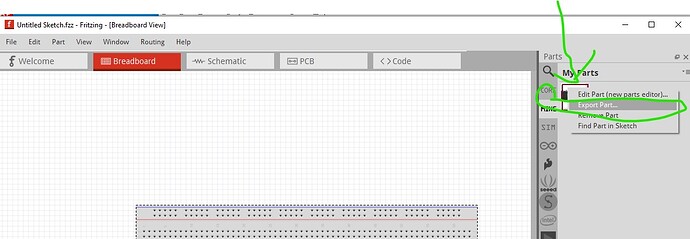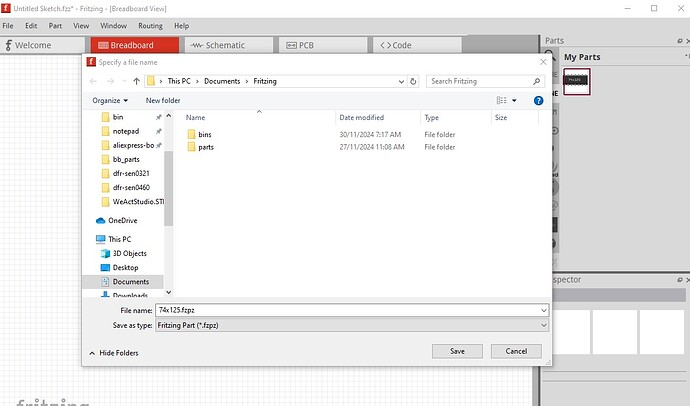Hi,
I have been using 1.0.4 on Ubuntu and now wish to run it on a Windows 11 Laptop.
I can load additional parts from .fzp etc on Ubuntu without and problems. But, whenever I try and load these in Windows 11 I get a dialog explaining that Fritzing cannot load the .svg files etc.
So, consequently the part is not installed.
I have tried, installing earlier versions of Fritzing, installing just for me or installing for everyone, but still I get the error.
Please come to my rescue, I am going slightly more insane by the day.
Thanks and kind regards,
jB ![]()
A screen shot of the actual error message would likely help. There have been similar problems when Fritzing directories are on onedrive in the past but without the error message it is hard to advise anything.
Peter
@vanepp Sorry for the delay.
I attempted at first to remove any reference on my windows laptop to OneDrive, the app and the Registry Entries and Folders.
I then attempted to load the .fzbz file I exported from my Ubuntu Laptop.
and received a few dialogs until this last one.
At this stage I believe all I can do is to recreate each part via my Ubuntu Laptop and try and import them 1 by 1 with no reference to OneDrive.
Thanks and kind regards,
jB
All look to be imported parts that haven’t exported correctly to the fzbz file. It should be possible to export them from the mine parts bin on your Linux host by right clicking on the part in your mine parts bin (this is Win10 rather than Linux but the screens should look identical,)
then selecting export part (which will export it as an fzpz file)
If that doesn’t work upload the .fzpz file (upload is 7th icon from the left in the reply menu) and I can likely correct the errors for you. I tend to keep a copy of the .fzpz file outside Frtizing as a backup (and usually nothing in the mine parts bin so I can clear it if a part build goes wrong!) I lately discovered that dragging the group of then in to a Fritzing view (such as breadboard) will load all of them in to the mine parts bin for use which is a very handy trick. I used to do it one at a time but this is way easier (and seems to have always worked although I have never seen mention of it!)
Peter
Hi Peter.
I have tried everything and am completely at a loss. Could you look at the parts and advise me what to do please?
Thanks and kind regards,
jB
julian-20241202.fzbz (168.6 KB)