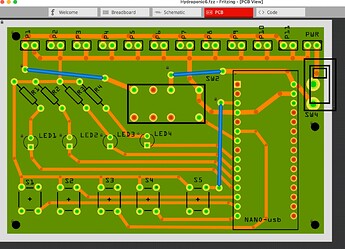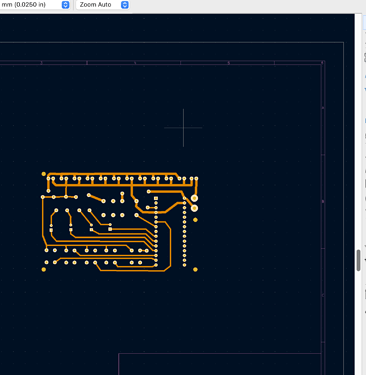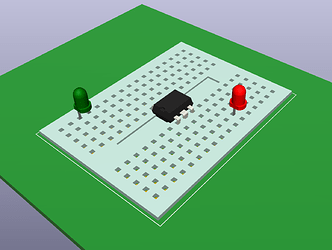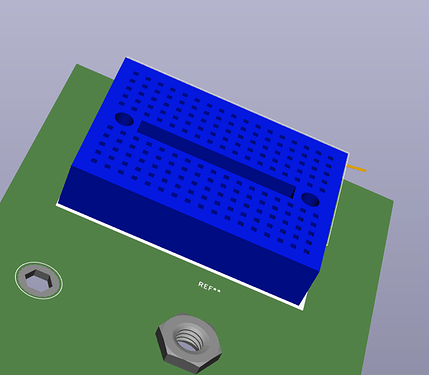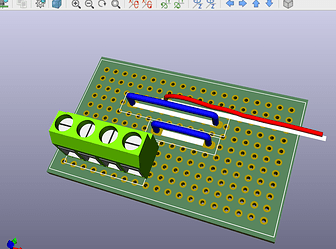Hello i curious if my Prototype PCB can be moved to a program that supports 4 layers i have spent many hours making this and don’t want to start over as i have do that a couple times already. any input would be grate, also what program should i look at using? I am a beginner in PCB making im just trying to neaten up my current electronic project because its complete spaghetti
Not that I am aware of. I haven’t heard of any automatic conversion programs to another format.
Kicad (open source) and Eagle (Autocad ,but with a size limited free version) are popular and I believe (but don’t know for sure) both support 4 layers (Eagle I think supports up to 16 layers.) Both are more complex than Friting so you would likely need to try each of them and see how you do. I’d first see if the parts you are using exist in the one you are considering using though. You can also post the sketch of your board here and some of us will look over the routing and make suggestions if you like. You may not need 4 layers just a better layout.
Peter
Peter
Amazing Thank you, I have made a post asking for PCB assistance if that does not work il look in to those programs recommended
You can do this… (I moved to Kicad a few years ago but now and then visit Fritzing forum)
Friting:
Export for Production > Gerbers
Kicad:
GerbView > Load the Gerbers
File>Export To PCB Editor
You get a panel - select desired number of Layers
Move desired items to desired layers…
Easy… Some screenshots…
Fritzing
Kicad After GerberViewer| File>Export To PCB Editor
What I know says that gerber does not have much (any?) information about the parts. So that is only going to be pcb. No schematic if any further work is needed. And definitely no breadboard, since kicad do not do that at all.
It’s true that only the Traces, holes, Nets, PCBshape without any Parts can get transferred. However, there are many Plugins for Kicad (one of the wonderful things about Kicad. I write several plugins to do things).
More importantly, though it doesn’t have a BreadBoard, it does a good 3D-Viewer of the PCB and there are hundreds of Footprints (‘Parts’) that have 3D-models. And, you can make a BreadBoard model (I’ve made several). But, the ‘importantly’ part of this is a similar effort to learn Fritzing is what’s needed to learn Kicad and, user gets a far better tool (IMHO). Well, it may be a bit steeper learning curve but…
Examples of a Low-Height and Mini Breadboard models in Kicad and a 3Dview of PCB with some Jumpers… But, we all have our preferences…
ok thank you i ended up not needing to use kicad but i will keep this in mind