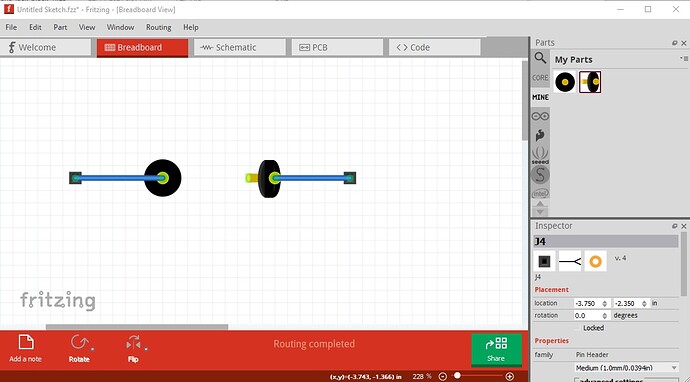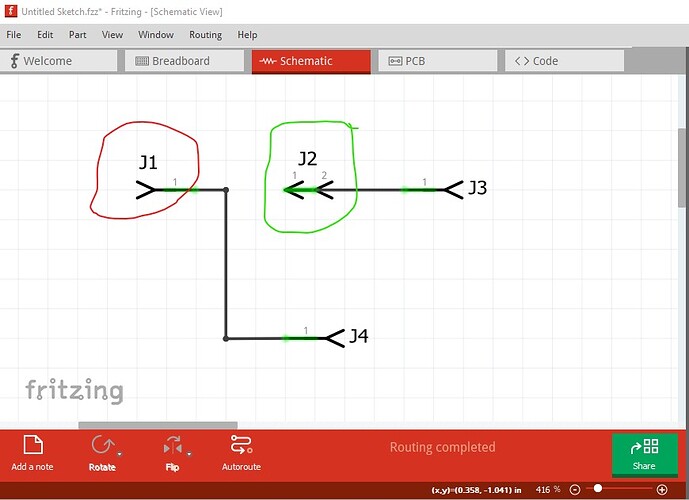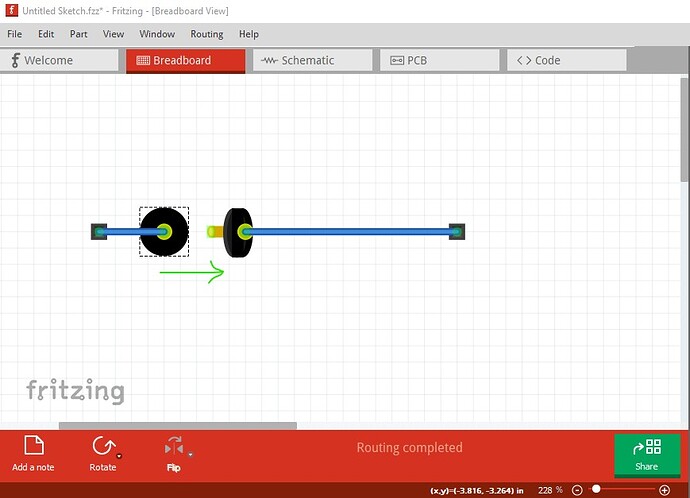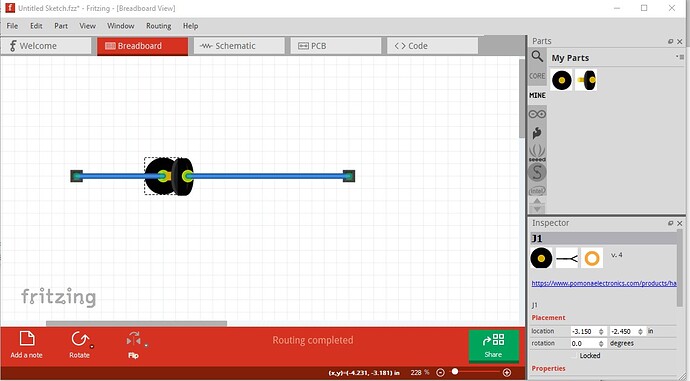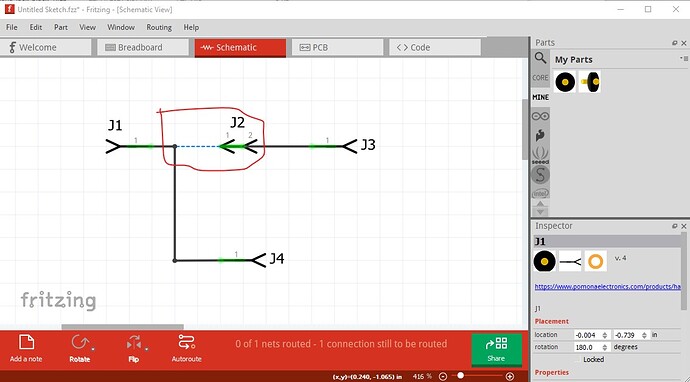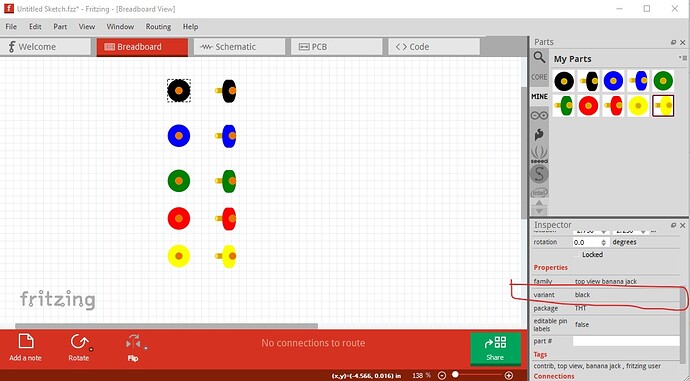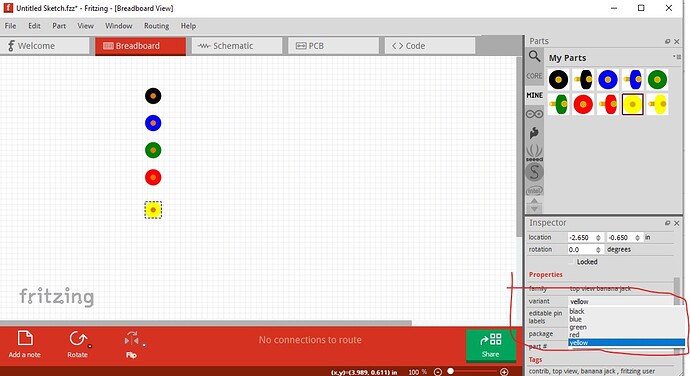There is a standard view set in core parts in the Sparkfun section but no top view parts that I could find. They are however easy enough to make so here is a set.
top-view-banana-jack-black.fzpz (3.7 KB)
top-view-banana-plug-black.fzpz (4.0 KB)
top-view-banana-jack-blue.fzpz (3.7 KB)
top-view-banana-plug-blue.fzpz (4 KB)
top-view-banana-jack-green.fzpz (3.9 KB)
top-view-banana-plug-green.fzpz (4.0 KB)
top-view-banana-jack-red.fzpz (3.6 KB)
top-view-banana-plug-red.fzpz (4.0 KB)
top-view-banana-jack-yellow.fzpz (3.7 KB)
top-view-banana-plug-yellow.fzpz (4.0 KB)
They are somewhat odd in that I chose to allow the plug to auto connect to the jack if you associate them correctly in breadboard. Here is an example:
here wires and a .1 header connector have been connected to a black plug and jack (both of which fit within the board space taken by the real connector to make them top view!) At present that looks like this in schematic:
here the jack is circled in red (and has one connection) and the plug is circled in green (and has two bused together connections, one to connect to the jack and the other to the associated wire.) If I now move the jack (not the plug, due to a Fritzing oddity!) over the jack like this:
to get this
in schematic (and pcb) there is now a connection from the jack to the plug.
One other oddness. With the parts loaded in to the mine parts bin but not saved, the variant field in Inspector is not active (which is a reported Fritzing bug)
note despite all the parts being loaded the variant field in Inspector is greyed out. However if I save the parts and the mine parts bin and restart Fritzing I can now correctly select between the colors in Inspector
Peter