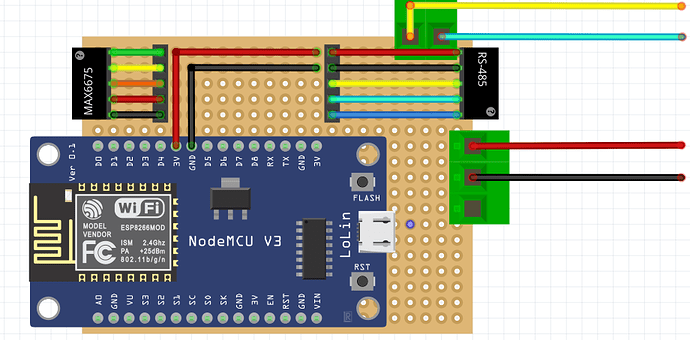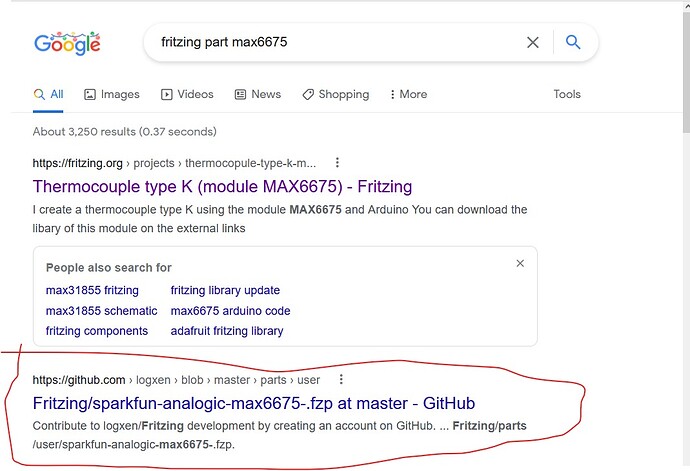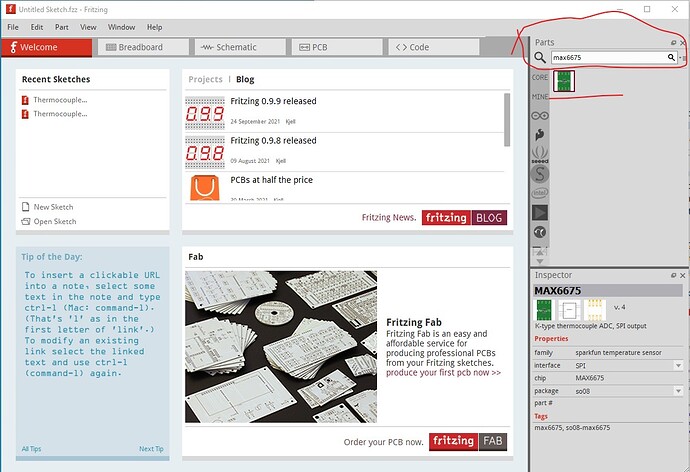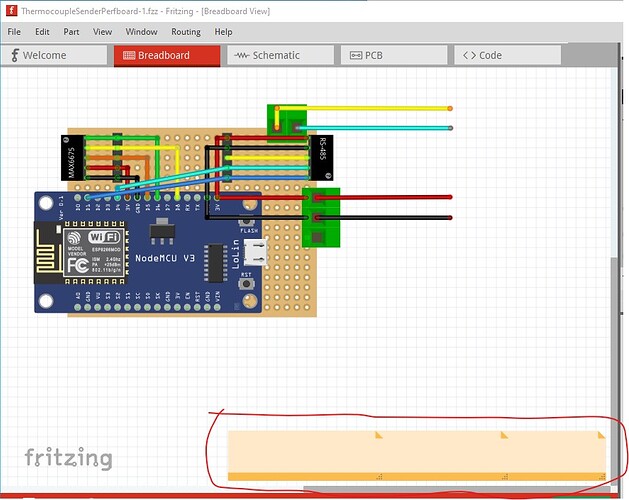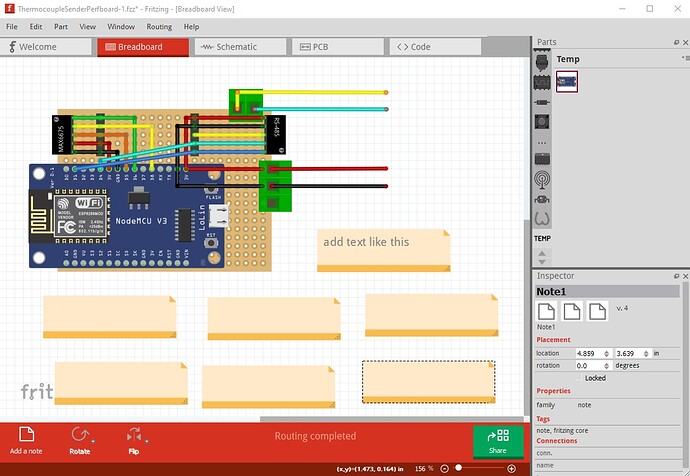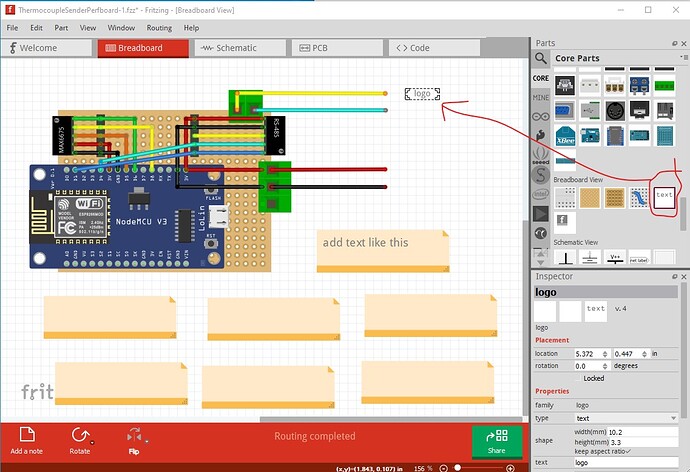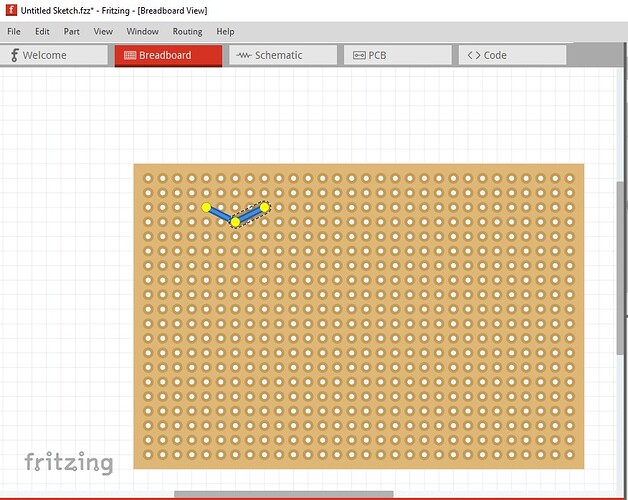How does adding a mystery part to “my bin” work?
- I have created 2 parts from mystery part and added them to the “bin”, but they loose their label when I add them to the “bin” and then drag them out of the bin to place them? I’m missing something fundamental when it comes to creating parts, is there a 5 minute explainer for the “bin”, and how to save things and pointers on organising files?
For example I notice that all files seem to have an internal ID, so if you find an updated file, published by another person, and download the newer copy, the app says the old file is in use, so adding the new file into a sketch becomes as far I can tell impossible. So that’s also a tad confusing to deal with? I’d like to be able to use both ( versions) of a part sometimes, but it seems unable to let me do that.
-
How do I get pin names to display on a mystery part in breadboard mode? Or do I have to just go ahead and learn how to create parts, please see my previous question on this topic Video tutorials. In breadboard mode, the “Add a note” button does nothing? Confused.
-
How do I add labels to “external” net type wires that go off-board to for example power supply, while in bread-board mode?
-
I’m using a perf board, and since stripboard is impractical in Fritzing anyway, but I want to instead connect 2 pads together, like with a solder bridge instead? Is that possible? I don’t want to try using stripboard, it’s just far too much pain to use that part due to not supported use case How to split a stripboard track at an existing hole - #9 by calamari
-
is it possible at all to dead-bug your breadboard diagram to make it possible to either make underside connections or see underside of a “HAT” you might design?