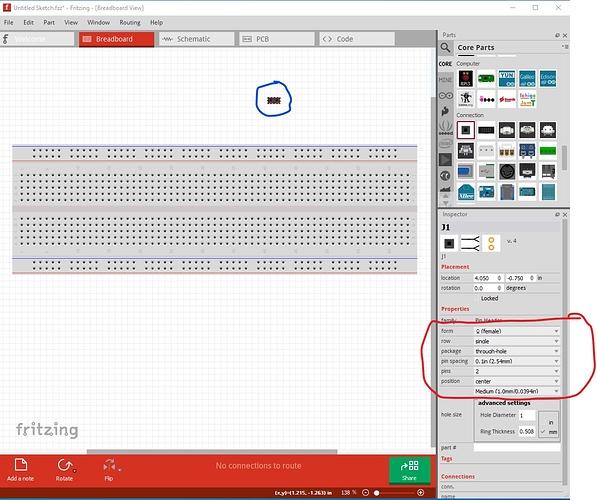My first Fritzing PCB design needs 4 of these (https://www.mouser.com/ProductDetail/SparkFun/PRT-00116?qs=WyAARYrbSnYL6SuoMDIj7A%3D%3D&mgh=1&gclid=Cj0KCQiA0rSABhDlARIsAJtjfCfzrTuS-21ypOro8cSEzeo7NGXi-U81MZvHS2uET2lFRDHJJaLnBIoaAluOEALw_wcB) for connecting a stepper motor. I want these to just be just the pins so that the stepper motor connector can be installed either way.
In a broader sense, how can I add these in any number that I might need?