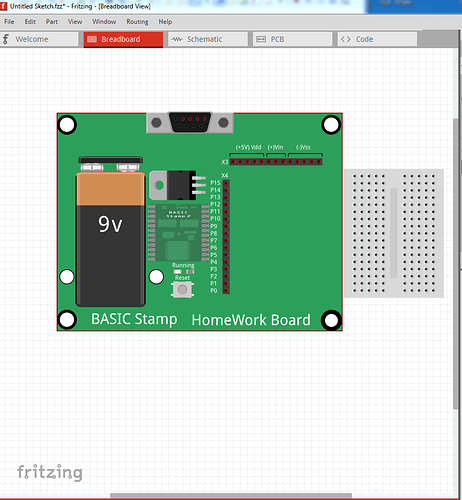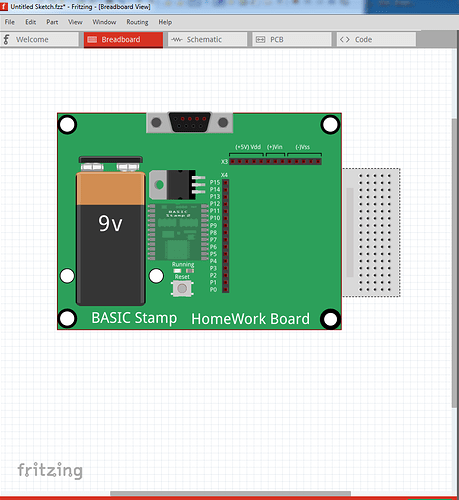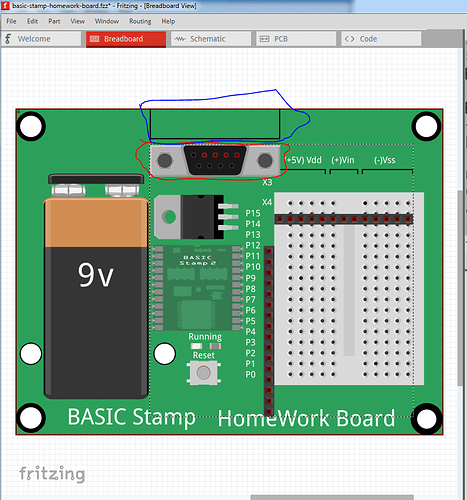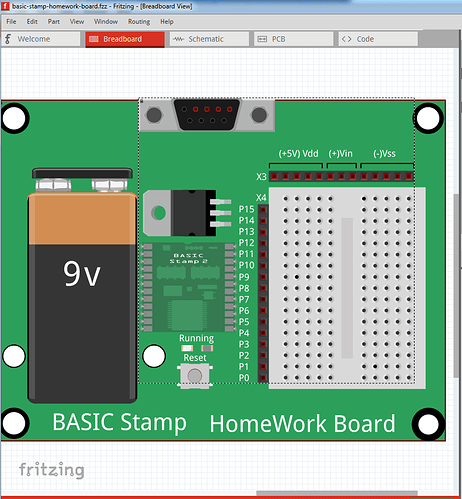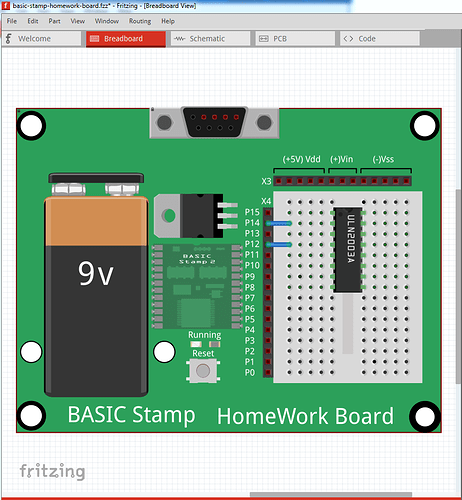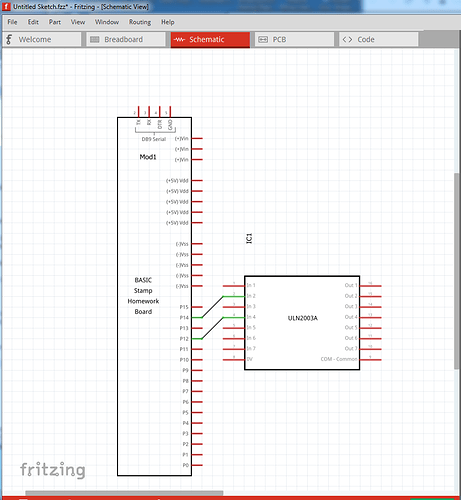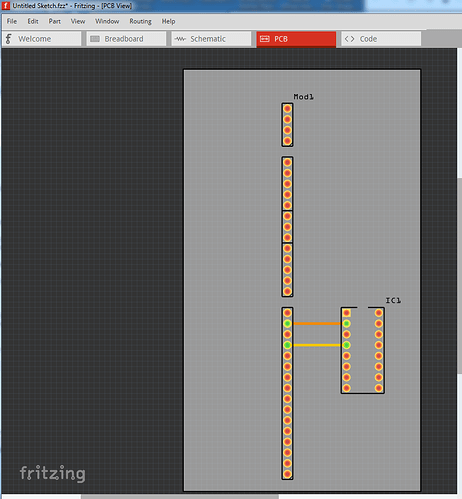Is the old Basic Stamp HomeWork Board Serial Port board available in Fritzing?
Welcome aboard! Maybe, a google search for “fritzing part Basic Stamp HomeWork Board Serial Port board” turns up
download the .fzpz file then File->open in Fritzing to load it.
The part appears to be only a picture in breadboard (the breadboard won’t actually accept parts) and is scaled wrong as well. It may not be too difficult to modify the part to the correct scale and to have an active breadboard. I’ll have a poke at it.
Edit: This will take some time, the tiny breadboard in core has problems that need to be fixed before this can proceed, but I will work on it.
Peter
a second question is there a
5 Axis CNC Breakout Board for Microstep Controller (ID2 Break out Board) available in Fritzing?
It doesn’t look like it, a google search for “fritzing part 5 Axis CNC Breakout Board for Microstep Controller” doesn’t turn anything useful up. Assuming it looks like this (which comes up in the search but with no fritzing part):
It wouldn’t be too difficult to make a part. It is mostly screw connectors which exist already. A pointer to the board you need is the best bet (if it isn’t this one.)
Peter
While this wasn’t entirely successful, it sort of works. I made one with an integrated breadboard, but it has problems making connections in schematic. So I took out the breadboard, only to discover because it now isn’t a breadboard (which the original was) the breadboard can’t be seen if it is under the part. I know of a way to make this work, the limitation is you can’t move the part from where it is. Here is the part (without a breadboard):
basic-stamp-homework-board-no-bb.fzpz (23.5 KB)
Which looks like this:
to get this you need to click on the standard breadboard to select it and in Inspector (the lower right window) change the size pull down menu to mini (which will give you the shown breadboard) and then right click on the breadboard and rotate 90 degrees clockwise to get it to this configuration. Unfortunately you can’t pull it in to the correct position on the homework board as it slides under it like this and can’t be raised (that is a property of breadboards, they are always the bottom most layer.)
I’ll look at making something where the breadboard will at least be in the correct position tomorrow. Basically the 3 connectors (the DB9 and the two headers) will become parts that sit on top of the breadboard and the base unit, but both have to be locked to maintain there orientation so you can’t easily move them, but at least they look correct.
Peter
Ok, here is a final version of the board. Note this is a .fzz file (a sketch) rather than a part as the board is a combination of two parts. The first part is the base and the breadboard (without the connectors). defined as a breadboard. The second part is the DB9 serial connector and the two .1 headers for the IO and power pins. That is a conventional part. The sketch has both parts with the connectors aligned to the correct location and locked to keep it correctly aligned to the breadboard. Here are series of images of how this works.
Here is the sketch with the connectors unlocked and moved out of position. Note you need to move the connectors up so the DB9 connector (outlined in red) at the top is in the black box outline on the base board (outlined in blue) til it looks like this:
note the black box on the base is now hidden by the DB9 connector. This image is the default for the .fzz file. With this configuration I can now put a Uln2003 on the breadboard:
and connect wires from the BASIC Stamp IO pins to it and the connection correctly reflects in to schematic:
and pcb
Done!
Peter
Peter, please can you provide the final version of the Basic Stamp HomeWork Board Serial Port file you created in fritzing?
Sorry for the late reply, my network connection is currently dead (which is why I haven’t been responding) and I’m currently on a borrowed machine without the .fzz file here. I’ll post it (since I seem to have missed doing so  ) when I get a chance. It may take a while though.
) when I get a chance. It may take a while though.
edit: here is the fzz file, the two parts are available in the temp parts bin with the .fzz file loaded.
basic-stamp-homework-board.fzz (38.5 KB)
Peter