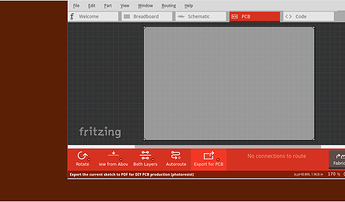Steps I took that resulted in the problem:
I launched fritzing, the app loaded but the menubar was off screen on the top so i cant grab the top bar and drag it or anything
…
What I expected should have happened instead:
resizable and movable window on the desktop, not 50% outside of the desktop. where the mouse can’t reach it.
Workaround:
With f11 fullscreen it is still possible to work, but when i exit fullscreen the problem still exists
i think fritzing was in fullscreen mode on this system the last time. So maybe this happens when you quit the app from fullscreen?
…
My version of Fritzing and my operating system:
0.9.2b Ubuntu 14.04 32bit, Unity. I’ll also try LXDE and Gnome desktops in a minute and report back on that
…
Please also attach any files that help explaining this problem
in LXDE the menu is visible but still the window can’t be grabbed and moved