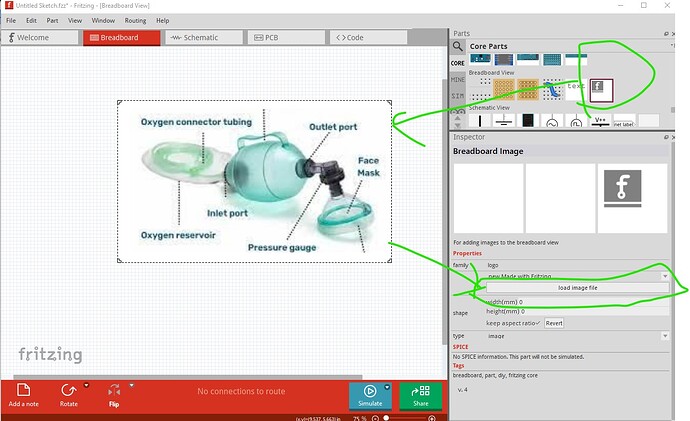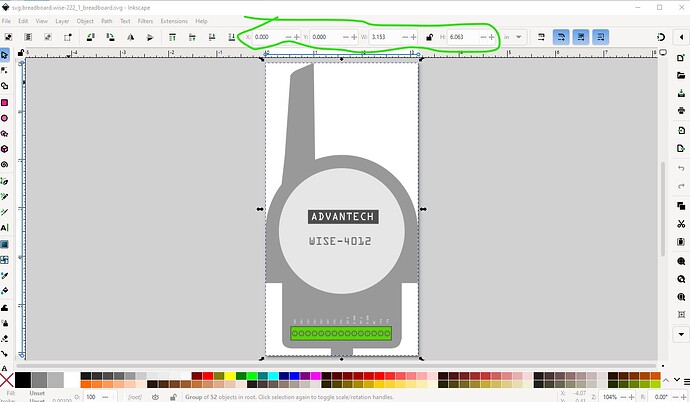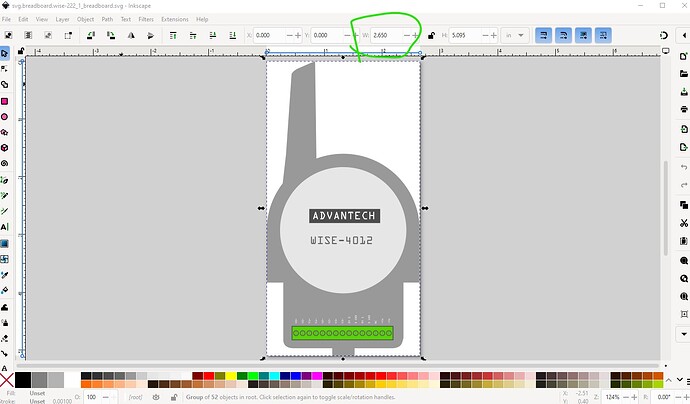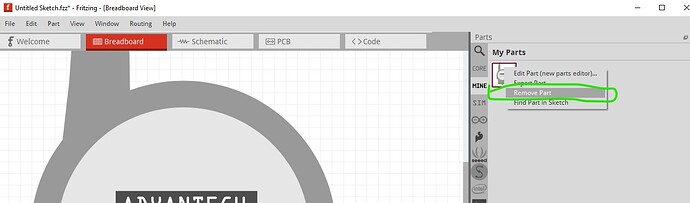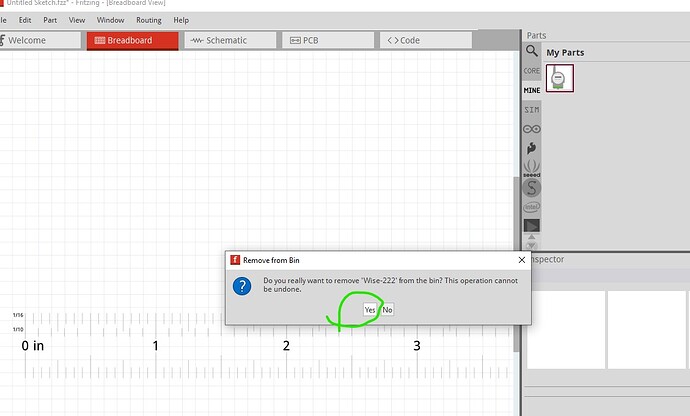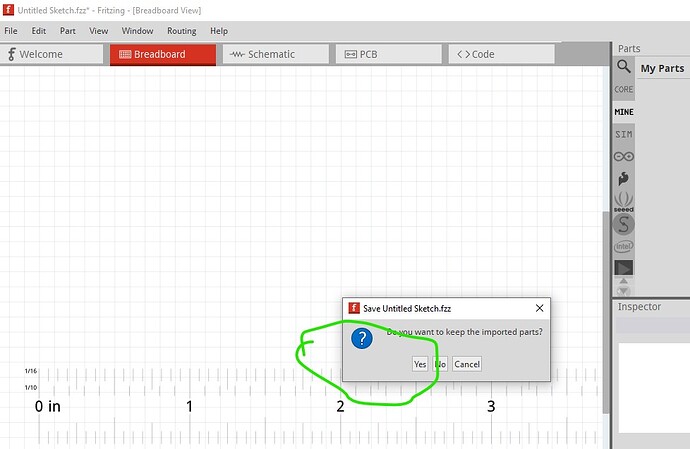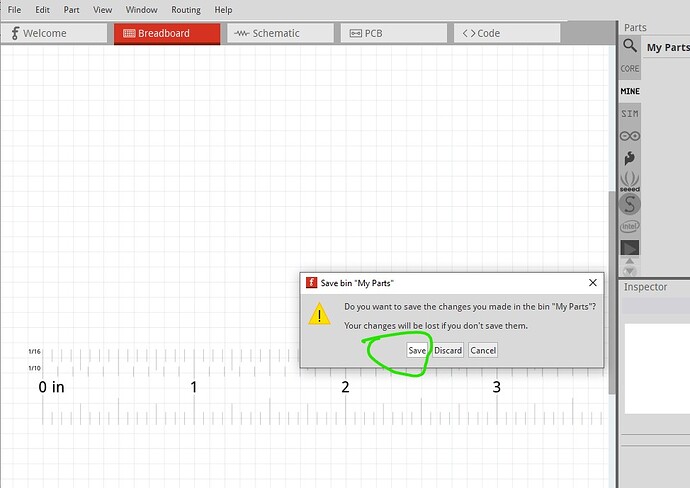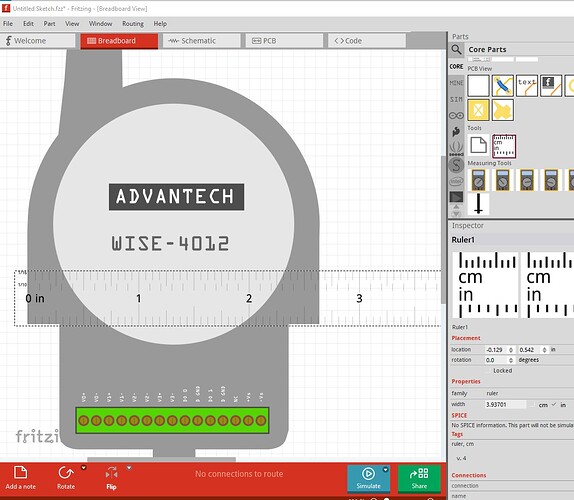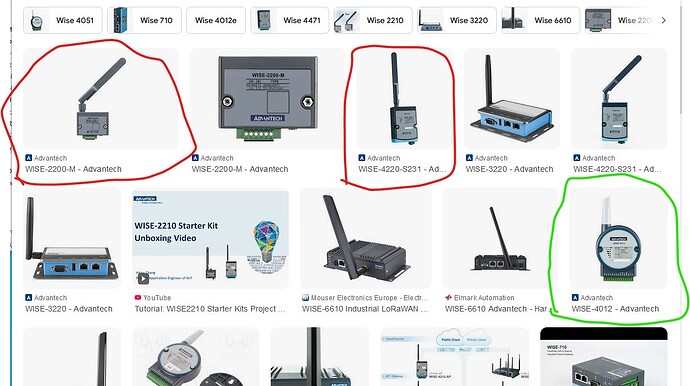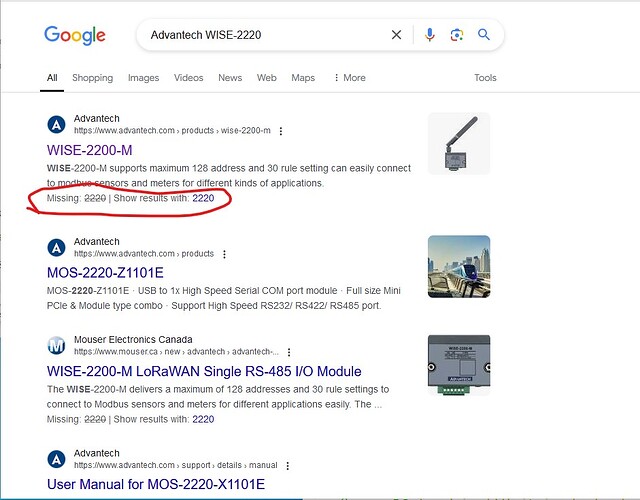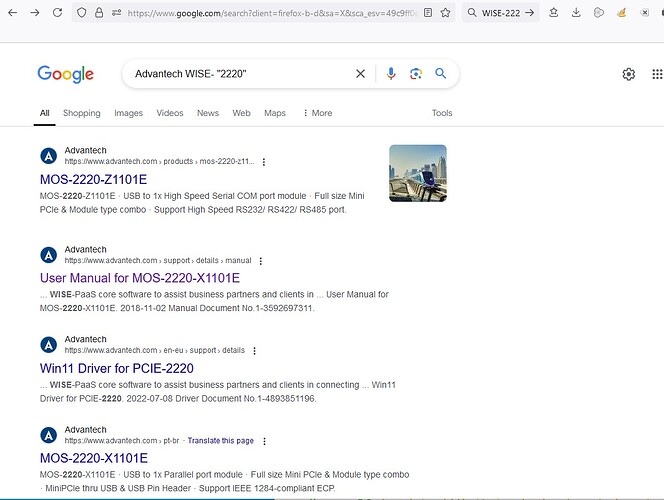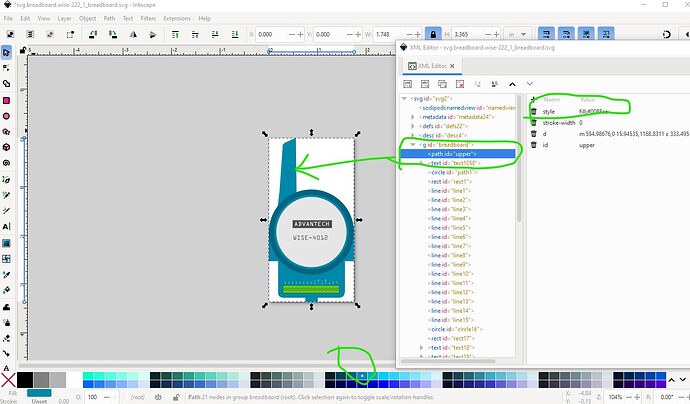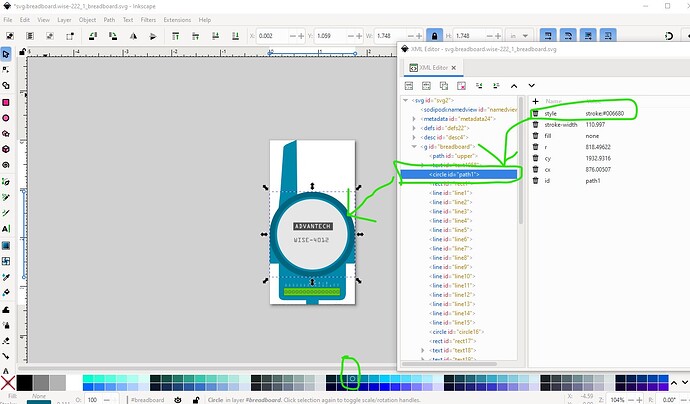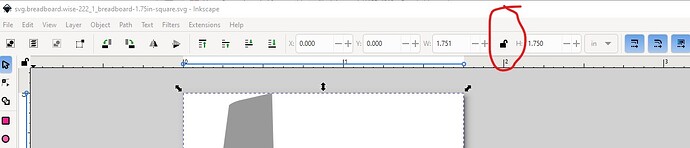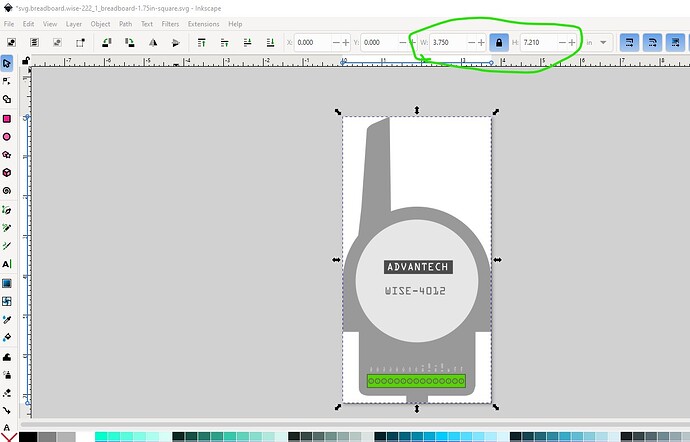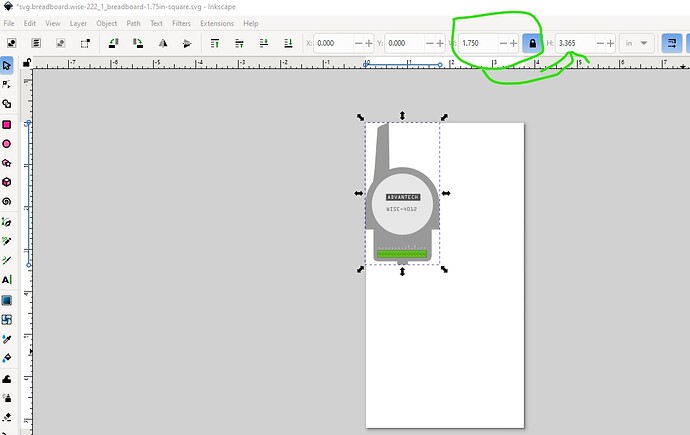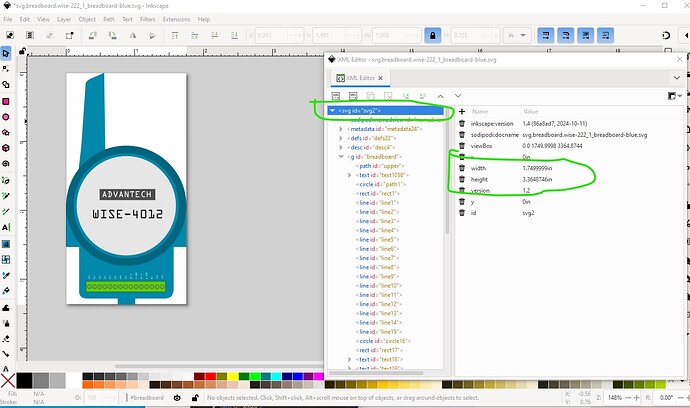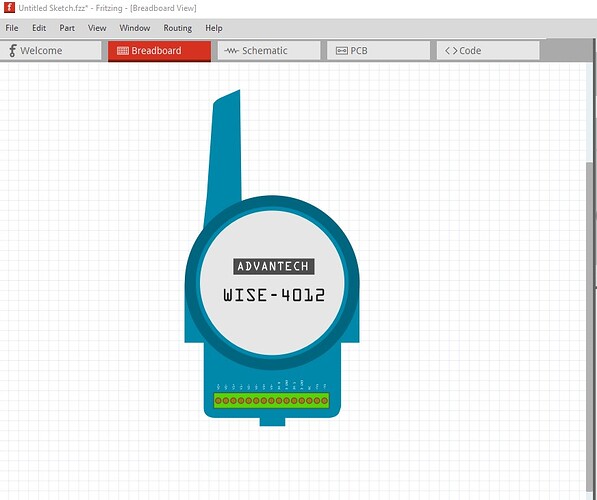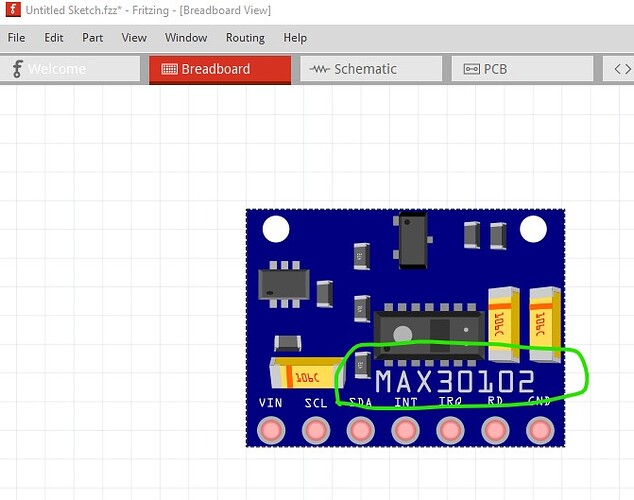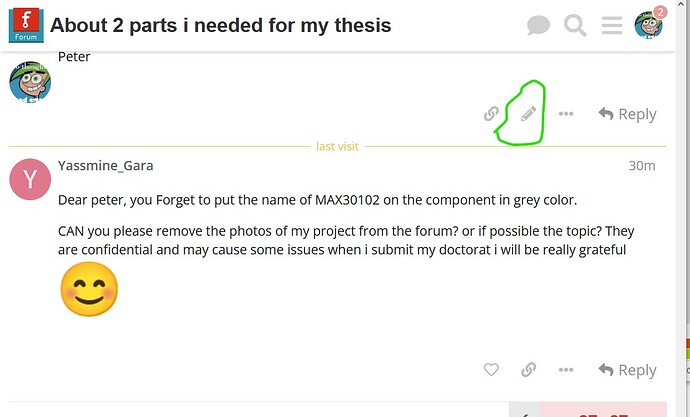Dear Sir and Madame,
can you help me creating parts for my thesis:
1/ Advantech WISE-222
2/ Ambu bag
3/ And also glucose test strip if possible
I will be grateful,
Thank you
We may be able to if you provide enough information to do anything with. What is required is a website which details the physical dimensions of the parts and the connectors and connection information.
Peter
Here is a part for the Wise device, it has no pcb view as it isn’t useful.
wise-222.fzpz (4.7 KB)
the AMBU Bag isn’t electrical and thus won’t do anything in Fritzng so there is no way to make a part for it.
Peter
You can already load images in to breadboard like this:
first drag the breadboard image icon in to the sketch then in Inspector (the lower right window) click on load image file and specify the image that you want. Your image will need to include what ever connections you want as it won’t do anything in Fritzing nor connect to anything.
Peter
The part is life size as all Fritzing parts are supposed to be. If you unzip the .fzpz file you will get the fzp and the 3 svg files, but reassembling them successfully is harder as Inkscape will do things Fritzing doesn’t like.
Peter
If all that is needed is to change the scale, you can adjust that directly in the svg files. They are plain text. The “svg” element at the top of the file should have height and width fields (with units). Dividing each of those by a common factor should change the size that Fritzing uses. Only do that for the breadboard svg. After that, zip the files again, and (if needed) rename from .zip to .fzpz.
NOTE: If editing the svg file with a word processor (like microsoft word), make sure to save as plain text. Using a regular ‘text’ editor is a better option.
What size do you need the modified part to be? The image above with the fonts over large is likely because Inkscape added a px to the font size. If you edit the svg file with a text editor and globally replace “px” with “” then reload the modified svg in to Fritzing it will probably work. Assuming your Inkscape image is in inches (and thus the width is 2.65in) this part should do what you want.
original svg 3.153in wide
new svg 2.65in wide
included in this Fritzing part:
wise-222-reduced.fzpz (4.8 KB)
(note you will need to delete the current part from your mine parts bin (and from the sketch if you have one loaded) then restart Fritzing before it will let you load the new part as I didn’t change the moduleId of the part.
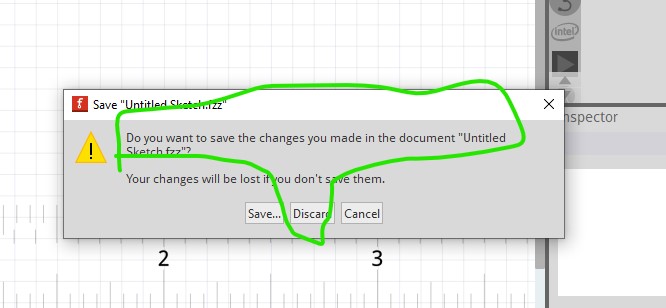
then restart Fritzing when it shuts down and it should let you load the new part.
which looks like this in Fritzing and may should do what you want.
The problem is here
<text
fill="#ffffff"
font-family="OCRA"
id="text18"
font-size="40.8531px"
y="642.14227"
x="-4541.6182"
transform="rotate(-90)"
stroke-width="0.840409">V0-</text>
<text
which needs to look like this
<text
fill="#ffffff"
font-family="OCRA"
id="text18"
font-size="40.8531"
y="642.14227"
x="-4541.6182"
transform="rotate(-90)"
stroke-width="0.840409">V0-</text>
<text
where the font-size attribute does not have a px on the end of it (Fritzing objects to the px! and changes the font-size.)
Peter
Now I am confused. The original web site that I used no longer resolves (from the post above)
That appears to have been the Wise 4012 which is the part I made, but that doesn’t appear to be what you want. A google search for “Advantech WISE-2220” indicates there isn’t such a device.
there is a Wise-2200–M and the Wise 4012 (which is what you have and is quite different than the 2200) but nothing that says it is a Wise-2220. So I would need a data sheet with the physical dimensions and connectors of the device you want before I can do much of anything.
A search for Wise-2220
clicking on the “show results with 2220” brings up a pcie card which seems unlikely to be what you want.
So better information on exactly what you need is required.
Peter
OK here is an adjusted svg in grey and blue. Changing the height and the width to 1.75in will distort the image like this (which is I doubt what you want.) This is an svg, if you right click on it then select “save image as” you can download it and display it in Inkscape.
What I expect you want is one of these (again svg images) but with the width set to 1.75 inches and the height locked to the width so it scales in proportion this one in grey
and this one in blue
Load this in Inkscape then change the colors to whatever you like
first the outside path
then the inside circle
using the color bars on the bottom or the fill application.
To reduce the size in proportion lock the height to the width like this
lock the height to the width so they scale in proportion, then adjust the size with the width parameter (the height will scale in proportion)
then reduce the width from 3.75 in to 1.75in (or smaller if you need it) and the image scales in proportion which is I expect what you want. You can unlock height and width and set them both to 1.75, but the image will distort as we see above.
Then either edit the svg to remove the px from the font-size or upload the svg and I can put it in the part for you. Editing the svg file, it is indeed in Inches
<?xml version="1.0" encoding="UTF-8" standalone="no"?>
<svg
id="svg2"
y="0in"
version="1.2"
height="3.3648746in"
width="1.7499999in"
x="0in"
viewBox="0 0 1749.9998 3364.8744"
as it needs to be, but the font-sixes
<text
fill="#ffffff"
font-family="OCRA"
id="text18"
font-size="26.9785px"
y="424.05621"
x="-2999.1819"
transform="rotate(-90)"
style="stroke-width:0.554987">V0-</text>
<text
fill="#ffffff"
font-family="OCRA"
id="text19"
font-size="26.9785px"
y="499.86746"
x="-2999.1819"
transform="rotate(-90)"
style="stroke-width:0.554987">V1+</text>
<text
all have px appended to them. You need to remove the px to look like this with a text editor to get Fritzing to accept the modified svg without changing the font sizes.
<text
fill="#ffffff"
font-family="OCRA"
id="text18"
font-size="26.9785"
y="424.05621"
x="-2999.1819"
transform="rotate(-90)"
style="stroke-width:0.554987">V0-</text>
<text
fill="#ffffff"
font-family="OCRA"
id="text19"
font-size="26.9785"
y="499.86746"
x="-2999.1819"
transform="rotate(-90)"
style="stroke-width:0.554987">V1+</text>
<text
for all the text elements in the svg. I usually just do a global replace of px" with " which does the job (unless there is some element with a px" that isn’t a font-size which isn’t true here. With that done the text size in Fritzing will be correct.
Peter
It appears your XML editor is filtering out some information. I opened the image in a new browser tab, then viewed source. The “svg” tag line has the image dimension information.
svg xmlns:inkscape=“Inkscape Namespace | Inkscape” xmlns:sodipodi=“http://sodipodi.sourceforge.net/DTD/sodipodi-0.dtd” xmlns=“SVG namespace” xmlns:svg=“SVG namespace” xmlns:rdf=“http://www.w3.org/1999/02/22-rdf-syntax-ns#” xmlns:cc=“Describing Copyright in RDF - Creative Commons Rights Expression Language” xmlns:dc=“DCMI: DCMI Metadata Terms” id=“svg2” y=“0in” version=“1.2” height=“3.3648746in” width=“1.7499999in” x=“0in” viewBox=“0 0 1749.9998 3364.8744” sodipodi:docname=“svg.breadboard.wise-222_1_breadboard-blue.svg” inkscape:version=“1.4 (86a8ad7, 2024-10-11)”>
In Inkscape xml editor the dimensions are in the svg tag at the top of the svg (my example was from a text edit of the svg file not Inkscape.) like this:
In any case here is the blue image with the Wise-4012 modified to black and increased in size in a .fzpz file
wise-222-reduced.fzpz (4.8 KB)
which looks like this in Fritzing (you will again need to delete the current wise-222-reduced to be able to load this one.)
Peter
The label is in the new part increased in size and set to grey (rather than white.)
As to the images, I can do the ones in my posts but you need to do any in your posts. To do so select the post you want to modify and click the edit post button
that will bring up the post in the editor and you can make any changes you want such as deleting images. As you see that icon isn’t present in your post below it as I can’t modify your posts.
edit
It would be useful to know which images in my posts you want deleted.
Peter
This part may do what you want.
MAX30102-module-increased.fzpz (8.6 KB)
The grey is a little lighter than the Wise because otherwise it washes out against the parts backgrounds.
edit:
I deleted a couple of posts that had pictures, the rest should be fine I expect as they describe parts which should not be a problem. If there are more that you would like deleted point them out and I will see what I think. The ones with new parts need to stay in case someone wants that part (other than the modified ones which are non standard.)
Peter