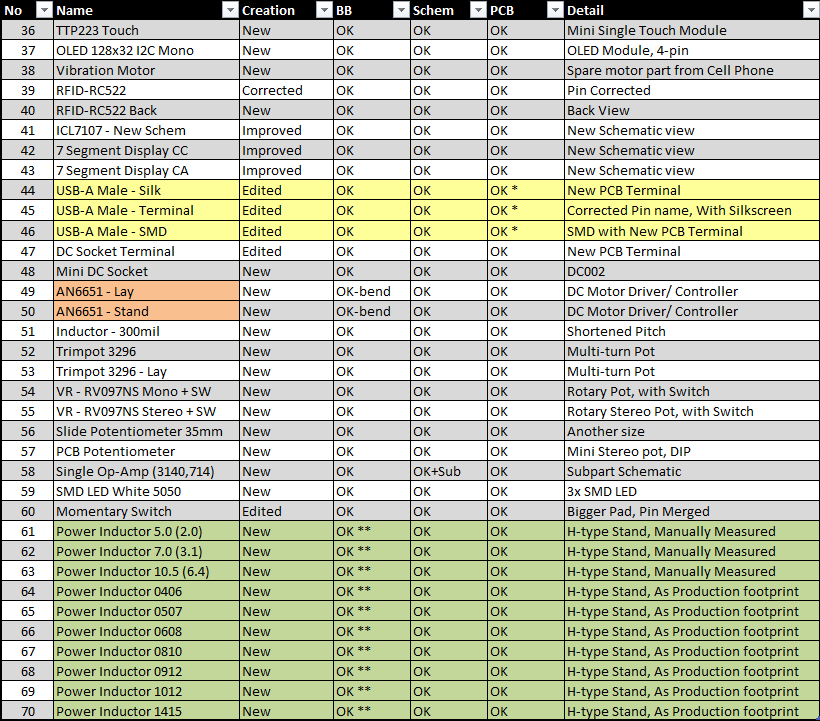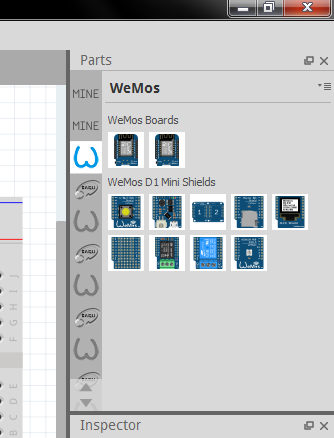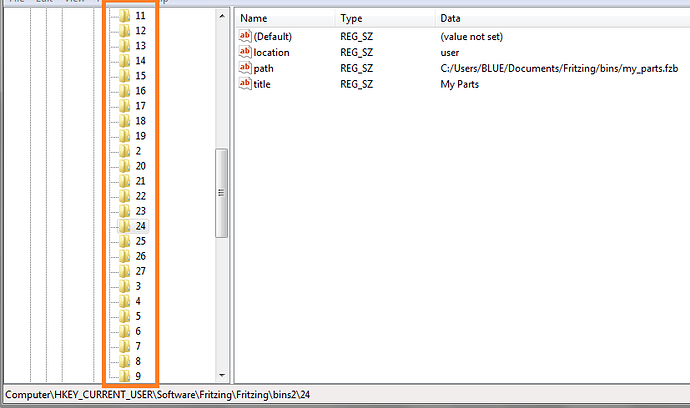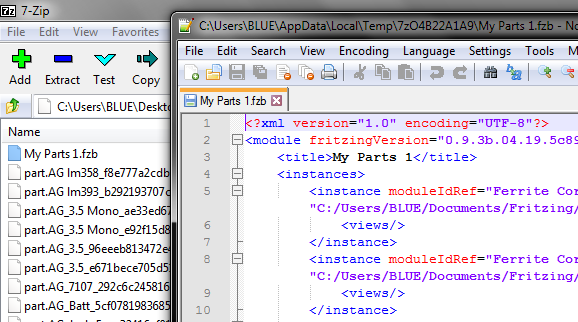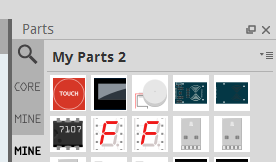Here more 35 parts & some Improved parts from my previous submit…
Improved Parts of My Previous Parts:
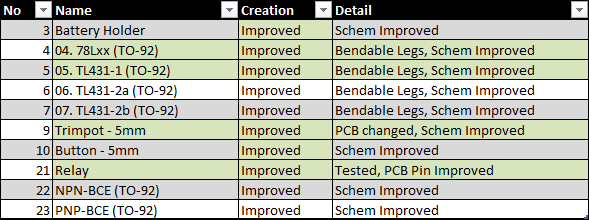
03. Battery Holder .fzpz (8.2 KB)
04. 78Lxx (TO-92) .fzpz (7.7 KB)
05. TL431 .fzpz (6.3 KB)
06. TL431 2a .fzpz (6.3 KB)
07. TL431 2b .fzpz (6.3 KB)
09. Trimpot - 5mm .fzpz (9.3 KB)
10. Button - 5mm .fzpz (6.8 KB)
21. Relay .fzpz (11.8 KB)
22. NPN-BCE (TO-92) .fzpz (5.4 KB)
23. PNP-BCE (TO-92) .fzpz (5.4 KB)
New/Edited 35 Parts:
36. TTP223 Touch.fzpz (27.8 KB)
37. OLED 128x32 I2C.fzpz (71.8 KB)
38. Vibration Motor.fzpz (5.3 KB)
39. RFID-RC522.fzpz (28.6 KB)
40. RFID-RC522 Back.fzpz (13.6 KB)
41. ICL7107 - New Schem.fzpz (11.9 KB)
42. 7 Segment Display CC.fzpz (6.7 KB)
43. 7 Segment Display CA.fzpz (6.8 KB)
44. USB-A Male Silk.fzpz (8.1 KB)
45. USB-A Male Terminal.fzpz (8.6 KB)
46. USB-A Male SMD.fzpz (9.8 KB)
47. DC Socket Terminal.fzpz (5.2 KB)
48. Mini DC Socket.fzpz (11.4 KB)
49. AN6651 - Lay.fzpz (6.8 KB)
50. AN6651 - Stand.fzpz (6.7 KB)
51. Inductor - 300mil.fzpz (5.7 KB)
52. Trimpot 3296.fzpz (26.7 KB)
53. Trimpot 3296 Lay.fzpz (26.9 KB)
54. RV097NS Mono.fzpz (6.8 KB)
55. RV097NS Stereo.fzpz (7.4 KB)
56. Slide Potentiometer.fzpz (6.9 KB)
57. PCB Potentiometer.fzpz (7.4 KB)
58. Single Op-Amp (3140,714).fzpz (10.8 KB)
59. 5050 SMD LED W.fzpz (9.6 KB)
60. Momentary Switch.fzpz (6.0 KB)
61. Power Inductor 5.0 (2.0).fzpz (7.2 KB)
62. Power Inductor 7.0 (3.1).fzpz (6.6 KB)
63. Power Inductor 10.5 (6.4).fzpz (6.6 KB)
64. Power Inductor 0406.fzpz (7.1 KB)
65. Power Inductor 0507.fzpz (7.0 KB)
66. Power Inductor 0608.fzpz (7.0 KB)
67. Power Inductor 0810.fzpz (7.0 KB)
68. Power Inductor 0912.fzpz (7.0 KB)
69. Power Inductor 1012.fzpz (7.0 KB)
70. Power Inductor 1415.fzpz (7.0 KB)
Batch File:
my_parts (01-35).fzbz (247.7 KB)
my_parts (36-70).fzbz (370.9 KB)
** Thanks to, @vanepp for helping me out with Bendable legs…
Also, thanks to @opera_night, @Old_Grey & other part creators, for helping to learn about other editing staff for fritzing…