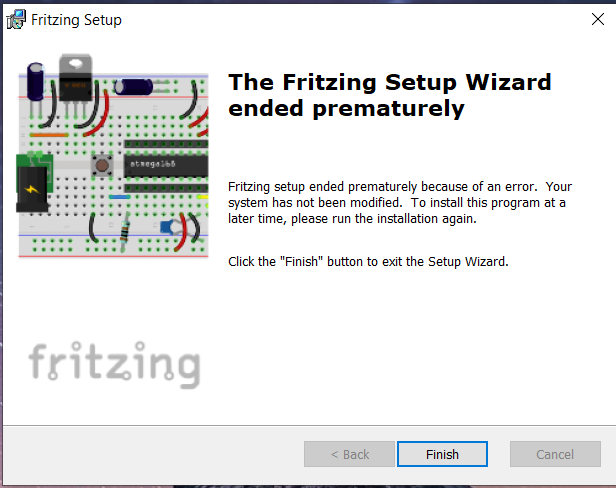
Not able to install 0.9.6 on Windows 10 Pro (19042.1052). Hoping I’m not paying for nothing. Has anyone else experienced this issue? What’re the possible solutions?
Haven’t seen or heard of this error before, but here is something to try. As you haven’t installed yet you should be able to just delete these two directories and Fritzing will recreate them. This however isn’t the typical error caused by this fault so it may not help.
There are two user directories (with your parts and the parts database) which don’t get touched during an install (to not affect your sketches during upgrades). On Windows they are in
c:\users\username\AppData\Fritzing\roaming\Fritzing (which is a hidden directory so you need to enable hidden directories in explorer) and
c:\Users\username\My Documents\Fritzing (where username is your windows id)
If you don’t have any parts or sketches you want to keep you can just delete those two directories and Fritzing will recreate them, or you can move them aside by renaming them if you want to keep something in them.
Peter
I gather that you are running the installer from the gui (double click from file explorer). If you can run from a text (cmd) window instead, more information could be shown that tells more about what the problem is.
Thanks for the suggestion. I tried but it doesn’t seem to be the issue.
Thanks for your suggestion. I have finally identified the problem…which is my antivirus software. 
