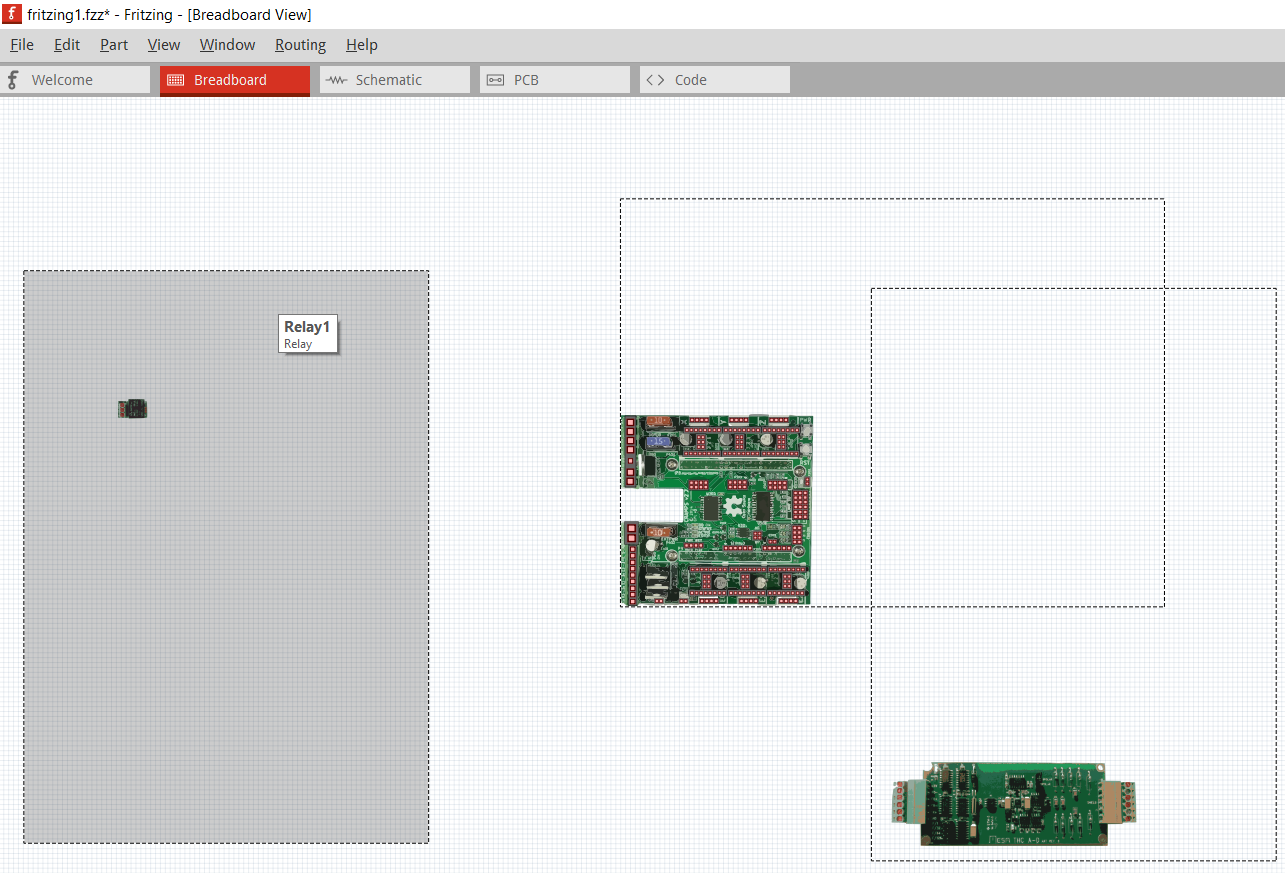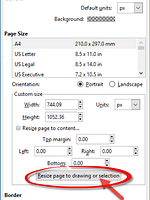How can I reduce size of board parts? It seems to big and a lot of empty space around them.
Couldn’t be this determined from SW - I mean just take max X coordinate and max Y coordinate from every single svg element inside part…
See pic below:
OK to answer myselve - in inkscape I need to adjust document properties. There is also this usefull “resize to shape” option:
You actually want to adjust the size of the viewbox in the xml rather than use resize page to content. The size of the viewbox affects the boards alignment on the grid in Fritzing and blindly using resize page to content will cause your part to be misaligned with the grids.
I am seeing this issue, when exporting to SVG my custom parts are missing from generated SVG.
What could be wrong?
Same issue here:
Either you are tickling the same bug (it doesn’t look to be resolved yet) or have the same problem (i.e. the breadboard group is missing in your part(s)). I expect your best bet would be to post the files you are using here along with what you are doing and one of us may have a look and be able to point out a potential solution or work around.
Sorry for late reply, I wanted to upload file but is 3.9MB , so forum dont let me upload it.
Is there any other place where I could upload thing?
I want svg output but some parts are not appearing in produced svg.
I was suggesting that you upload the Fritzing sketch file (.fzz) which shouldn’t be that large (I suspect you are trying to upload the created svg output which isn’t useful). We need to be able to look at the parts files that are being used to create the svg to see what may be missing from them.
Yes fzz iz 3.9MB big. Where should i put it?
Hmm, thats some file. OK, since I don’t know where you could upload that if the forum won’t take it lets try something different. Can you upload the fzpz file for one of the parts that won’t export to svg? I’m hoping that may be small enough to upload  . To get an fzpz file right click on the part in the parts bin and click export part. Hopefully one of the failing parts will be small enough to upload.
. To get an fzpz file right click on the part in the parts bin and click export part. Hopefully one of the failing parts will be small enough to upload.