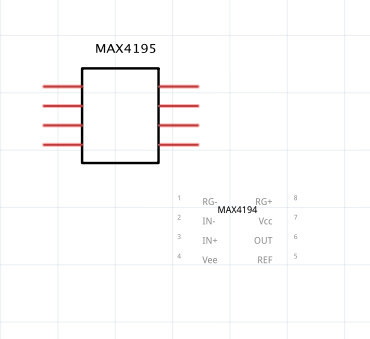Steps I took that resulted in the problem:
Copied an IC from an existing fzz.file
Pasted the IC into another file.
Here’s the results:
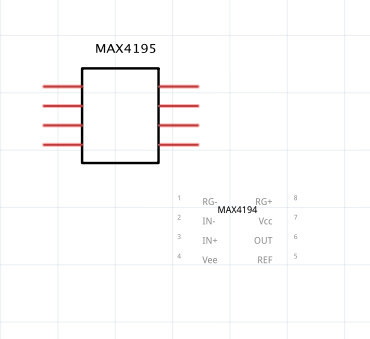
Then there’s no way to move each picture independently and correct the mismatch.
What I expected should have happened instead:
Pin labels should be over the component’s picture.
My version of Fritzing and my operating system:
0.9.2 / MacOS X 10.8.5
Please also attach any files that help explaining this problem
I don’t think it is a bug… more likely the method of copy and past… Try using the Parts Editor, view the file in InkScape, CorelDraw, etc. Remove any gorn elements from the .svg before saving and loading it back into the Parts Editor, they will sometime through off the image.
more likely the method of copy and past…
What is it supposed to mean? There’s only one method of copy and paste. You copy one item from a .fzz file in the editor and copy it to another .fzz file in the editor. Also, I don’t understand what the parts editor would have to do with it, especially as the IC component is a factory component with no special picture.
I thought you were copping the part from the .fzz file and pasting it into another .fzz file or you were just trying to copy the schematic from the .fzz. I guess you were copping the part from one project to another.
Have you tried to export the part for the Temp Bin and then Import it into My Parts. or just drag it from the Temp Bin to a new Bin or My Parts? You could also open it in the Parts Editor and Save a copy into My Parts. While in the Parts Editor, check the Schematic View to see if everything lines up.