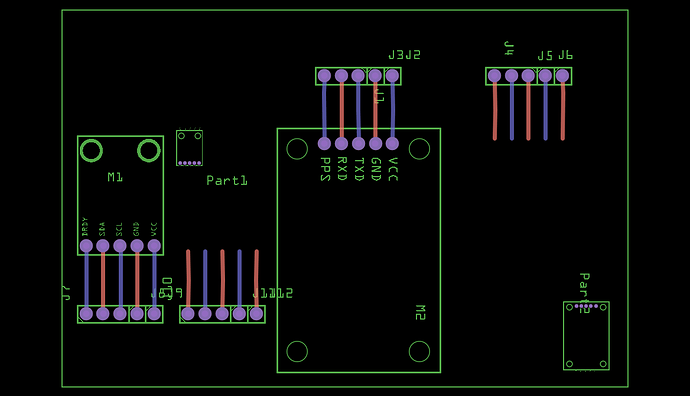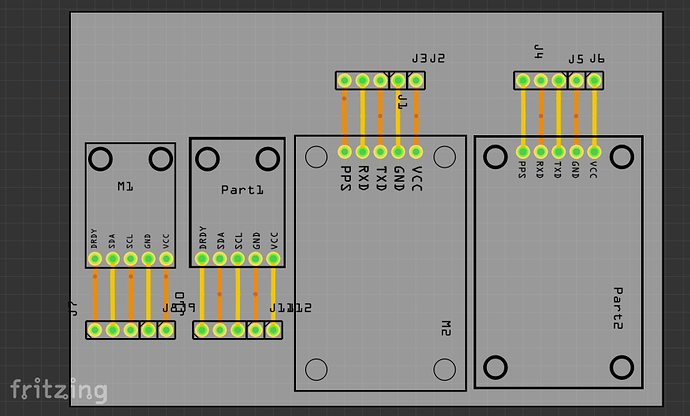That shouldn’t be correct (my corrected version uses “in” as the width and height units). Dimensionless will leave Fritzing to guess at the dpi setting and it sometimes gets it wrong. Safest is to have the width and height in “in” or as you did in “mm” as then the dpi is defined and Fritzing won’t guess. I can have a look at the original later, I expect there is a translate in there that the gerber is screwing up.
No, female in the connector def causes the connection to not auto connect in breadboard. It is meant to be used when a set of pins will all connect to the same row on the breaboard (Which would short) as with the 6 pins on the end of an Arduino pro mini. Most of the time pins should be male. That parameter is somewhat misleading as it only applies in breadboard view and isn’t about which type of connector it is (although it sounds like it should be  ).
).
That is easy enough to do, it just needs to be a standard pad with (assuming the desired 1/100 scale in viewbox where 1px = 1 thou in) a stroke-width of 20 and a hole diameter of .078 in. This gives a .038 hole in the pad which fits a .1 header pin.
The check script is fairly unhappy with this  The ones below marked Warning won’t usually break Fritzing but the ones marked Error usually will make the part malfunction.
The ones below marked Warning won’t usually break Fritzing but the ones marked Error usually will make the part malfunction.
This starts with the fzpz file unzipped in to a directory which gives these files:
(this happens to be under cygwin on Windows, but it works
fine on linux as long as you have python3 and lxml loaded).
Formatting from the cut and paste is running a bit funny here but it should be understandable. In a bit I’ll have a look and point out what it is complaining about and how to fix it. Unfortunately the error messages assume that you understand the format of the fzp file so they can be less than entirely clear. The first bit details what the script changed in the input svg to fix up Inkscape issues and is mostly for information about what changed (I usually ignore it unless I want to verify the changes). Then come the warnings which won’t usually cause the part to not work but are abnormal, and then the Errors which will cause the part to not work.
The terminalId missing in schematicView (likely an error) warning is indicating you don’t have a terminalId in the fzp file which means in schematic the connection will be to the middle of the pin which is usually incorrect (but will work, just look ugly, thus a warning).
$ ls
part.GYBMEP_BME_BMP280_5736cf44ad4cd56ca6e39a45222a2cb2_26.fzp
svg.breadboard.GYBMEP_BMEB_MP280_991354af0812478a25ae9516313ed379_17_breadboard.svg
svg.icon.GYBMEP_BME_BMP280_991354af0812478a25ae9516313ed379_17_icon.svg
svg.pcb.GYBMEP_BME_BMP280_991354af0812478a25ae9516313ed379_17_pcb.svg
svg.schematic.GYBMEP_BME_BMP280_991354af0812478a25ae9516313ed379_17_schematic.svg
$ FritzingCheckPart.py part.GYBMEP_BME-BMP280_5736cf44ad4cd56ca6e39a45222a2cb2_26.fzp
File
‘part.GYBMEP_BME-BMP280_5736cf44ad4cd56ca6e39a45222a2cb2_26.fzp.bak’
This is a through hole part as both copper0 and copper1 views are present.
If you wanted a smd part remove the copper0 definition from line 39
Modified 4: File
‘svg.breadboard.GYBMEP_BME-BMP280_991354af0812478a25ae9516313ed379_17_breadboard.svg.bak’
At line 5
ReferenceFile
‘GYBMEP_BME-BMP280_breadboard.svg’
doesn’t match input file
‘GYBMEP_BME-BMP280_991354af0812478a25ae9516313ed379_17_breadboard.svg’
Corrected
Modified 4: File
‘svg.schematic.GYBMEP_BME-BMP280_991354af0812478a25ae9516313ed379_17_schematic.svg.bak’
At line 14
ReferenceFile
‘GY_Schaltplan.svg’
doesn’t match input file
‘GYBMEP_BME-BMP280_991354af0812478a25ae9516313ed379_17_schematic.svg’
Corrected
Modified 4: File
‘svg.pcb.GYBMEP_BME-BMP280_991354af0812478a25ae9516313ed379_17_pcb.svg.bak’
At line 5
ReferenceFile
‘GYBMEP_BME-BMP280_pcb.svg’
doesn’t match input file
‘GYBMEP_BME-BMP280_991354af0812478a25ae9516313ed379_17_pcb.svg’
Corrected
Warning 6: File
‘part.GYBMEP_BME-BMP280_5736cf44ad4cd56ca6e39a45222a2cb2_26.fzp.bak’
At line 2
ReferenceFile name
‘SparkFun_BME280_Breakout.fzp’
Doesn’t match fzp filename
‘GYBMEP_BME-BMP280_5736cf44ad4cd56ca6e39a45222a2cb2_26.fzp’
Warning 11: File
‘part.GYBMEP_BME-BMP280_5736cf44ad4cd56ca6e39a45222a2cb2_26.fzp.bak’
At line 49
Type female is not male (it usually should be)
Warning 14: File
‘part.GYBMEP_BME-BMP280_5736cf44ad4cd56ca6e39a45222a2cb2_26.fzp.bak’
At line 56
terminalId missing in schematicView (likely an error)
Warning 14: File
‘part.GYBMEP_BME-BMP280_5736cf44ad4cd56ca6e39a45222a2cb2_26.fzp.bak’
At line 71
terminalId missing in schematicView (likely an error)
Warning 14: File
‘part.GYBMEP_BME-BMP280_5736cf44ad4cd56ca6e39a45222a2cb2_26.fzp.bak’
At line 86
terminalId missing in schematicView (likely an error)
Warning 14: File
‘part.GYBMEP_BME-BMP280_5736cf44ad4cd56ca6e39a45222a2cb2_26.fzp.bak’
At line 101
terminalId missing in schematicView (likely an error)
Warning 23: File
‘svg.schematic.GYBMEP_BME-BMP280_991354af0812478a25ae9516313ed379_17_schematic.svg.bak’
At line 144
Key -inkscape-font-specification
value ‘DroidSans, Normal’ is invalid and has been deleted
Warning 20: File
‘svg.pcb.GYBMEP_BME-BMP280_991354af0812478a25ae9516313ed379_17_pcb.svg.bak’
At line 81
copper1 layer should be at the top, not under group copper0
Error 53: File
‘part.GYBMEP_BME-BMP280_5736cf44ad4cd56ca6e39a45222a2cb2_26.fzp.bak’
At line 112
Bus nodeMember connector8 does’t exist
Error 53: File
‘part.GYBMEP_BME-BMP280_5736cf44ad4cd56ca6e39a45222a2cb2_26.fzp.bak’
At line 113
Bus nodeMember connector11 does’t exist
Error 53: File
‘part.GYBMEP_BME-BMP280_5736cf44ad4cd56ca6e39a45222a2cb2_26.fzp.bak’
At line 116
Bus nodeMember connector9 does’t exist
Error 53: File
‘part.GYBMEP_BME-BMP280_5736cf44ad4cd56ca6e39a45222a2cb2_26.fzp.bak’
At line 117
Bus nodeMember connector13 does’t exist
Error 53: File
‘part.GYBMEP_BME-BMP280_5736cf44ad4cd56ca6e39a45222a2cb2_26.fzp.bak’
At line 120
Bus nodeMember connector7 does’t exist
Error 53: File
‘part.GYBMEP_BME-BMP280_5736cf44ad4cd56ca6e39a45222a2cb2_26.fzp.bak’
At line 121
Bus nodeMember connector14 does’t exist
Error 53: File
‘part.GYBMEP_BME-BMP280_5736cf44ad4cd56ca6e39a45222a2cb2_26.fzp.bak’
At line 124
Bus nodeMember connector6 does’t exist
Error 53: File
‘part.GYBMEP_BME-BMP280_5736cf44ad4cd56ca6e39a45222a2cb2_26.fzp.bak’
At line 125
Bus nodeMember connector15 does’t exist
Error 64: File
‘part.GYBMEP_BME-BMP280_5736cf44ad4cd56ca6e39a45222a2cb2_26.fzp.bak’
Connector0 doesn’t exist when it must to stay in sequence
Error 69: File
‘svg.breadboard.GYBMEP_BME-BMP280_991354af0812478a25ae9516313ed379_17_breadboard.svg.bak’
At line 9
Found a drawing element before a layerId (or no layerId)
Error 77: File
‘svg.schematic.GYBMEP_BME-BMP280_991354af0812478a25ae9516313ed379_17_schematic.svg.bak’
At line 26
terminalId connector4terminal can’t be a g as it won’t work.
Error 77: File
‘svg.schematic.GYBMEP_BME-BMP280_991354af0812478a25ae9516313ed379_17_schematic.svg.bak’
At line 47
terminalId connector3terminal can’t be a g as it won’t work.
Error 77: File
‘svg.schematic.GYBMEP_BME-BMP280_991354af0812478a25ae9516313ed379_17_schematic.svg.bak’
At line 89
terminalId connector5terminal can’t be a g as it won’t work.
Error 77: File
‘svg.schematic.GYBMEP_BME-BMP280_991354af0812478a25ae9516313ed379_17_schematic.svg.bak’
At line 110
terminalId connector2terminal can’t be a g as it won’t work.
Error 77: File
‘svg.schematic.GYBMEP_BME-BMP280_991354af0812478a25ae9516313ed379_17_schematic.svg.bak’
At line 131
terminalId connector1terminal can’t be a g as it won’t work.
Error 69: File
‘svg.schematic.GYBMEP_BME-BMP280_991354af0812478a25ae9516313ed379_17_schematic.svg.bak’
At line 142
Found a drawing element before a layerId (or no layerId)
Peter
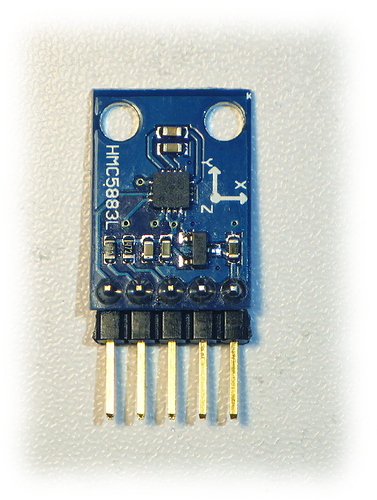
 , over all not bad, but there are a few problems one of them (gerber generation) fatal.
, over all not bad, but there are a few problems one of them (gerber generation) fatal.