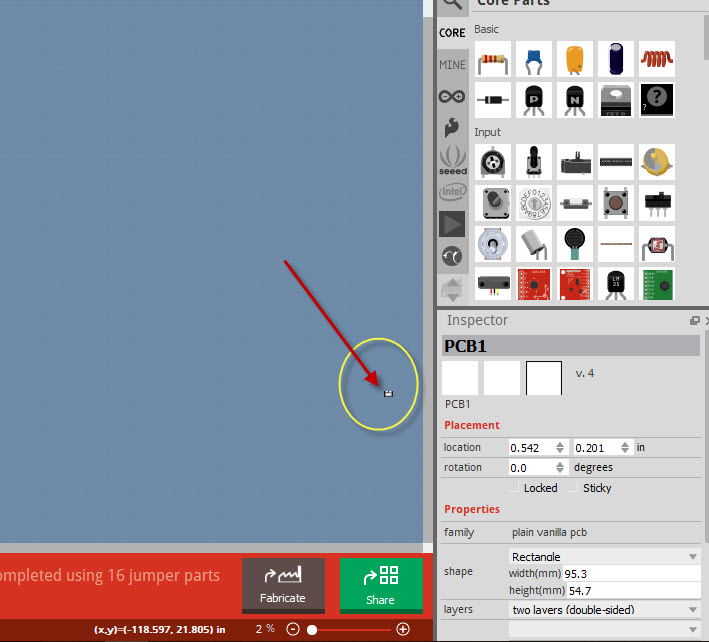OK, I have done 3 PCB’s and now on my 4th one I somehow managed to shrink my PCB to a tiny dot on a blue background. Not sure how I got to the blue background. If I do Zoom it does get larger but it is staying on the lower right portion of the screen the side and bottom screen sliders are all the way in the right corner. More than likely a fat finger error, how do I get it back to normal in the center of the screen and the sliders back to the center of the vertical and horizontal locations.
Thanks
The blue is your View/Set Grid size is too small or you are too zoomed out.
Click on the screen and scroll out, or slide slider right.
Thank you,
Not sure what I did, but I got the PCB larger, although it is still far over to the lower right side of the grid.
Thank you again
ElectronicsNut
To move the entire pcb you can left click and drag a select window around it then click on it and move it where you want it to be. That should get it back to the center of the scroll bars.
Peter
vanepp,
Thank you!!
Worked perfectly… I discovered that somehow a text box navigated its way out of the PCB while I was editing it and disappeared in the dark area which caused the shrinking of the PCB. Once I stumbled across the lost text box, and removed it things got better.
Thanks