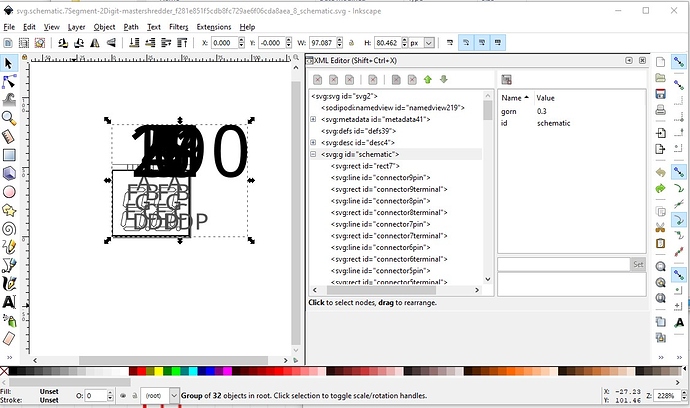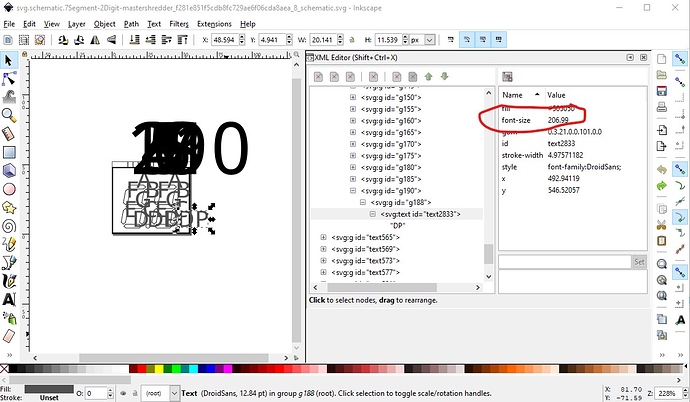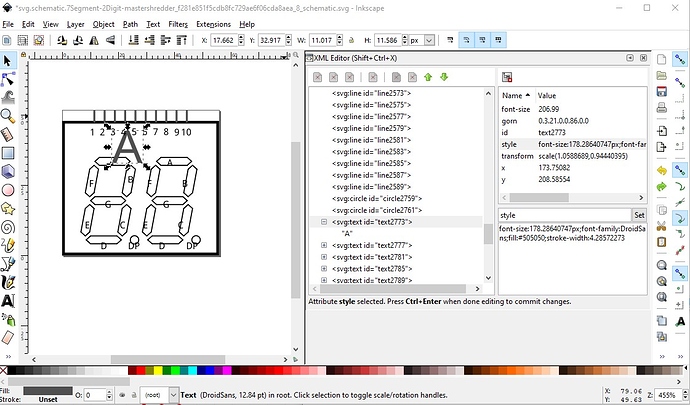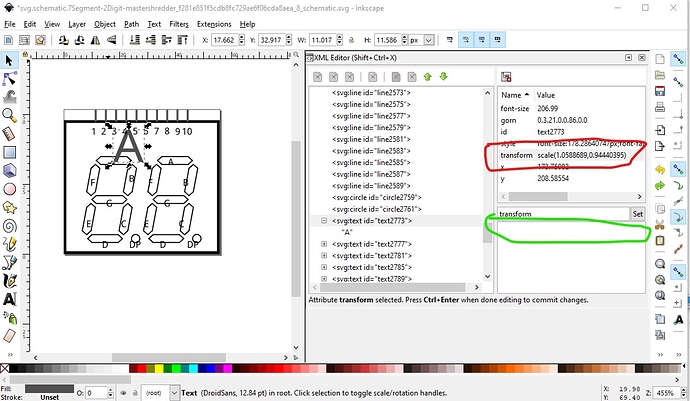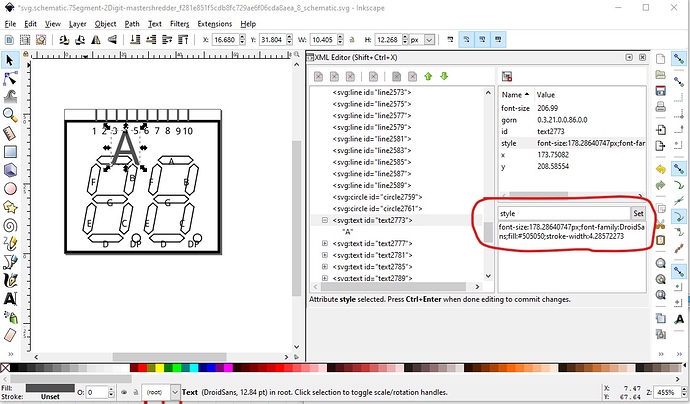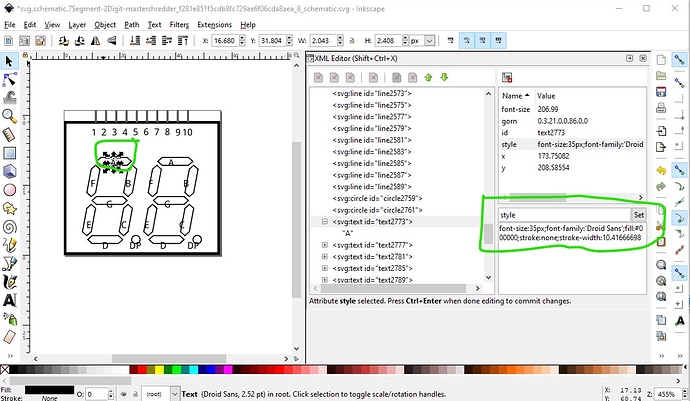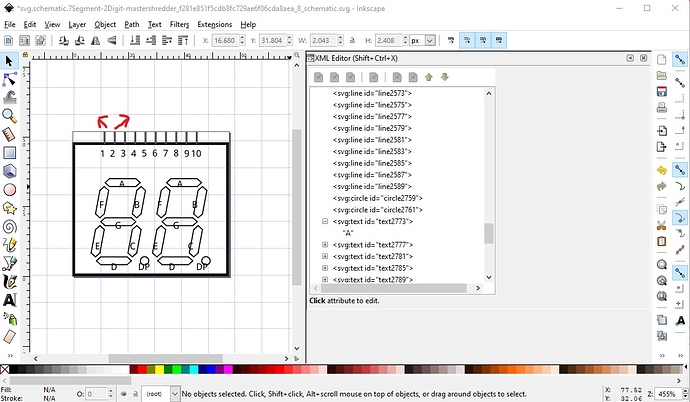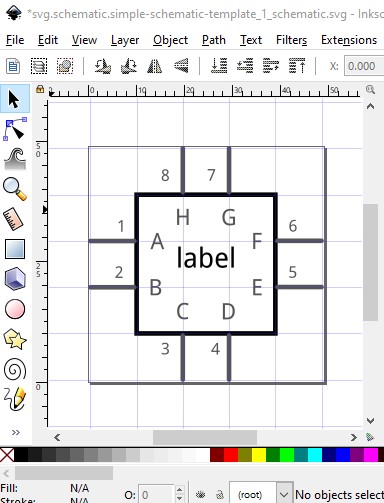First question is which schematic template? The one in the template files, or mine from here (it looks like the one from the template files which is incorrect!)
this one is a better bet ![]() . Now on to your schematic svg. The font sizes are too large:
. Now on to your schematic svg. The font sizes are too large:
a font size of 206 is way too large it should be in the 49 to 35 range. To fix this I first ungrouped the entire svg (to remove most transforms)
then removed the transform scale entries via xml editor:
hitting set here will delete the transform (which Inkscape likes to add for reasons unknown!)
then replace the style command with this new one to convert the text to a reasonable size (which is already done in the screen shot above for all text except the large A)
that brings us to this image with text all the correct size and a 0.1in grid defined
here we see the other problem, the scale if the entire image has been shrunk for some reason. The pins should be spaced on 0.1in boundaries like this (which is my schematic template file)
So you need to scale the image up until the pins are in the correct place. I think it may be easier to just start again from my schematic template though (that is what I would do.)
Peter