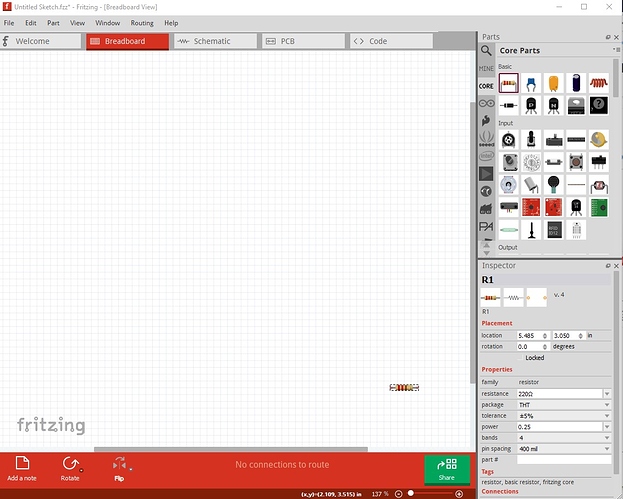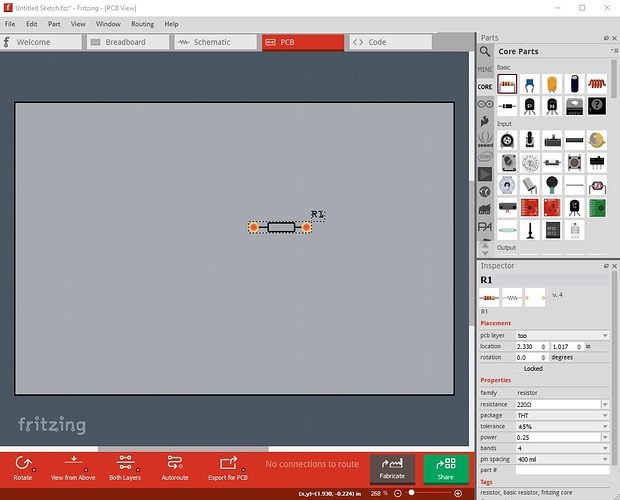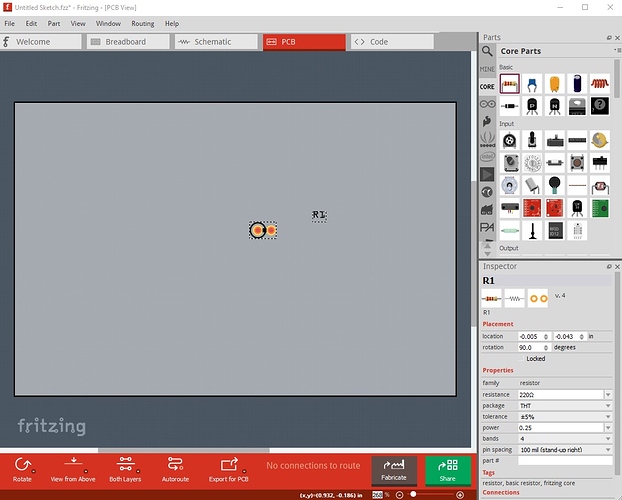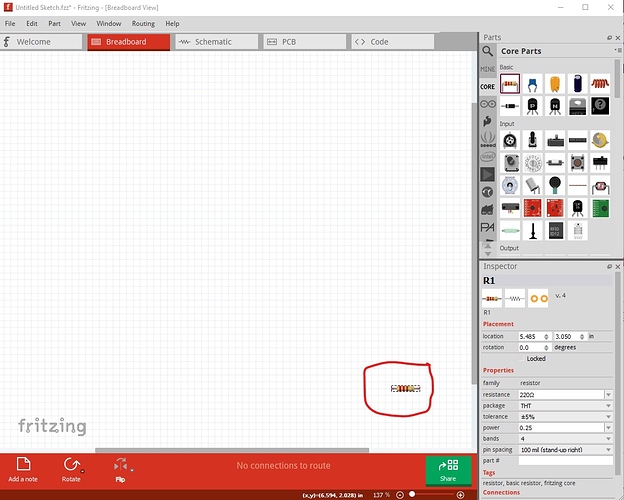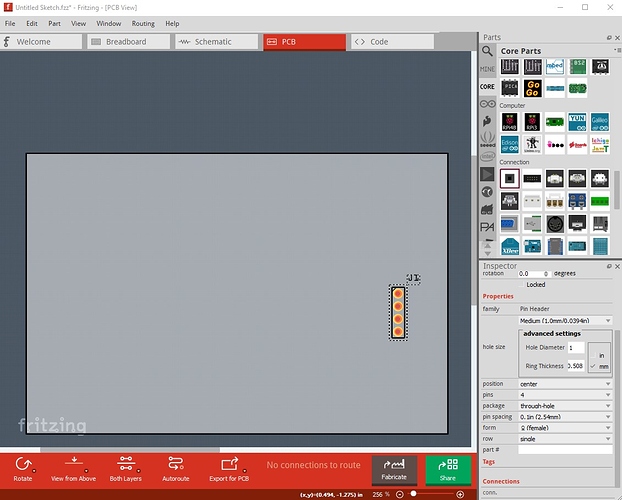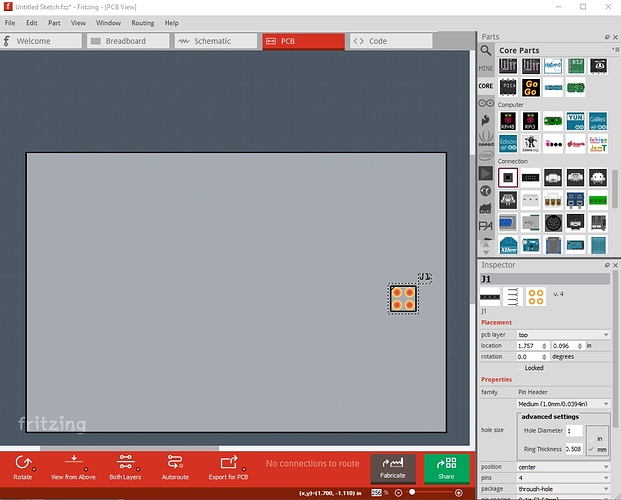Yes, it doesn’t change in breadboard (and probably should), however it does change in pcb where it is important. I expect that who ever did it didn’t think breadboard was important.
change to upright
pcb changes correctly but breadboard does not
There is a custom part here:
and I later made a modification of this part that has the color bands included (although I don’t have the reference handy, it is posted in the forums somewhere ![]() )
)
The dual row connectors are a similar issue. It was thought that dual row connectors should manifest as single row in breadboard and there are bugs in the code that make that work poorly (I asked one of the developers about this 4 or 5 years ago when there were still some developers around) That is on my list of things that we should fix but hasn’t been done yet. The code generates the generic headers on the fly, and the code is very complex. Again, pcb view works correctly just not breadboard.
change to double row and pcb changes correctly
but breadboard remains single row (as noted by design although I think that should change.)
Peter