Rather than start a new post, I thought I’d keep everything in one place and add these parts for recently released updates to the Heltec Dev Boards here.
The CubeCell V2 update is pin-compatible with the original, but I’ve also updated the PCB and Schematic elements of the original part, so they’re both included. The only real difference between the two is some minor changes to the Breadboard view to reflect the presentation of the updated module.
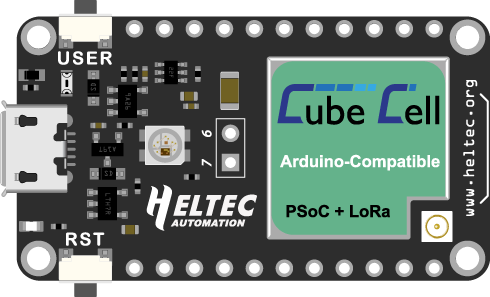
Heltec CubeCell Dev-Board.fzpz (54.0 KB)
EDITED: Please note, this part file has been corrected in line the recommendations offered below in this thread.
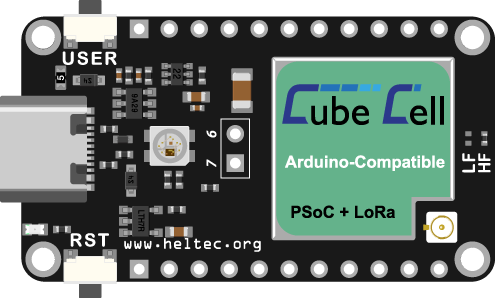
Heltec CubeCell Dev-Board V2.fzpz (62.2 KB)
The WiFi LoRa 32 V3 and Wireless Stick Lite V3 parts are based on a new ESP32-S3 processor so, while they each share the same form factor as their respective predecessors, they are not pin compatible with earlier (V1 & V2) versions.
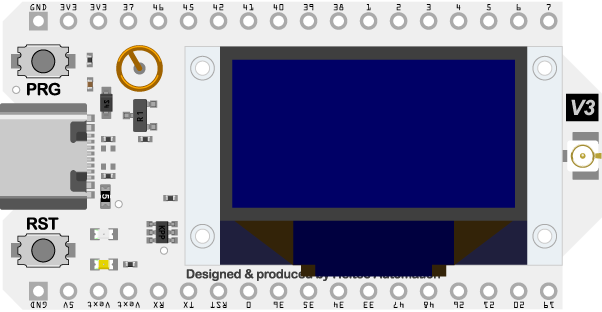
Heltec WiFi LoRa 32 V3.fzpz (58.4 KB)
Heltec Wireless Stick Lite V3.fzpz (59.7 KB)
