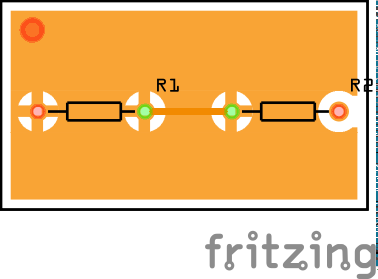Isn’t this enough.
Set part - Set Ground Fill Seed.
Make - Routing/Ground Fill/Set Ground Fill Keepout, very big.
Then - Routing/Ground Fill/Choose Ground Fill Seeds/OK and ground fill.
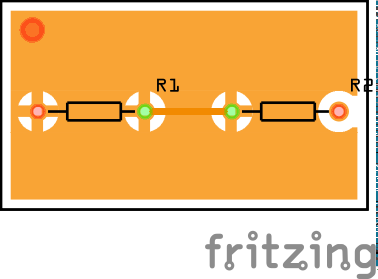
Isn’t this enough.
Set part - Set Ground Fill Seed.
Make - Routing/Ground Fill/Set Ground Fill Keepout, very big.
Then - Routing/Ground Fill/Choose Ground Fill Seeds/OK and ground fill.