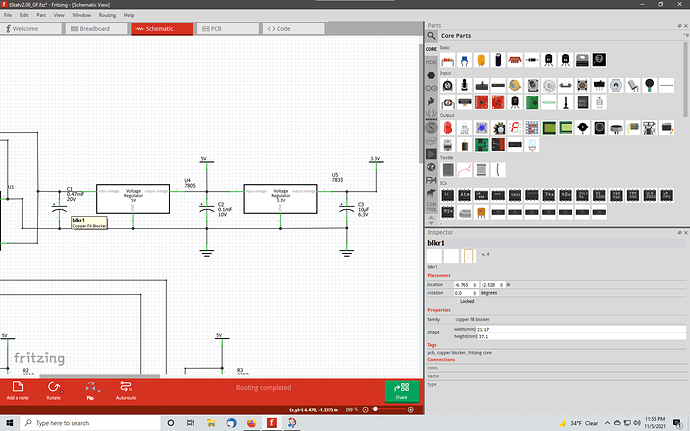@vanepp - Thanks for the advice. I’m aware of the ‘simplest example that shows the bug’ and reporting bugs in FOSS software. I was kinda thinking about writing a tutorial about ground fills since I haven’t found any that show the ‘ins and outs’ of how to do it. However, this circuit board is a re-design of something that already works. I re-did this just to try to address thermal issues, and while I was at it, I decided to play with ground planes. TBH, this project in now in KiCad. I need SMD components instead of breakout boards.
Anyway, on the the ‘Ugly’ part…
After all my ground fill work is done - useless ones deleted, connected ones connected together, etc, etc… I noticed a capacitor’s value was incorrect. So I switched to schematic view to correct the value. In schematic view, I was unable to select the capacitor. See here:
I have the mouse on C1 and can’t select C1. The tool tip says it’s a copper blocker and the tool shelf also says it’s a copper blocker. C2 and C3 can be selected. To make things more interesting, I wnet into breadboard view to fix value of C1. There I could select C1 and change it’s values, but C3 couldn’t be selected and came back as a copper blocker.
Clearly there is a mix up in data in there somewhere.
I’ll try to get something together, but if I don’t, at least there is some mention of it here…
Randy