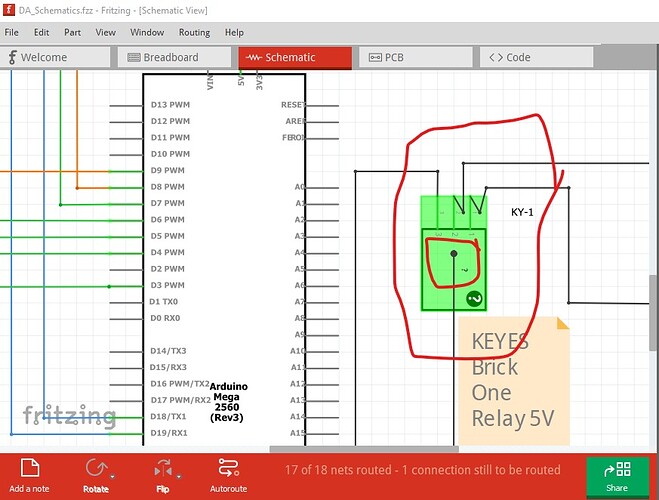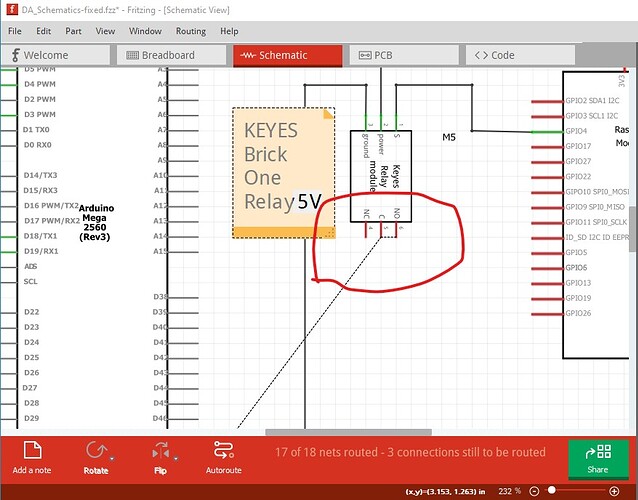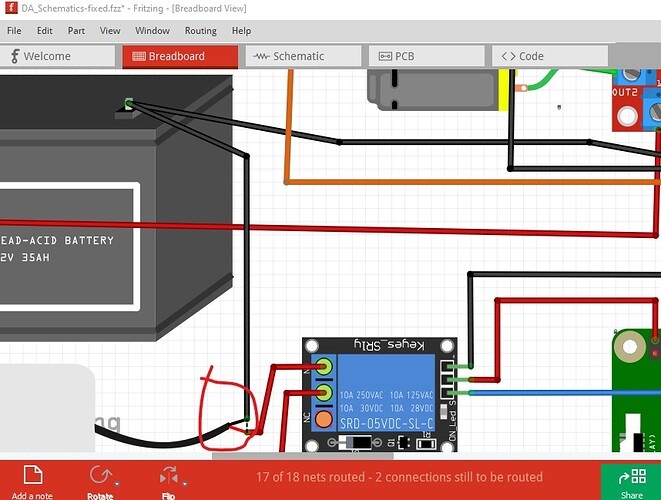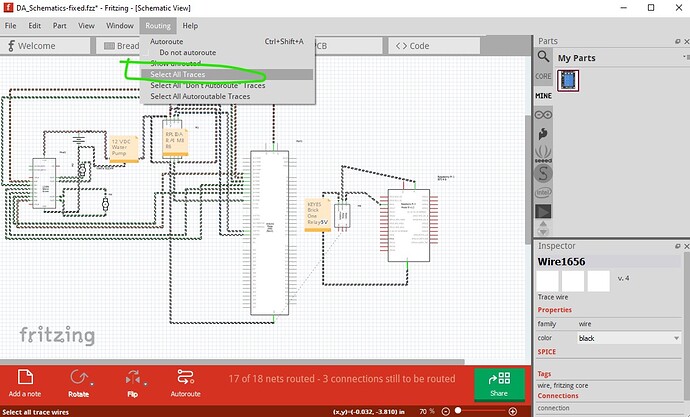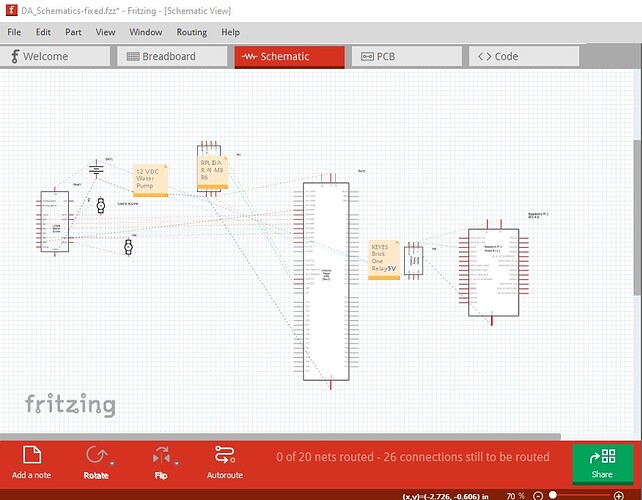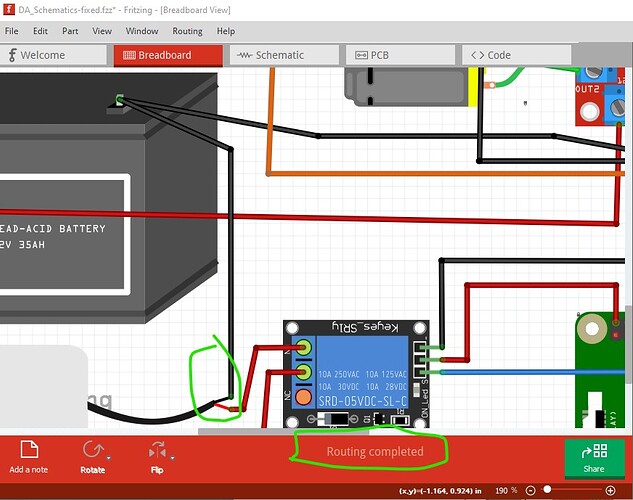You have two problems, a bad part and a short from power to ground (due to an incorrect connection in schematic which reflects back in to breadboard.) The Keyes relay part you used is broken
the green rectangle and the wire terminating in the middle of the part indicate it is broken. Since I made a fixed version of this part here (although I think this is a different part as the original wasn’t broken in exactly this way I don’t think!)
in Keyes Relay-imporved.fzpz, I replaced your part with mine (which is fairly complex in this case!)
that helps the part (no green or red rectangle any more) but there is still a short across the 12V battery (indicated by the rats nest line between C and NO of the relay circled in red here.) The same thing appears in breadboard via the rats nest line (circled in red here.)
To fix that the easiest way is to do this:
in schematic select Routing->Select all traces, then hit the delete key to delete them all.
which produces this with all the traces replaced with rats nest lines indicating the connections.
Now the short no longer appears in breadboard and breadboard indicates routing complete to indicate that breadboard is fine. Now click on the rats nest lines in schematic one at a time and drag and route the traces. Once that is done I end up with this sketch which now works correctly.
DA_Schematics-fixed.fzz (250.0 KB)
You may want to move things around a bit although I think it is fairly close to the original. Best practice is to complete one view completely (breadboard in this case) then use the rats nest lines to route the other two views. That avoids miswiring a part in another view (and also avoids a Fritzing bug!) which will reflect back in to the other two views and possibly cause problems.
Peter