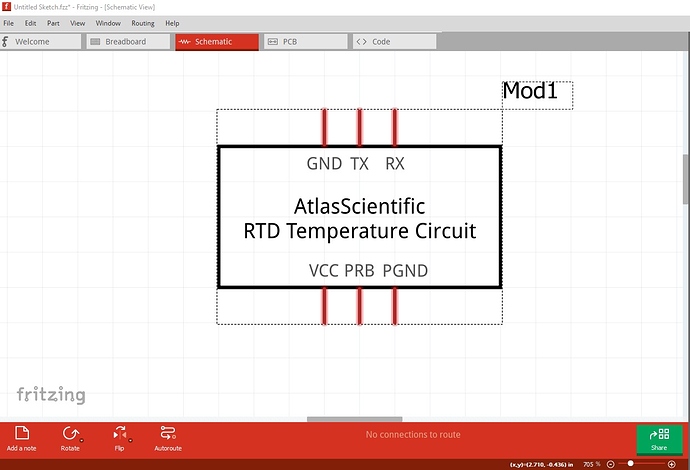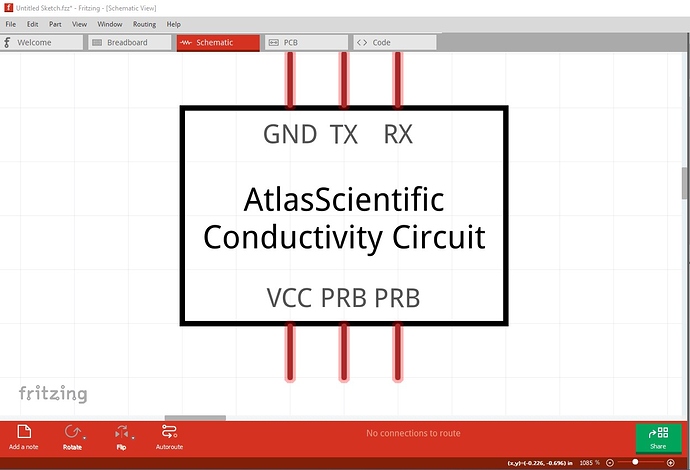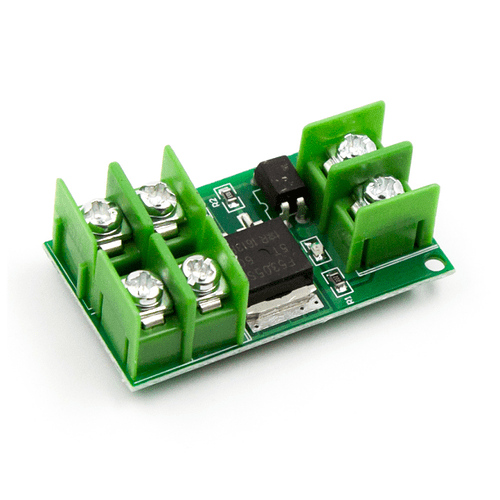Could well be. The parts in that parts bin are at least 5 years old and may not reflect current products.
edit: Turns out the part in core has a number of problems (wrong pin spacing being only one) so I fixed it to match the current boards.
edit: correct another type in schematic.
Atlas-Conductivity-Circuit.fzpz (12.1 KB)
Again, an earlier 4 port version which has likely been replaced by the current 8 port version (which is why it isn’t in the list of already available parts.) Here is a new part that should do for the 8:1 serial port board.
Atlas-8x1-Serial-Port-Connector.fzpz (19.0 KB)
edit and another new part
Atlas-inline-voltage-isolator.fzpz (10.5 KB)
edit2 and the rest of the requested parts.
Atlas-EZE-CO2.fzpz (14.8 KB)
Atlas-EZO-PRS.fzpz (15.7 KB)
edit3 replaced temperature part due to a typo in schematic and added updated Disolved Oxygen and pH circuits as the ones in core parts are not quite correct (and don’t reflect the current boards as well.)
edit: Try again to finally fix the typo!
Atlas-RTD-temperature.fzpz (10.8 KB)
D.O. Circuit.fzpz (12.7 KB)
pH Circuit.fzpz (12.4 KB)
ORP Circuit.fzpz (12.2 KB)
that should be all the requested parts.
Peter