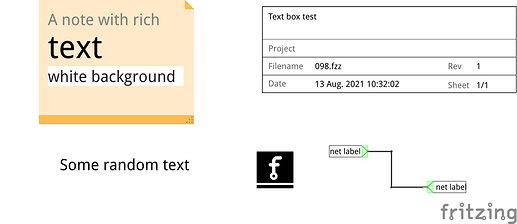There are several ways to add text and descriptions in the schematic view.
Exported as SVG:
If those are not sufficient, or have any issues, then it would help a lot
to describe (maybe even with a free hand drawing) how it should work or look.
For example:
-
When using rich text to set a white background in a note, then the SVG export does not render the white background.
-
How can I enter rich text into a note
(answer: copy and paste styled text, for example from a rich text editor or from a browser)
The PNG export: