Sorry for my bad English
please allow the move the NAME & VALUE, separately, for the purpose of better positioning the names and values in tight spaces and so prevent them from being above components
for example: PART LABEL (R5=1KΩ)
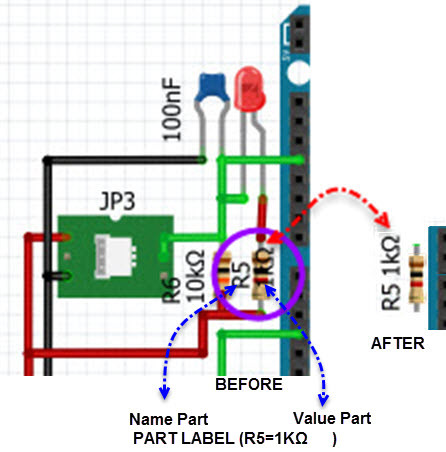
Sorry for my bad English
please allow the move the NAME & VALUE, separately, for the purpose of better positioning the names and values in tight spaces and so prevent them from being above components
for example: PART LABEL (R5=1KΩ)
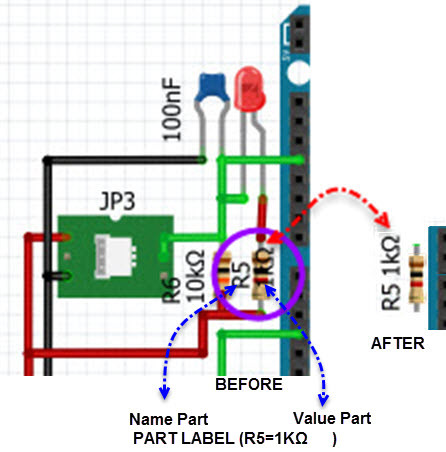
You click on the part and a box appears over the part and separate box over the label, then just move the label separately or right-click it to edit the label.
for example for the label part (R5=1KΩ) moves together, the idea is that the component name (R5), to move independently of its value 1KΩ, thus could align in a single line
Yes.
You have the label on the part so you can’t see the 2 boxes, or you are having trouble selecting the different boxes.
Then, the new request would be fritzing, separates the label into two parts, NAME & VALUE, so it can be manipulated independently
Got it now.
Edit that label and remove the value and then go to core parts, Breadboard at the bottom, and pick text. Then just resize it and put in whatever you want.
But there is a problem, if I move the part, the text does not move together. Separate the part name and value is very important to get a better location labels
It doesn’t separate them, but to get the after view you turn off the value in the label and just edit it in behind the R5.
This seems to apply to the schematic and breadboard views but there doesn’t seem to be any way to move or rotate the component number and not the component itself in the PCB view. Is this the case? I am a new user trying the program out for the first time so I may have missed something!
Highlight the component then right click on the component number.
When I highlight the component then try to right click on the component label and click rotate the highlight disappears and the pcb rotates!
Highlight the component, first left click then right click on the component number. I think the label is jumping out of the way…
Senior moment here - the method works if either Both Layers or Top Layer is selected - I had Bottom Layer selected! Thanks for making me look closer at how things are set up - everything works like a dream now.