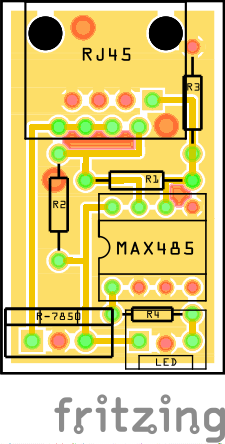I designed my first PCB in Fritzing, intending to have it milled at the local hackerspace (they want Gerber files) and then assemble it with THT components.
But now all the copper is on the top side (milling two-sided PCBs is apparently way more complicated and unnecessary for such a simple circuit), and the holes are set up so that the components have to go on top, too!
The resistors and linear regulators aren’t a problem, they are symmetrical, but the RJ45 connector and the MAX485 chip are not!
Is there a way to mirror the copper traces (never mind the silk screen, it’s not gonna get milled anyway!)?
Fritzing doesn’t seem to have the option, but it can export Gerber files.
Thanks!
This is the PCB, btw: