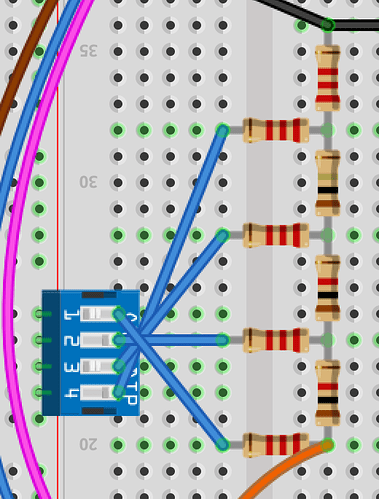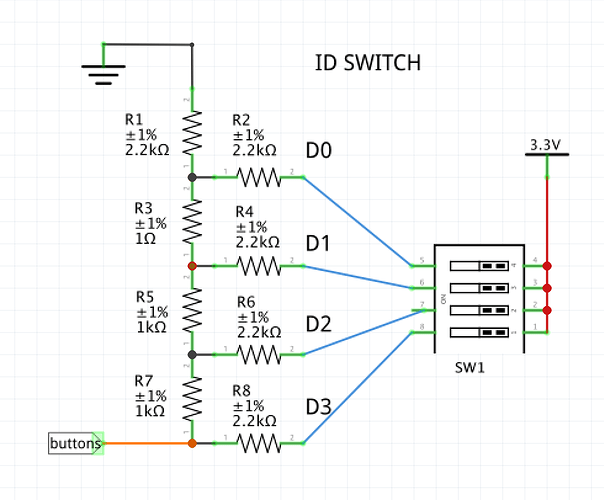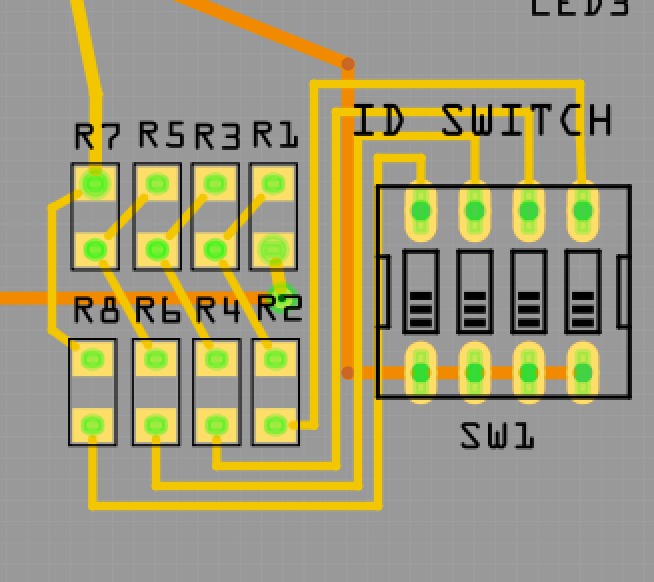Has anyone made a DIP SWITCH 4-position?
I tried hacking the 8-position switch but the results were not perfect.
Don’t see one. While I could cut down the 8 pos one for you it is probably a better bet for you to upload the fzpz file (7th icon from the left on the reply tool bar) for the one you made and what you think is wrong with it and I’ll correct that. That way you learn how to make new parts, as it sounds like you are most of the way there now …
Peter
Thank you Peter. Actually, I don’t want to bother you with something I should be able to do … so I figured it out by myself. Attached is my completed part. (only the schematic view has a slight flaw – the viewport).
I hand-edited the svg … because whenever I went into Inkscape, it would really screw up the svg file.
Attached is my completed part.
Also, here is my dip-switch-04 used; First the BREADBOARD view:
The Schematic view:’
And the PCB view:
-Allan
DIP Switch 4 Position.fzpz (13.1 KB)
Parts creation is complex and poorly documented (as you may have noticed  ) so please don’t hesitate to ask for help, we all win if we help you to make more parts. As I thought from your first post, you are %90 there. Two problems: you are missing the definition for connector6terminal (that is why the wire in to pin 7 on the switch in schematic is in the center of the pin instead of the end like the others) and you need to resize the document in Inkscape. To do that with the schematic svg loaded in Inkscape, click edit->select all and then file->document properties->page->Resize page to content (in the middle of the window), click on that and then on the Resize page to drawing or selection which appears and it will fix up your problem with the missing line by adjusting the viewbox. Although it isn’t hurting anything, you can also shrink the box around the switch by deleting some of the unused elements still present from the original part (which is what is causing the view box to be so large). That is
) so please don’t hesitate to ask for help, we all win if we help you to make more parts. As I thought from your first post, you are %90 there. Two problems: you are missing the definition for connector6terminal (that is why the wire in to pin 7 on the switch in schematic is in the center of the pin instead of the end like the others) and you need to resize the document in Inkscape. To do that with the schematic svg loaded in Inkscape, click edit->select all and then file->document properties->page->Resize page to content (in the middle of the window), click on that and then on the Resize page to drawing or selection which appears and it will fix up your problem with the missing line by adjusting the viewbox. Although it isn’t hurting anything, you can also shrink the box around the switch by deleting some of the unused elements still present from the original part (which is what is causing the view box to be so large). That is
a little more complex because it is heavily grouped which makes finding the offending elements harder. Luckily Inkscape has an extension that ungroups (usually but not always) everything , so edit->select all then Extensions->Arrange->deep ungroup then click apply and it will ungroup the whole thing. Now you can drag a selection box (by click and drag) around the area at the top of the part where there is view box for no apparent reason. That will show a series of small lines from the original part. With them selected the delete key will remove them. Now edit->select all and resize document gets the viewbox to a more appropriate size. You now need (with the entire document selected) to click object->group then use xml editor to change the id of the created group to schematic to set the correct layerId that the ungroup removed,
file–>save as plain svg and you should be away (you do need to use a text editor to delete the px from the font-size statements in the xml though, Inkscape won’t do this and Fritizing won’t accept them, I usually just delete all instances of px in the file). Hope this helps!
Peter
Alguém consegue modificar este arquivo postado acima para transofrmar em um dip de 3 vias?
Sure if you tell us what a three way DIP is. Three positions instead of four or a different switch format? A datasheet for the part you want would help.
Peter
via google tanslate
Claro, se você nos contar o que é um DIP de três vias. Três posições em vez de quatro ou um formato de switch diferente? Uma folha de dados para a peça que você deseja ajudaria.
E a mesma peça que o rapaz postou acima. Só que ao invés de 4 ser de 3.

This should do what you need.
DIP-Switch-3-Position.fzpz (6.6 KB)
Peter
via google translate
Isso deve fazer o que você precisa.
NOssa valeu meu amigo. Valeu mesmo. Muito obrigado, Thank you.
I needed this part, so I went ahead and made the fixes mentioned above. Although the .svg formatting isn’t standard, this is still functional.
DIP Switch 4 Position.fzpz (14.9 KB)
Not bad but there are a few issues. Your part lacks layerIds (and thus won’t export as an image from Fritzing.) In addition I corrected the svgs in various ways to meet the graphics standards (I don’t remember why I didn’t fix this part up at the initial posting, either lazy or doing something else ![]() ) In pcb I fixed the hole size to be the standard header value of 0.038in (it was slightly larger which will work fine as well.) Schematic I replaced with a cut down version of a 12 position switch I made for someone.
) In pcb I fixed the hole size to be the standard header value of 0.038in (it was slightly larger which will work fine as well.) Schematic I replaced with a cut down version of a 12 position switch I made for someone.
DIP Switch 4 Position-fixed.fzpz (7.9 KB)
Peter
Thanks for letting me know. I didn’t realize the layer id’s would mess up the export.
I am looking for a 1 Position if anyone has one I can import?
That worked awesome; thank you!
On a side note, is this something you do regularly?
I have two other simple components I use regularly that are not in the database. That would be sweet if they were.
The first is the AM312 Mini PIR Sensor, and the second is a 3296W 3 Pin 10K Ohm Trim Pot. They are both awesome in projects.
I would not mind dropping a few bucks for compensation for your time. I do free Arduino workshops for many different Model Railroad clubs and Divisions. I am even presenting at the National Model Railroad Convention at the end of August. All my clinics are free, I just pass on the costs of parts.
Right now I am hand adding these on the Frtiz, before sending them out. It’s a PITA for sure.
Here is the Frits:
https://www.widowcreekrailroad.com/aib-fritz
Yes. In general making parts is complex (this tutorial will indicate how complex)
it usually convinces people to not try ![]() . As a result it is easier to convince one of us that can make parts to do so if you only need a small number of parts. A google search of the form “fritzing part 3296W pot” (which is the best way to find available parts) indicates the part you want is available here:
. As a result it is easier to convince one of us that can make parts to do so if you only need a small number of parts. A google search of the form “fritzing part 3296W pot” (which is the best way to find available parts) indicates the part you want is available here:
There doesn’t appear to be a AM312 part so here is one
am312-pir-sensor.fzpz (7.1 KB)
I assume you are aware the the FC-51 line sensor shown in your image is available in core parts?
A donation to support development on the download page is my usual request, the paper work isn’t worth it to me for parts supporting development helps us all.
Peter