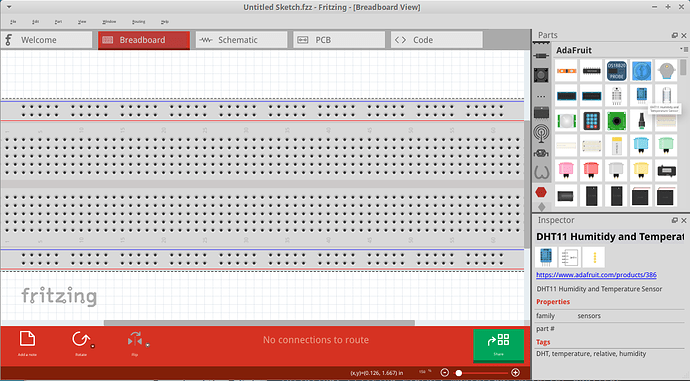I’m having a slightly different issue with Fritzing 0.9.3b on Xubuntu 16.04 on a 1080p screen. The components in the palette are a useable size but the program menu text and the bubble labels for components that appear if you hover the mouse over them are unreadably small. A screen grab is attached.