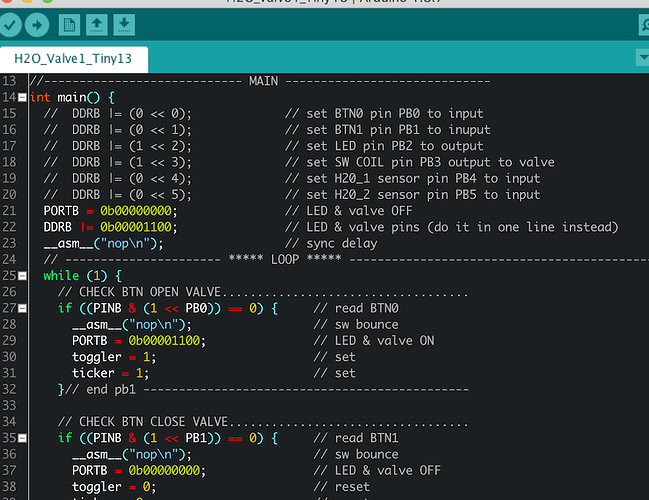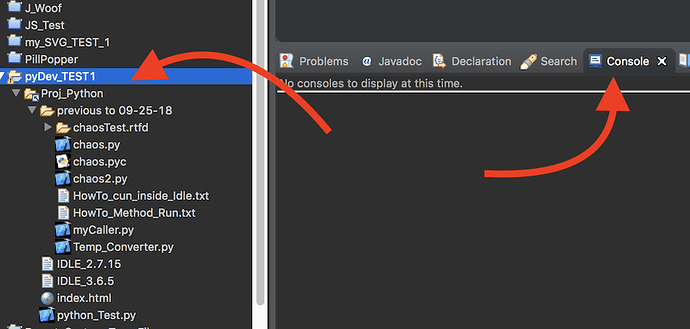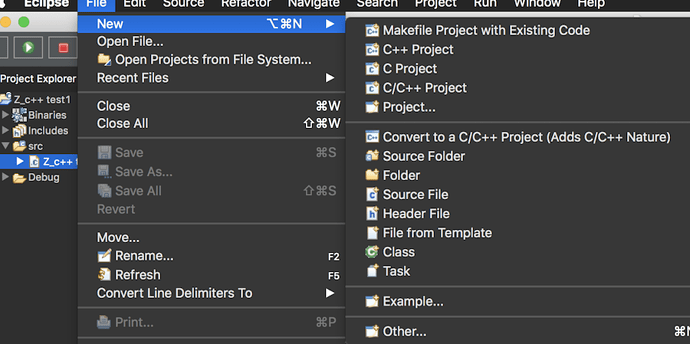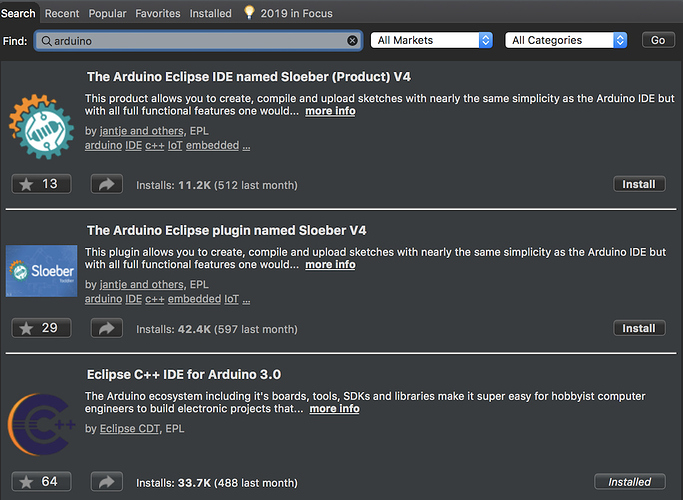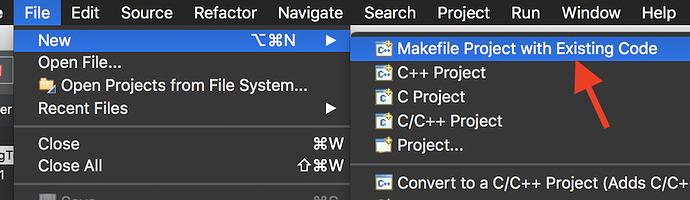Is there a CLI-based build option? I really, really don’t want to use an IDE! The Arduino IDE is barely tolerable, mostly because it does let me use an external editor and is sometimes needed for things like the serial monitor and because there are zillions of compiler options that change from board to board (as does which cross compiler is to be used). For “native” applications, an IDE is just in the way and does not add any meaningful benifit (for me anyway). Give me ./configure && make any day of the week (well, once in a blue moon I can deal with cmake if I have to).
FYI … well, every programmer has their favorites…
I left CLI behind and accomplish my Java, C++, Arduino, JavaScript, Python programming using the Eclipse Neon IDE.
Perhaps like you/others, I’ve used nearly all IDE’s since 1979. I stick with Eclipse (there are several native plugin’s for all the languages and the IDE is very tweakable…
There is a Command-Line / Console window.
Screenshot of Eclipse Neon showing a Python coded project. Screenshot of my customized Arduino IDE…
Yes the dev wiki does say it can be done from the command line although I have never done so (I use Qt creator which is the Qt gui although I edit the source in vi usually).
You may need a somewhat recent version of linux though (I use Ubuntu 18.4 usually) to build on though. There are build instructions (newer than the dev wiki anyway) here:
http://forum.fritzing.org/t/build-instructions-for-linux-and-windows/
Peter
I’ve really only use one or two IDEs and never really liked any. It is more the whole conceptual interface is not not compatible with how I do things and how I work with the code. I don’t like colored text (I find it hard to read). And I don’t really like gratitious point-and-click interfaces (excessive “eye” candy is anoying) especially when I am editing – I don’t like having to reach for my mouse or point-stick.
Well, I did install QtCreator (yech). I also installed libgit2 from the epel repo. The libgit2detect.pri file is broken. It expects libgit2 to be built in a side directory. I had to hack libgit2detect.pri to put in the system directories /usr/include and /usr/lib64. At this point it is complaining about boost. I don’t know if I am going to bother to persue this much further. I really, really, really do not like QtCreator. I don’t think I will be doing much (if anything) with the fritzing codebase. If someone else wants to port my part image editor to C++, I can provide help explaining the code, and could probably write code, but I won’t have any way to test the code, since I have no way to build it, within the context of the fritzing-app code anyway – if I did port my editor to C++/Qt, I would do it as a standalong program and use automake & autoconf for the build infrastructure.
I hear ya and agree with some points. All coloring is tweakable as are most everything else in the IDE…
Being old, and previously having cataracts, white background was too blinding. Now, after new eyes, I’ve grown to love my custom colors. The IDE’s do have default of clean white interface…
As long as I’m posting this, adding shot of Neon’s C/C++
It’s WindowBuilder is a perfect GUI solution for building Java swing app’s…
QT - I had similar libgit problems getting it to compile Fritzing. And, giving that deploying to other platforms required paying$, I don’t use anymore… Would like to see a solution, though…
I am also very used to MicroEmacs as my editor. With the Arduino IDE, I shrink up the source code pane as small as possible, with only the log pane visible. I do my editing in a separate xterm window (running MicroEmacs) only ever click on the verify (compile only) or upload (compile and upload) tool buttons. I would really love to see a working Arduino build environment based on make, but that is probably not going to happen anytime soon. (There is a sort of not-quite-working Arduino build environment based on make, but it does not work well.)
I’m not encouraging you to consider eclipse, simply adding info for, perhaps, others considering similar ideas…
There are other eclipse ‘Arduino’ plugins (screenshot attached). And, as you know, in Arduino’s pref’s, you can tell it to use external IDE’s…