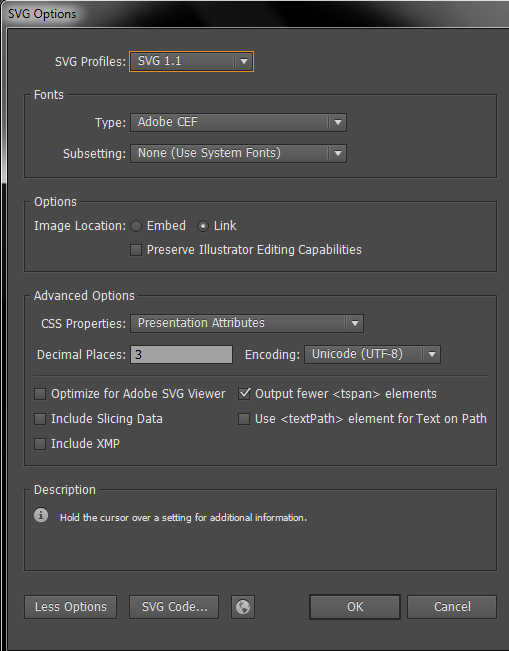I’ve been trying to import SVG’s created with illustrator and I always get an error. The same SVG can be imported if it was saved from Sketch instead. Are there any settings while saving SVG from illustrator that I need to be aware off?
While I don’t use illustrator and thus can’t help directly if you post an svg that doesn’t load (you will probably have to rename the svg to fzp to upload, the forum often has trouble with svgs) I’ll have a look at it and tell you what I need to do to fix it in Inkscape which may tell you what you need to set. @Blue is an illustrator and he may be able to tell you what you need as well.
Peter
Thanks, I’m doing a lot of tests and I’m finding the strangest behaviours.
• If I open up an original SVG from fritzing in Sketch, it’s a complete mess
• If I open up an original SVG from fritzing in Illustrator it’s fine
• If I save an original SVG from fritzing in Illustrator I get an error when importing
• If I save an SVG created in Sketch I can import it to fritzing
Currently I’m having to open an SVG from fritzing in illustrator, save it, open in sketch and edit, save it and import to fritzing… not a very convenient workflow!
I tried changing the extension to fzp and doing that doesn’t even allow me to select it for import, it’s greyed out.
Any help welcome
If you are opening old parts, one issue is scale. Some of the old parts are 72dpi Illustrator (and dimensioned in px rather than in or mm). They need to be rescaled to render correctly in current Inkscape (96dpi). As well there are ones from earlier Inkscapes which are 90dpi which cause a similar problem. As I said, if you upload an svg or a link to a part that is giving you trouble, I’ll have a look at the xml and see if I can spot the problem.
Peter
Hello, sorry for the late reply…
There are many problems happens after editing in Illustrator…
Can you state the specific problem…
Sometime you get error, sometime the svg sketch get messed up…
If you upload a screenshot of that problem, then I can give you the exact solution…
The specific problem is that NO svg’s created in illustrator can be imported which I find bizarre as most tutorials about making fritzing components mention illustrator. I’ve searched the web and this problem has been around for 4 and a half years and is very common yet I haven’t found any solution other than what I described above.
Are there any specific settings to be aware of when saving an svg from illustrator? Just the act of saving an SVG extracted from fritzing makes it invalid. I’ve tried with the simplest file, just a square to no avail. I was going to post a screen grab of the error message but I can’t evn do that now, the message displays for a split second before fritzing crashes.
Peter suggested you to upload the svg here in reply, if the svg file not uploading, change the extension to fzp and upload here…
And, here is my setting that I use…
And here is a svg edited on Illustrator… Check if the problem is still happening…
DO-41_diode_2_300mil_pcb.svg.fzp (1.7 KB)
(delete the fzp extension before use)
Thanks for that, it did the trick. The problem was with illustrator’s SVG settings
Thank You guys. The only thing i did was set Decimal Places to 3 and CSS Properties to Presentation Attributes. After I set those SVG options on Illustrator, I can finally import it to the Fritzing.