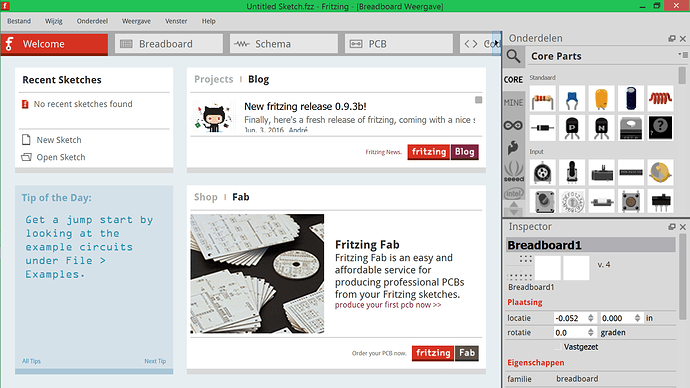Ubuntu Xenial 16.04, 64-bit, Unity desktop.
1920x1080 display, 1.25x scaling.
Running for the first time, everything seems too big, leaving quite limited working area (image 1).
As soon as you try to navigate menus (e.g. View, then Window), application resizes itself, becomes bigger than the screen (right toolbar becomes almost inaccessible) and once in this state, it is irrecoverable until restart (image 2).
After above, trying to resize the application produces a lot of weirdness - it seems to blink between different sizes and may become even bigger. Trying to maximize it won’t work as application will revert to the following position and size (image3).
Since I cannot upload more than one image for being new user, here’s a link to screenshots:
Is there some kind of command-line flag to disable this “scaling feature”? Previous version, although did have right toolbar and top menus a bit small, but at least was usable.